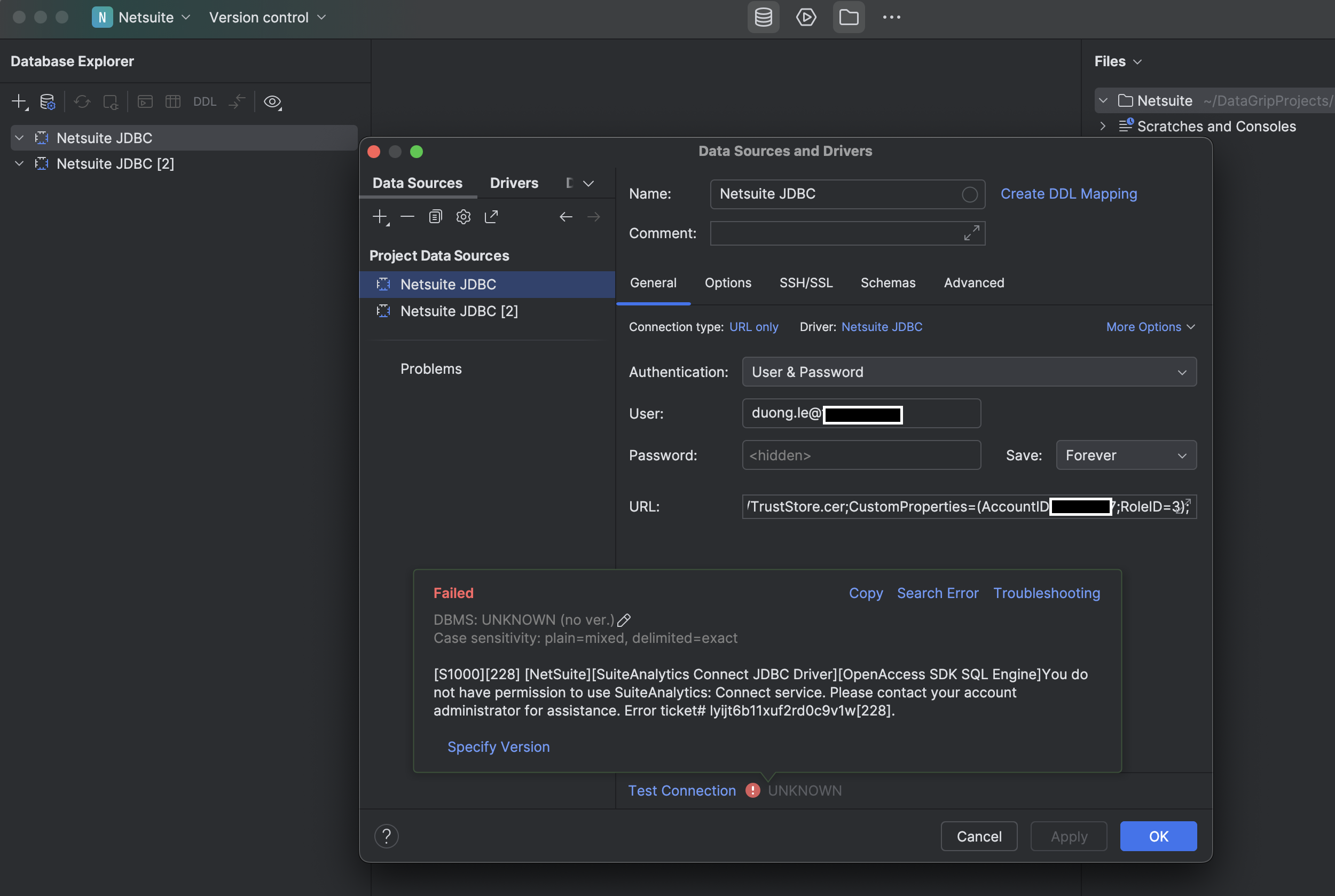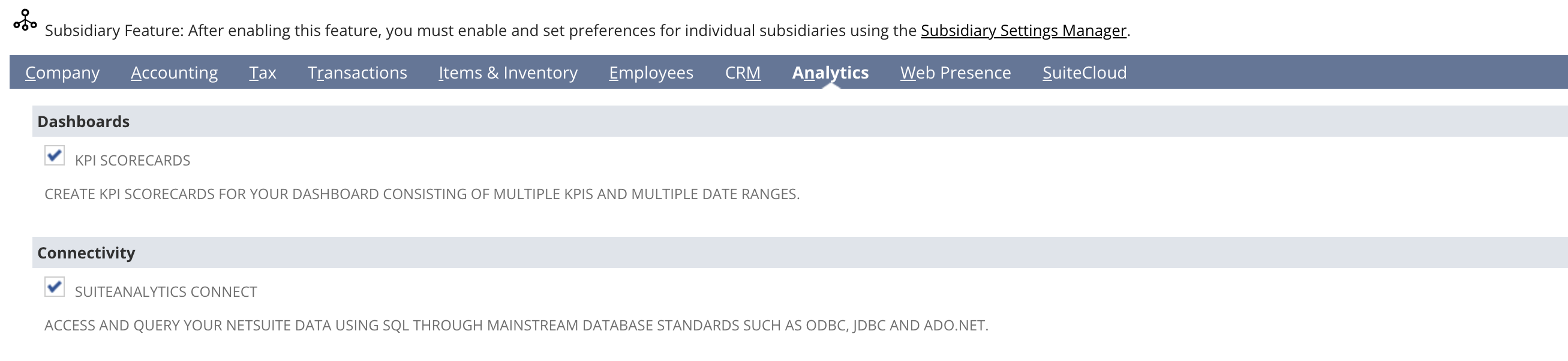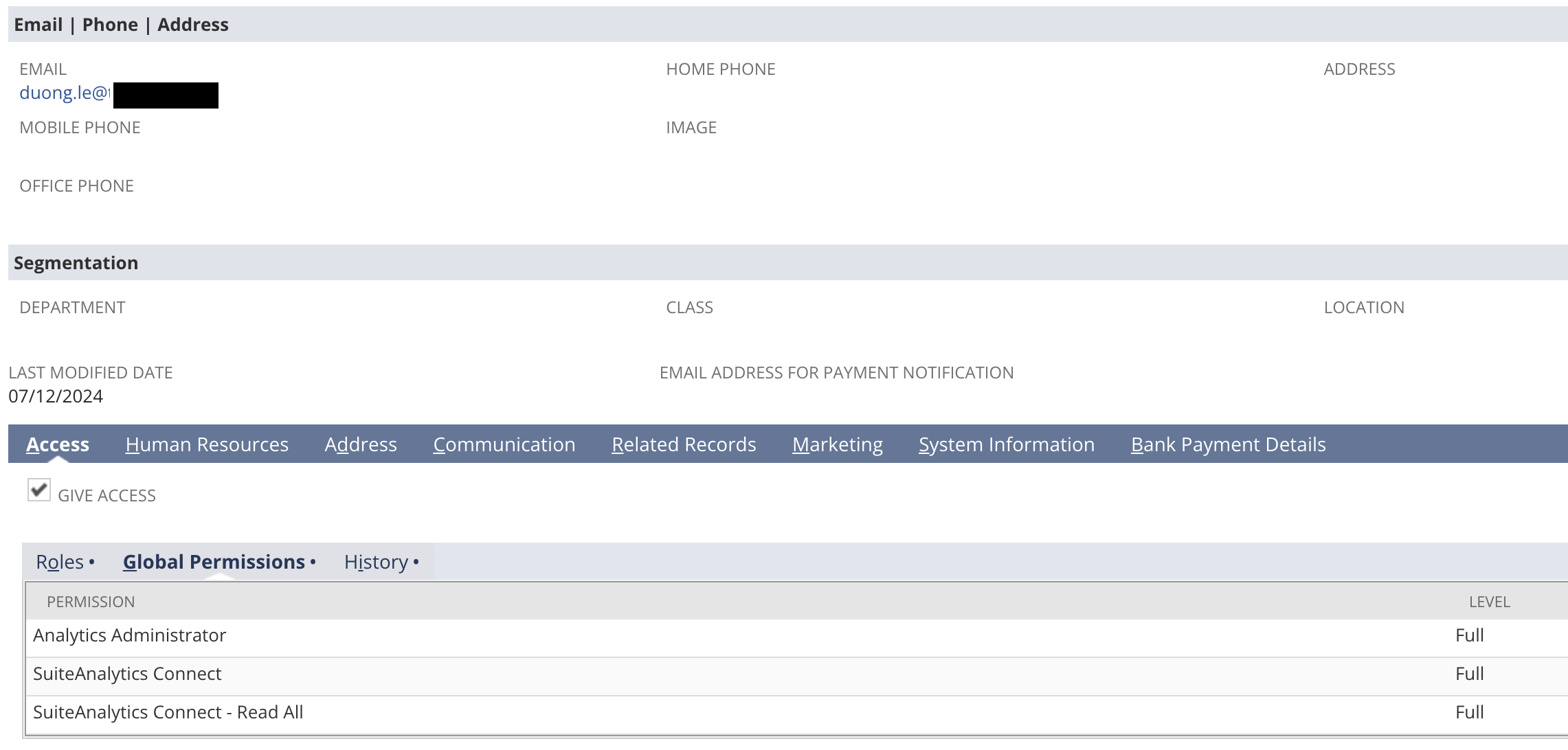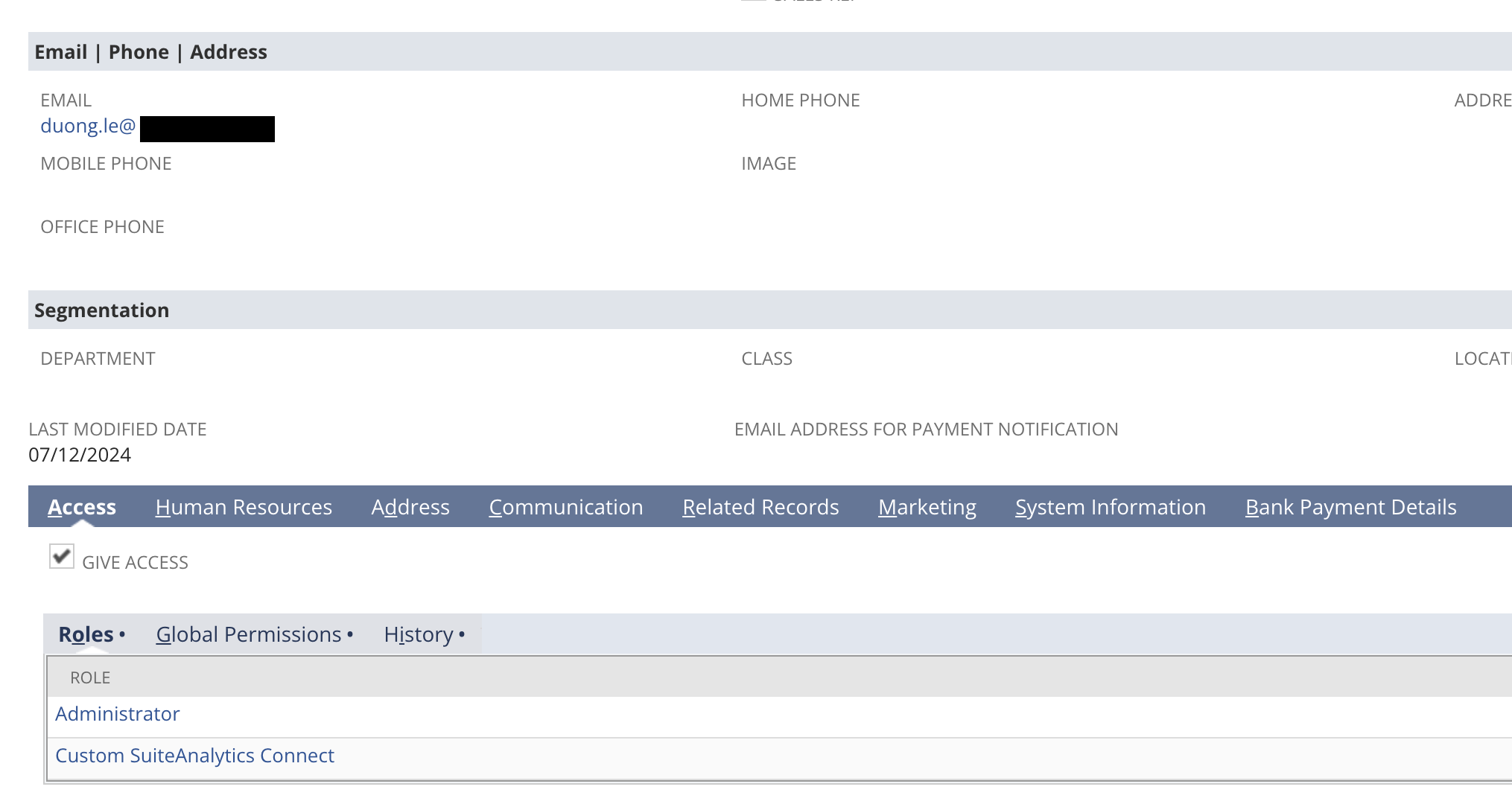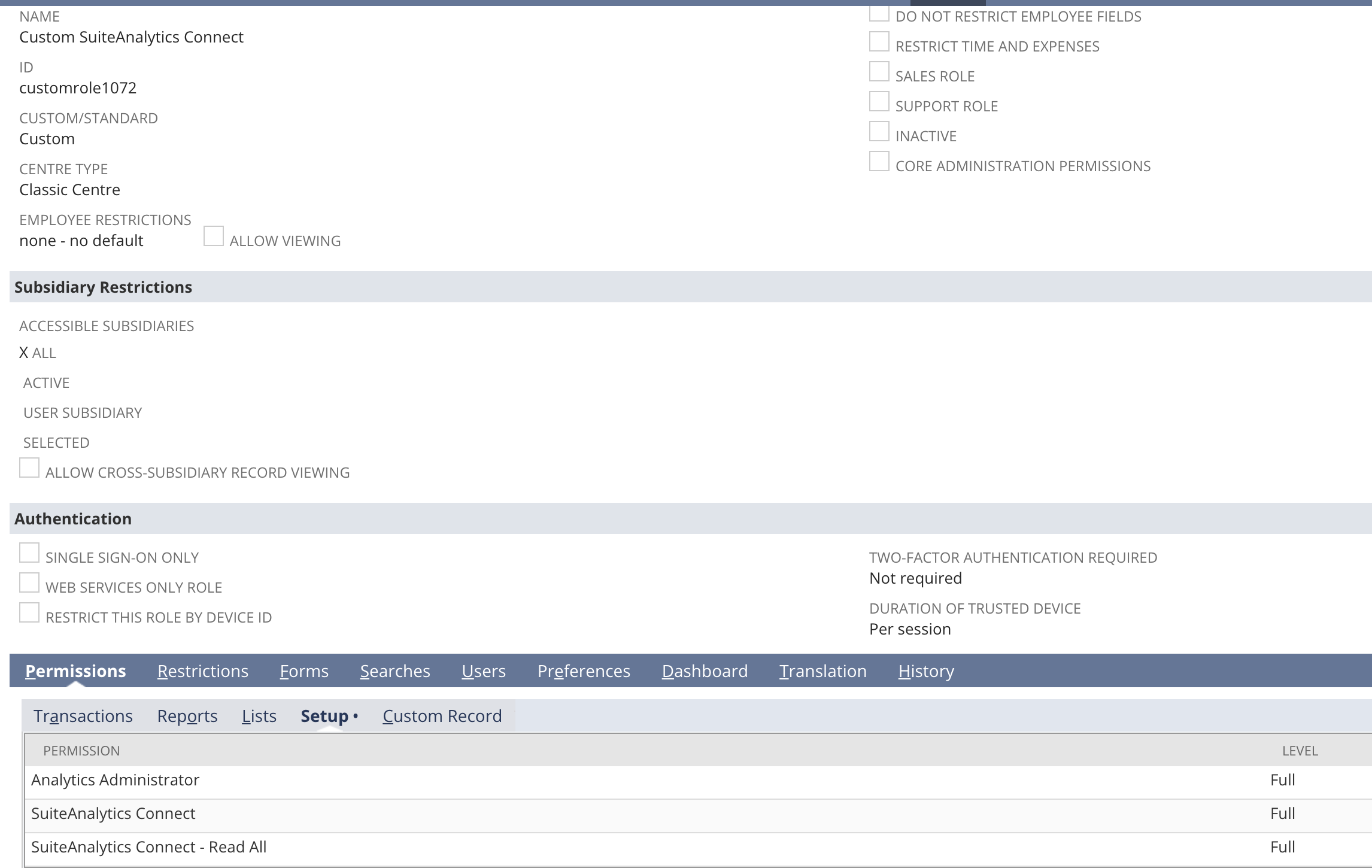I’m trying to test the connection to SuiteAnalytic connector. However, I got the issue about the permission. Some information:
Error log when I tried connect with JDBC on Data Grid.
Enabled SuiteAnalytic feature.
1st tried: Granted directly permission to duong.le@… account. Still get the same the above error log
2nd tried: Created a role, added the permission to this role. Assigned this role to duong.le@… account. Still get the same the above error log
Assigned role to user:
Role:
Question: Do you have any idea about this issue? Would highly appreciate your advice to resolve it.
Answer:
Using the Data Warehouse Integrator role and add these two permissions: SuiteAnalytics Connect and SuiteAnalytics Connect Read All permissions as you added them to the custom role?
Please have in mind the following considerations when you set up SuiteAnalytics Connector:
The Connect Service enforces role-based access restrictions to the analytics data source, also known as NetSuite2.com, which contributes to improved security. The analytics data source is not accessible for the following roles and permissions:
- Administrator
Note: When you use SuiteAnalytics Connect with OAuth 2.0, the NetSuite2.com data source is accessible for the Administrator role. However, the Data Warehouse Integrator role and custom roles are the preferred option when transferring data to a data warehouse.
- Full Access (Deprecated)
- Roles requiring two-factor authentication (2FA)
- Roles accessing the Connect Service with IP restrictions
Enabling the SuiteAnalytics Connect – Read All permission can improve performance when running queries, however sensitive data such as employee and customer records are also exposed to the user. Therefore, you should only enable this permission for some users in your account.
Note that users who have been granted both permissions, the SuiteAnalytics Connect and the SuiteAnalytics Connect – Read All permissions, have read-only access to all NetSuite data only through the Connect Service, but not through the NetSuite user interface.
SuiteAnalytics Connect and SuiteAnalytics Connect Read All are the two necessary permissions to access data through the Connect Service. Maybe the limitations are either related to 2FA or IP restrictions.