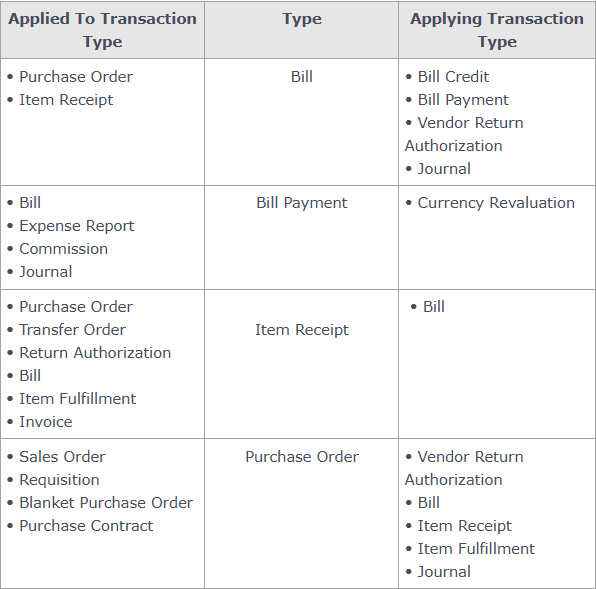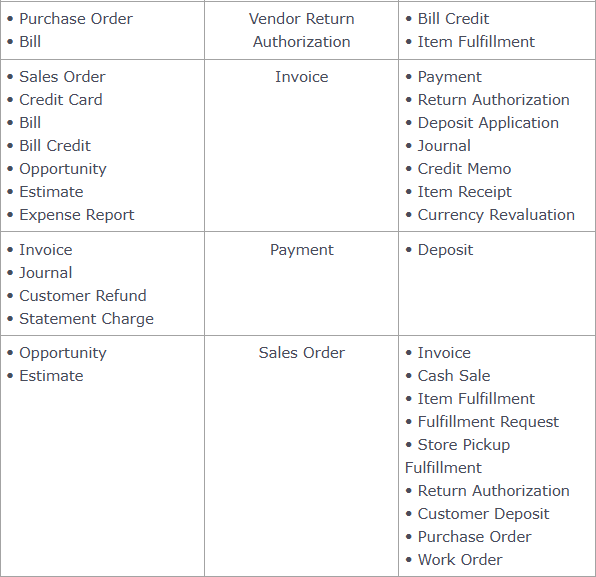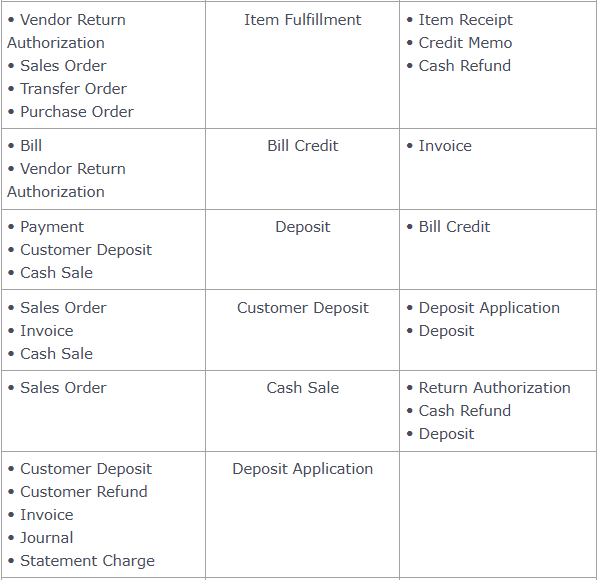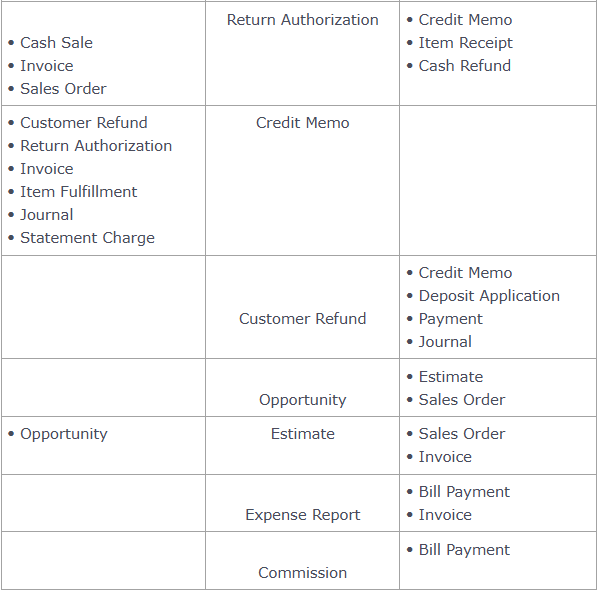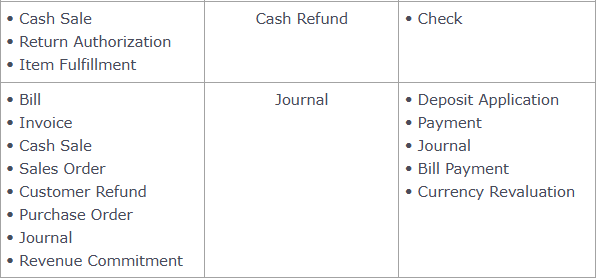Scenario
User wants to know all possible types of transactions linked through Applied To and Applying Transaction join fields for Saved Search.
Solution
The table below outlines all possible types of transactions linked through Applied To and Applying Transaction join fields.
This is useful when creating transaction saved searches, so users are guided what correct join field to use based on the transaction type they would like to pull up.
The 2nd column (Type) is added in the Criteria tab, while the 1st (Applied to Transaction) and 3rd columns (Applying Transaction) are added in the Results tab of the search.
Example: Line 1
Criteria tab:
- Type = is Vendor Bill
Results tab:
- Applied to Transaction Fields… > then choose ‘Type’
- Applying Transaction Fields… > then choose ‘Type’
Note: Join Fields are found on the bottom part of the dropdown list and are denoted by ellipsis (…)
Applied to Transaction Type shows:
- Purchase Order = if the Bill is created directly from a Purchase Order
- Item Receipt = if the Bill is created from an Item Receipt
Applying Transaction shows:
- Bill Credit = if the transaction is created by clicking Credit button on the Bill
- Bill Payment = if Make Payment button is used
- Vendor Return Authorization = if Authorize Return button is used
- Journal = if the Journal debits an Accounts Payable type of Account and is applied to the Bill through the ‘Pay Bills’ or ‘Pay Single Vendor’ page