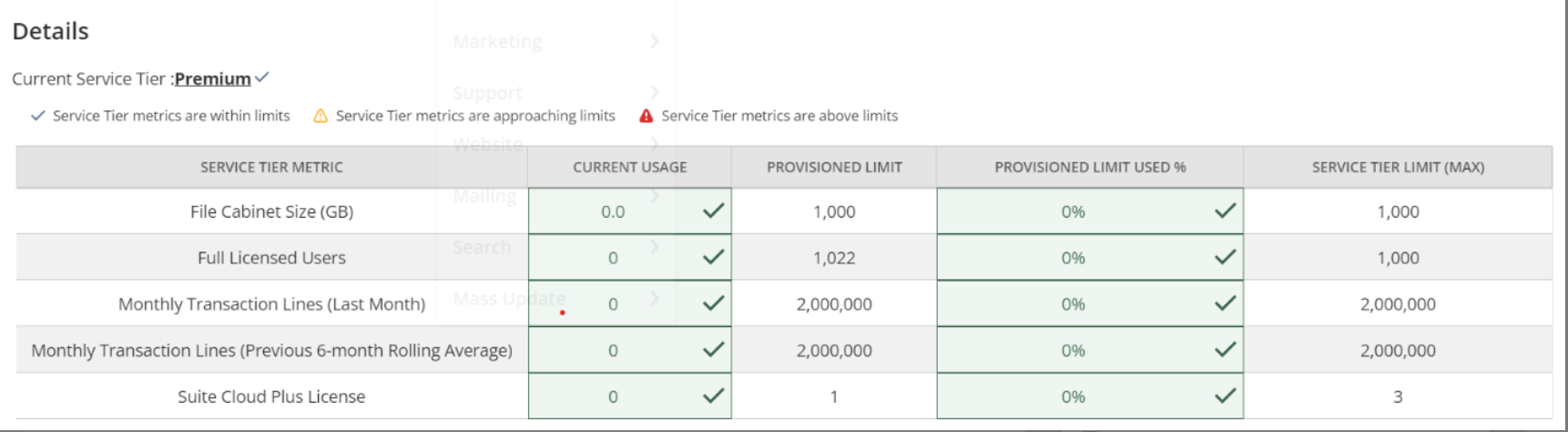Discover the new NetSuite Service Tier Dashboard, your guide to understanding and managing your NetSuite Service Tier. Learn how to access it, interpret the data, and make informed decisions about your business needs.
Users with the Administrator role can access the Service Tier Dashboard by navigating to Setup > Company > View Billing Information and then clicking on your current service tier. The dashboard provides a clear overview of your NetSuite Service Tier and associated metrics.
Easily monitor your account’s performance with clear visualizations of current usage, provisioned limits, and usage percentages for:
- Monthly Transaction Lines (previous six-month rolling average)
- Monthly Transaction Lines (previous month)
- Full Access User licenses
- SuiteCloud Plus licenses
- File cabinet storage (in GB)
Empower your business with the optimal service tier for seamless business growth.
By understanding your account’s current usage and comparing it to your service tier’s limits, you can empower your business with the optimal service tier for seamless business growth.