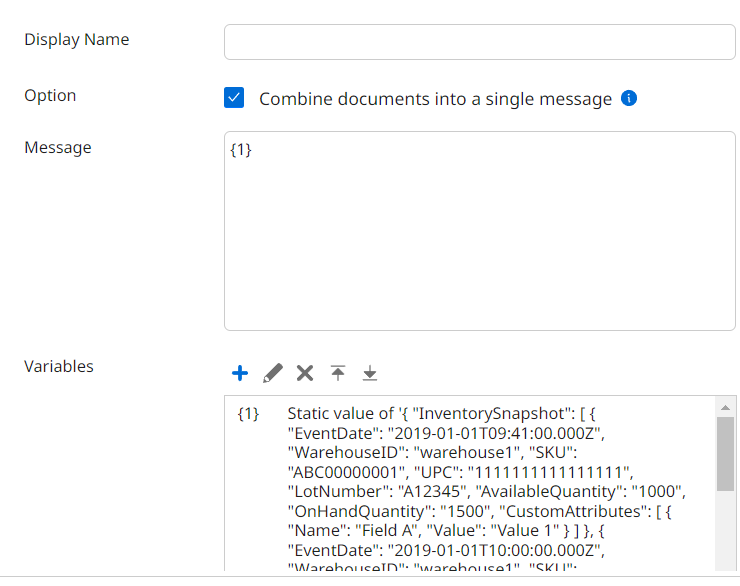When testing a web listener in Boomi, repeatedly sending requests from external tools like Postman can be time-consuming and inefficient. To streamline this process, you can hardcode the data you want to test directly within Boomi using a Message shape. This approach allows you to simulate incoming data without needing to make actual HTTP requests each time you test.
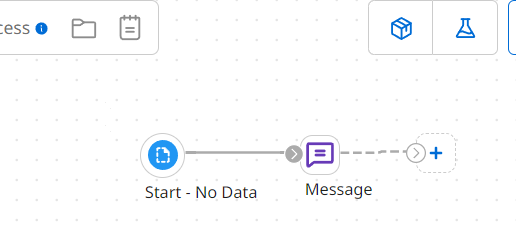
### Detailed Steps:
1. **Configure the Start Shape:**
– Set up the Start shape with the web listener as usual, but configure it in such a way that it doesn’t require actual data input. This means you can leave it empty or use default settings without needing to connect to an external trigger.
2. **Add a Message Shape:**
– Place a Message shape immediately after the Start shape. The Message shape is used to generate data that mimics what the web listener would receive during an actual request.
– In the Message shape, hardcode the data you want to test. This data should be formatted in the same way as what the web listener expects (e.g., JSON, XML, or plain text).
3. **Set the Data in the Message Shape:**
– Manually input the data directly into the Message shape. You can include any sample payload that would typically be sent to the web listener.
– This data should include all necessary fields and values that are critical for your test cases. For example, if testing a JSON payload, ensure it includes all required keys and sample values.
4. **Simulate the Web Listener Behavior:**
– By running the process with the Message shape containing the hardcoded data, Boomi will simulate the web listener receiving that data, allowing you to test the downstream processing without needing to send requests manually.
– This simulation helps in verifying if the web listener and subsequent processing logic handle the data correctly.
5. **Testing and Iteration:**
– Test the process as needed by modifying the data in the Message shape for different scenarios. You can easily change field values, add edge cases, or simulate error conditions without altering the listener setup.
– This approach saves time and reduces dependency on external testing tools, allowing you to focus directly on fine-tuning the integration logic.
6. **Validation and Debugging:**
– Use Boomi’s process logs and debugging tools to inspect how the hardcoded data is processed through the web listener.
– Adjust and validate the data as needed, and continue to iterate until the process behaves as expected.
### Benefits of This Approach:
– **Time-Saving:** Avoids the repetitive task of sending requests from Postman or other external tools.
– **Focused Testing:** Allows you to concentrate on the Boomi process logic rather than the mechanics of sending requests.
– **Error Simulation:** Easily simulate different scenarios by adjusting the hardcoded data, including testing invalid or unexpected inputs.
This method makes testing and debugging web listeners in Boomi more efficient, ensuring your integrations are robust and function as intended without the need for constant external interaction.