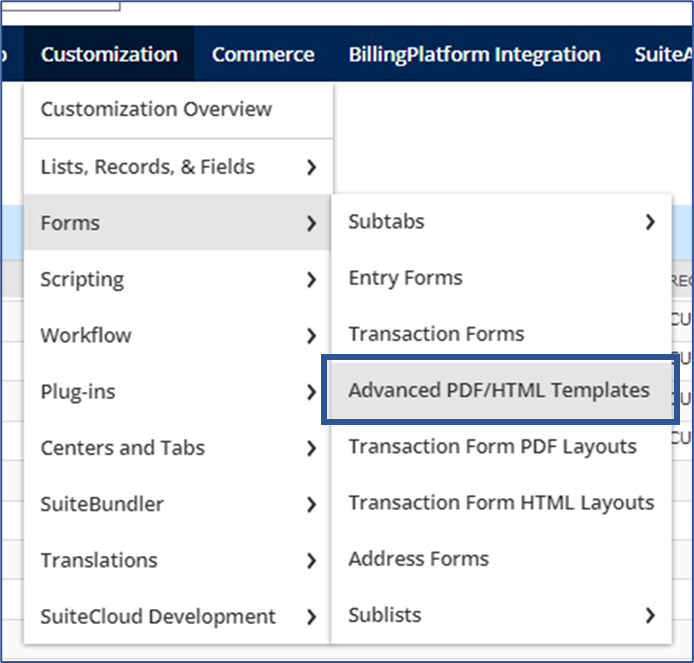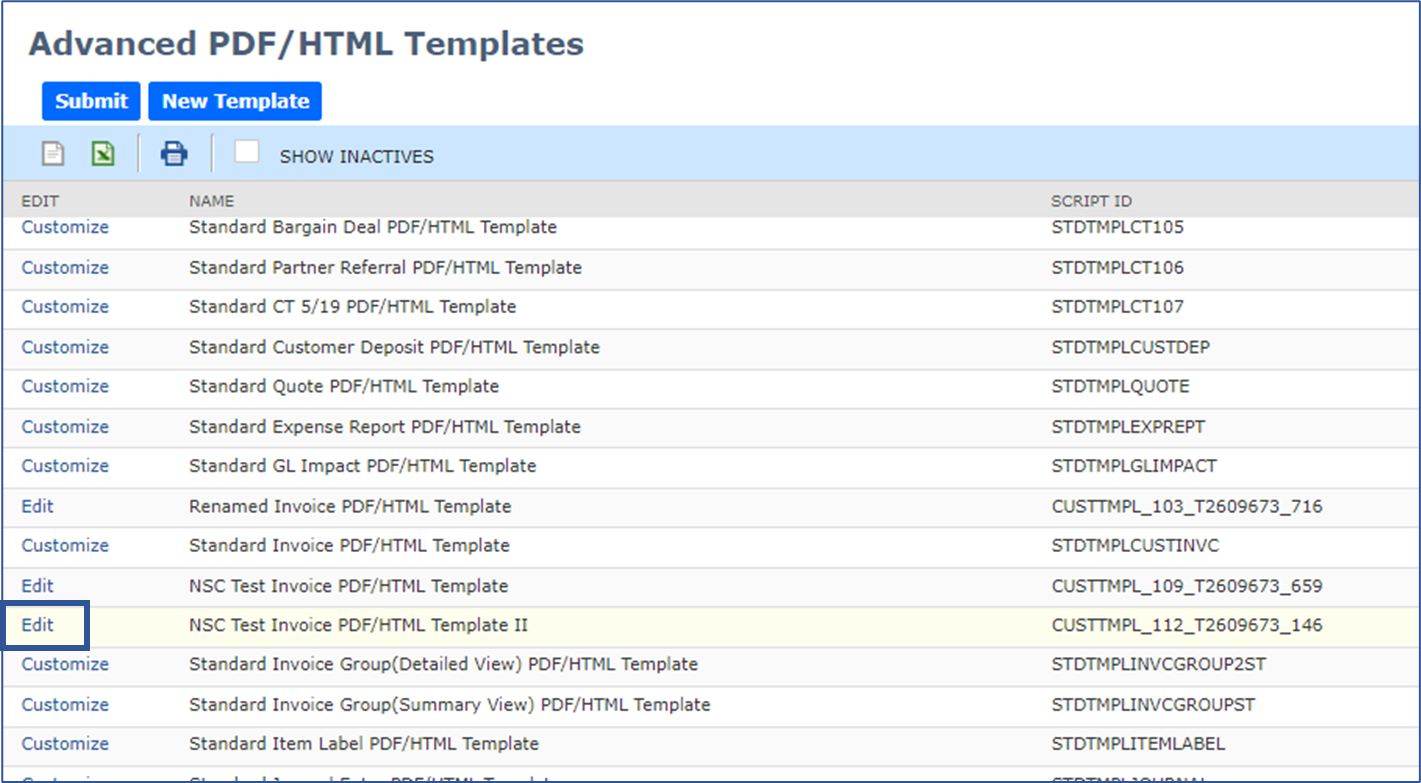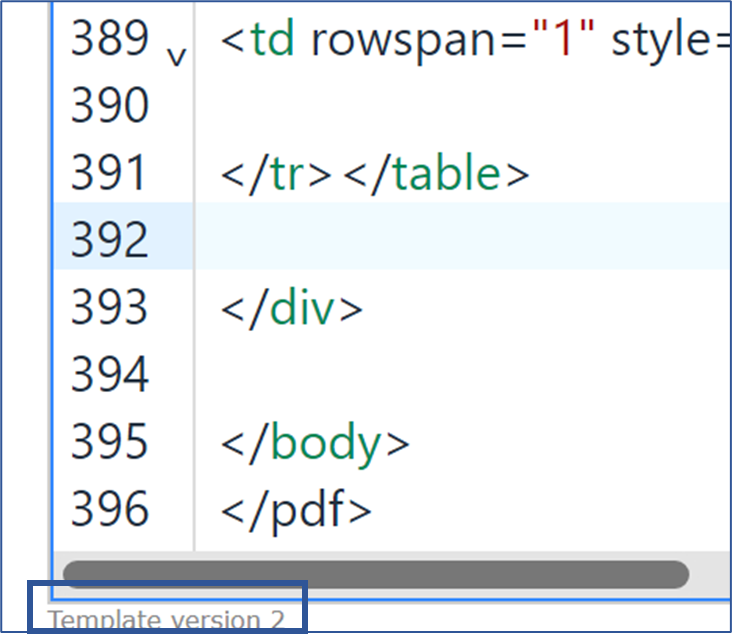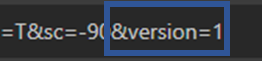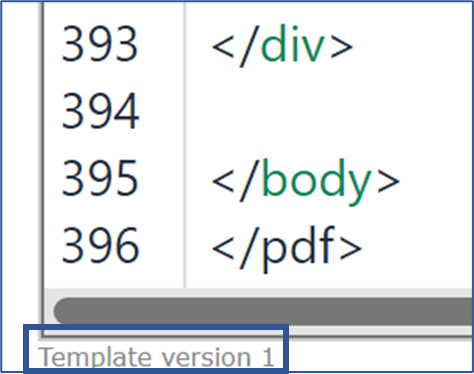1. Navigate to Customization > Forms > Advanced PDF/HTML Temaplates
2. On the Advanced PDF/HTML Template page, click on Edit on your PDF Template (In this case, we’ll use NSC Test Invoice PDF/HTML Template II)
Check the Template Version of your PDF:
On the bottom left corner of the page, you can find the Template Version of your Advanced PDF form:
Revert the Template Version of your PDF:
If you want to revert back to a specific version, you can add this text &version=1 on the URL of your browser:
Results:
Once done, it should revert back to the version you’ve selected as seen below: