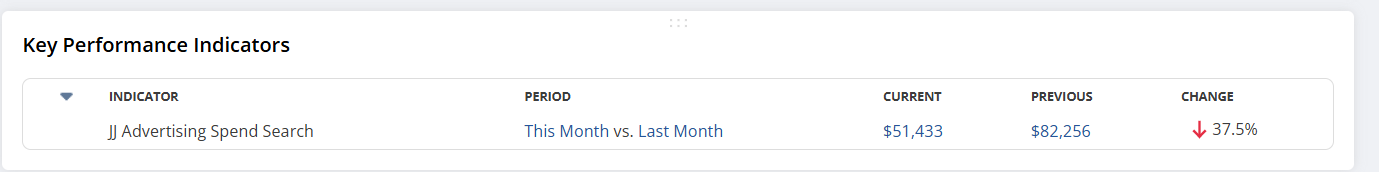Points noted while creating Saved Search
Search criteria should not include a Date range
Should have only one field with Summary Type (such as group, sum, or count)
Should have a date column defined as a Filter on the Available Filters subtab
Then in KPI
Home>Dashboard
Click on the setup option of the KPI portlet
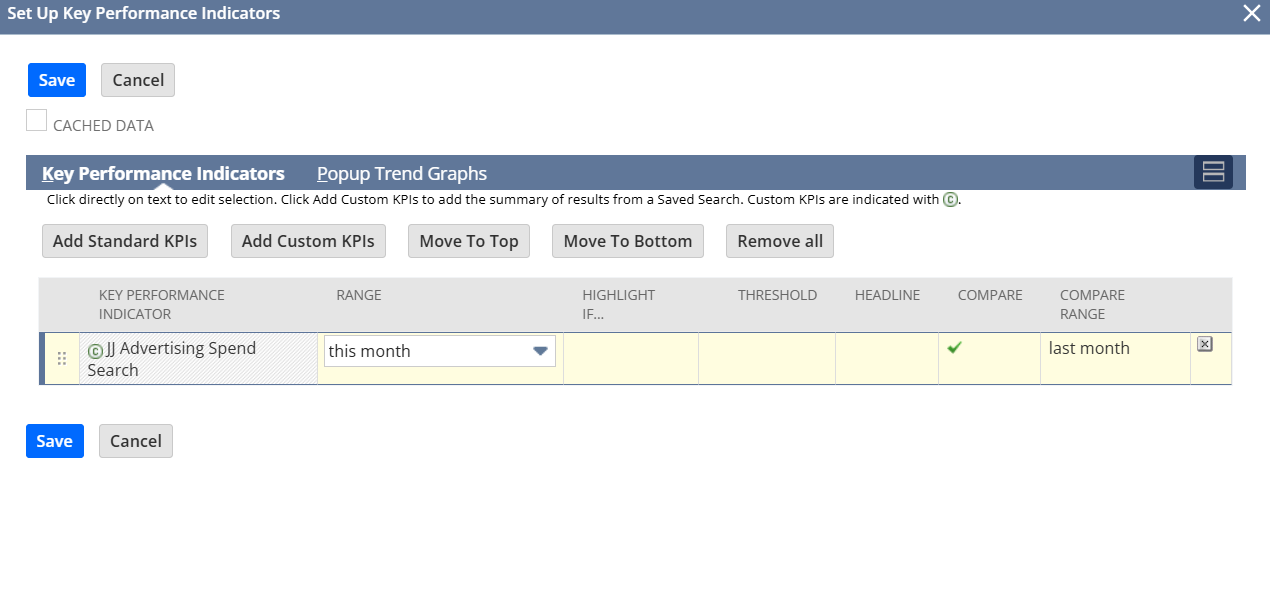
Click on the Add Custom KPIs and select the search you created
Provide the range of dates, you need to compare.
Click Save.