Mass Update scripts in NetSuite are powerful tools for applying bulk changes to records. However, without careful planning and best practices, these scripts can cause errors, performance issues, or data corruption. Following best practices ensures that your Mass Update scripts are efficient, reliable, and minimize risks.
1) Define the Scope Carefully
It’s crucial to define the scope of your update before running the script. Use filters to narrow down the dataset, ensuring only the necessary records are updated. Saved searches are particularly useful for identifying the target records, making the process more efficient.
2) Use Try-Catch Blocks for Error Handling
Errors can occur when updating multiple records, but they shouldn’t halt the script’s execution. Implement try-catch blocks to handle errors at a record level, allowing the script to continue processing other records. This prevents the failure of one record from disrupting the entire update.
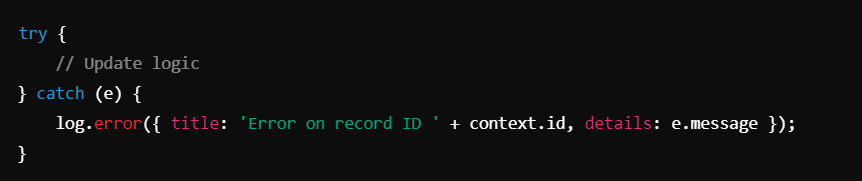
3) Minimize Record Loading
Loading records unnecessarily consumes governance units and can slow down script execution. Where possible, use record.submitFields() to update specific fields without loading the entire record. This reduces script execution time and avoids hitting governance limits.
4) Handle Governance Limits
NetSuite scripts have governance limits, and exceeding them can cause script failures. Monitor the units consumed, and consider running scripts in smaller batches to avoid hitting these limits. If large data sets are involved, split the script into scheduled tasks to process in chunks over time.
5) Log Errors for Troubleshooting
Error logging is essential for identifying problems and debugging. Use the N/log module to capture details of any failed updates, including record IDs and error messages. Proper logging helps identify and resolve issues more quickly.
6) Test in a Sandbox Environment
Always test your Mass Update scripts in a sandbox before deploying them in production. Testing ensures that the script functions as expected without impacting live data. Start with smaller datasets and gradually increase the scope.
Conclusion
By following these best practices—defining scope, using error handling, optimizing governance, logging errors, and testing in a sandbox—you can create efficient and error-resistant Mass Update scripts. These strategies help avoid performance bottlenecks and ensure smooth execution, reducing the risk of failure when updating multiple records in NetSuite.