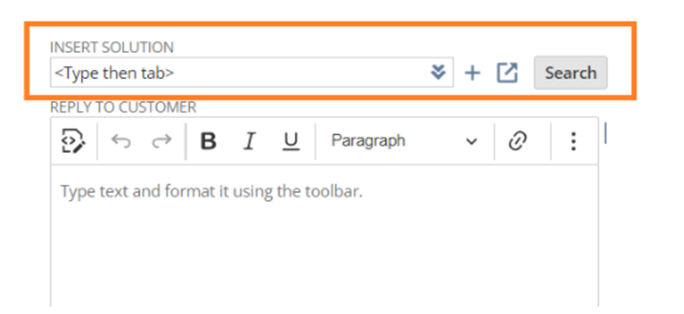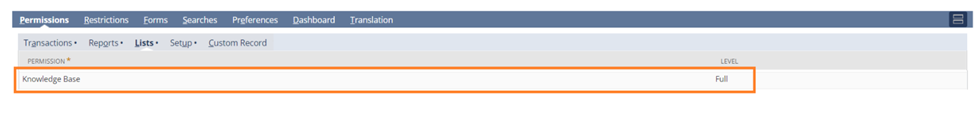Some users may have noticed the “Insert Solution” option missing from their support case record or encountered a blank page when searching for solutions. This issue typically arises from a lack of a necessary permission. Let’s explore the specific permission that needs to be granted to enable the “Insert Solution” feature in NetSuite.
To resolve this issue, follow these steps to ensure that the appropriate permissions are granted. Check and Adjust Role Permissions:
- Navigate to Setup > Users/Roles > Manage Roles.
- Select the role assigned to the support reps who are experiencing the issue.
- In Permissions > Lists
- Add Knowledge Base permission.
After making these adjustments, save the changes to the role.
Ask the users to log out and log back in for the changes to take effect.
By ensuring that the correct permission is properly configured, support reps will be able to see and use the “Insert Solution” option in their case reply to screens. This will also resolve the issue of the blank page when searching for solutions.