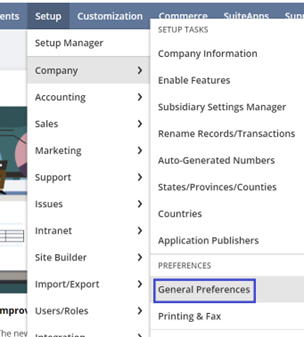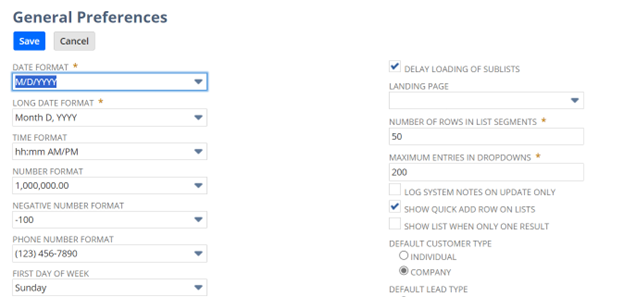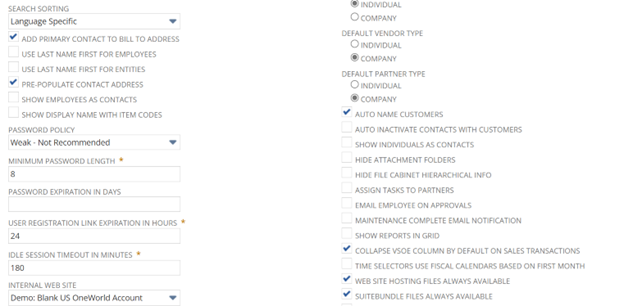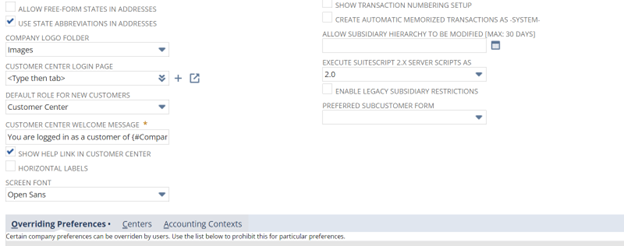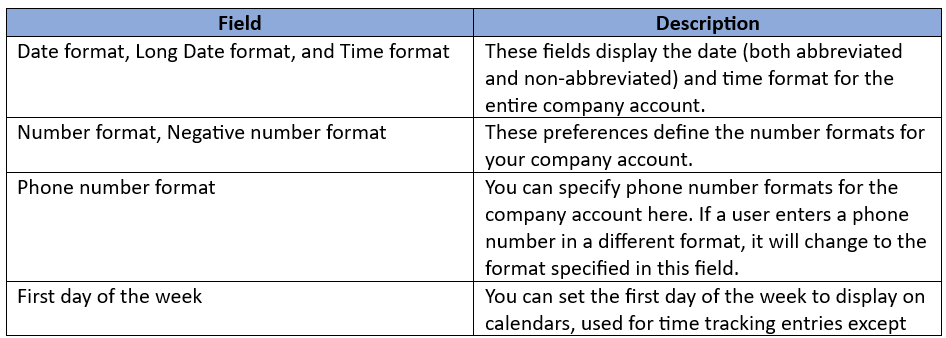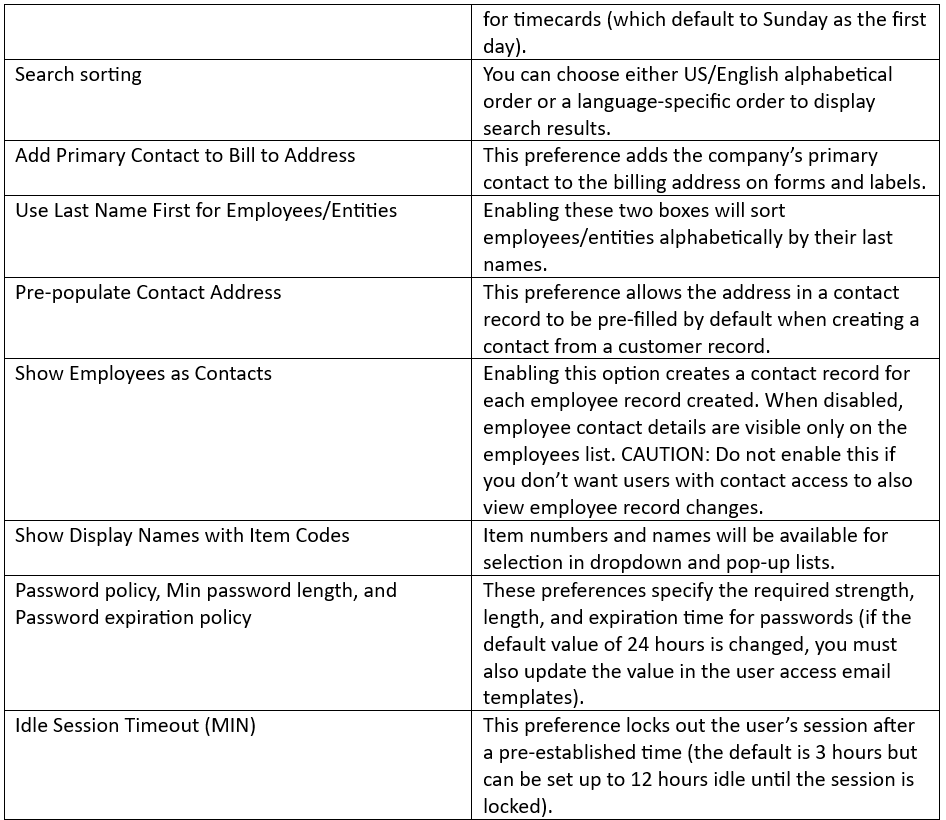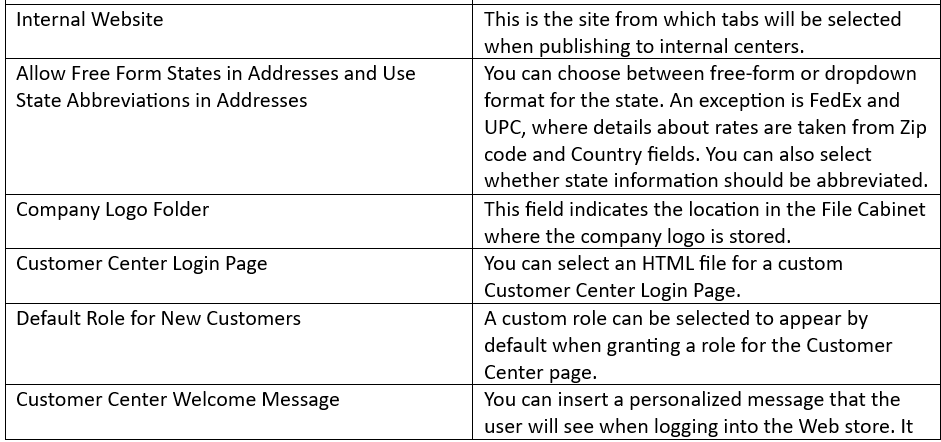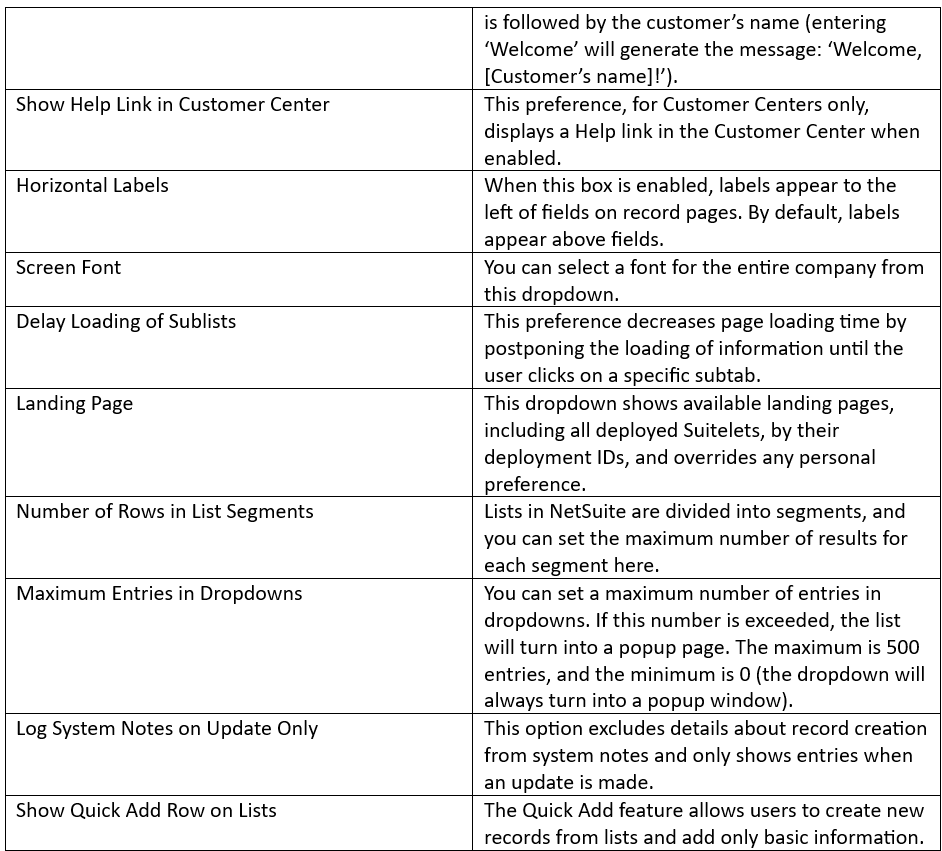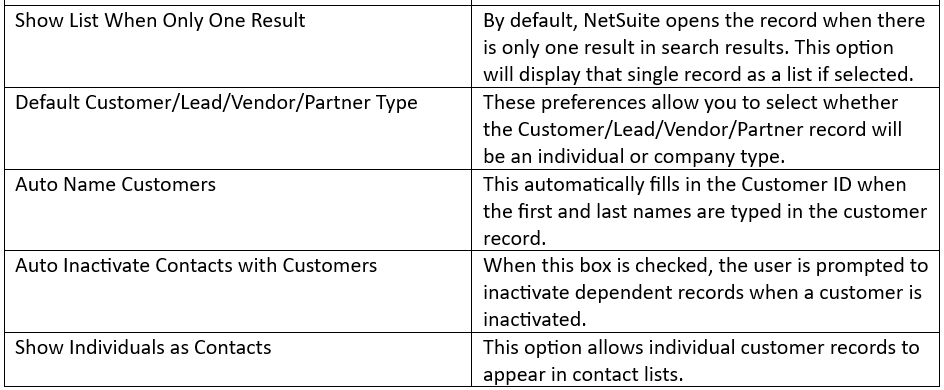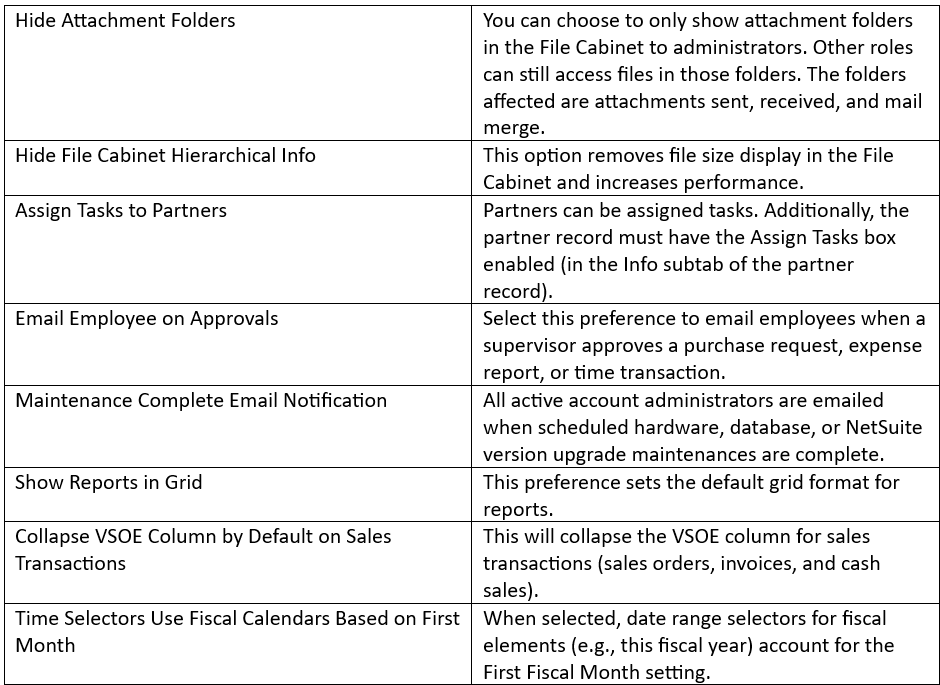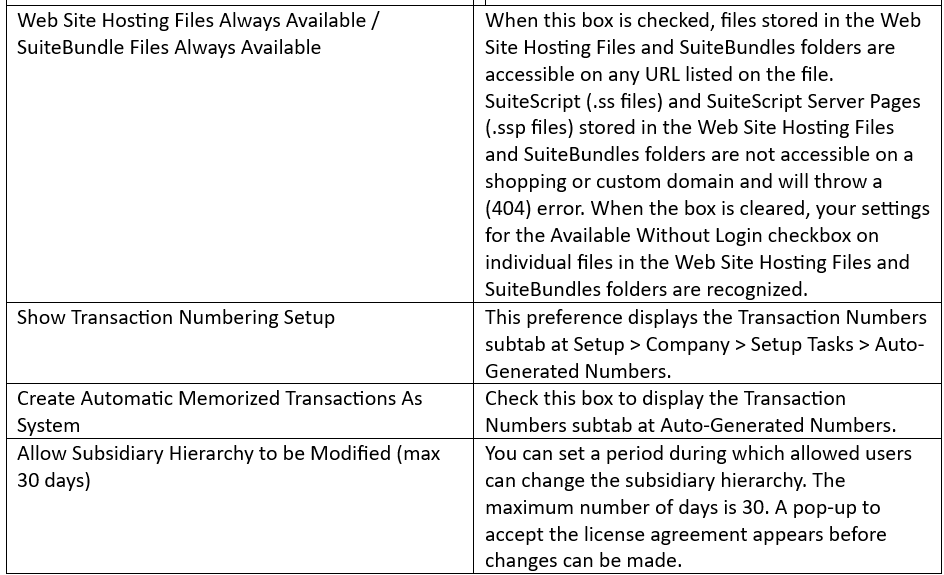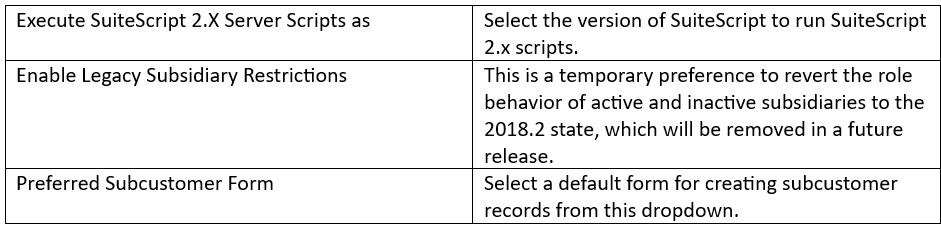In previous articles, we covered the topics of Company setup and Account setup. Now, we will set up the general preferences for the company account. This setup includes defining important preferences for your company that NetSuite will use across many modules and features. To select these general preferences, follow the navigation path: Setup > Company > Preferences > General Preferences.
This section includes General Preferences (such as date and time format, address preferences, and customer center default setup), Overriding Preferences, Centers, and Accounting Context.
Generally, users can select most of their preferences at Home > Set Preferences unless you clear the Allow Override box for the corresponding preference on the Overriding Preferences subtab below.