When designing a printed circuit board (PCB) in software like KiCad, various layers are used to manage different aspects of the board’s design and manufacturing process. These layers provide important guidelines and ensure the correct placement and protection of components, proper soldering, and overall functionality of the board.
- F.courtyard and B.courtyard: These layers define a safe area around each component, ensuring there is no overlap during assembly. This area is outlined in pink.
- F.fab and B.fab: These layers contain additional manufacturing information, such as important notes and reference points, that aren’t part of the final design but are crucial during production.
- F.adhesive and B.adhesive: These layers are used when a component is difficult to mount and requires extra glue. They indicate where the glue should and shouldn’t be applied.
- F.paste and B.paste: These layers show areas where the solder mask should not be applied, ensuring that solder paste is correctly placed for component soldering.
- F.silkscreen and B.silkscreen: These layers are used for adding labels, symbols, and numbers to the PCB, aiding in assembly and operation.
- F.mask and B.mask: These layers protect the PCB surface, insulating the copper traces from oxidation, accidental contact with metal, solder, or other conductive materials.
- F.cu and B.cu: These are the front and back copper layers, which facilitate electrical conduction.
- Edge Cuts: This layer determines the shape and dimensions of the PCB.
- Margin: The margin layer defines the boundaries where components, traces, and other PCB parts can be placed, ensuring they stay within designated areas.
These are the primary layers commonly used in PCB design. You can uncheck any layers that aren’t necessary for your specific project and focus on using only the layers that are essential.
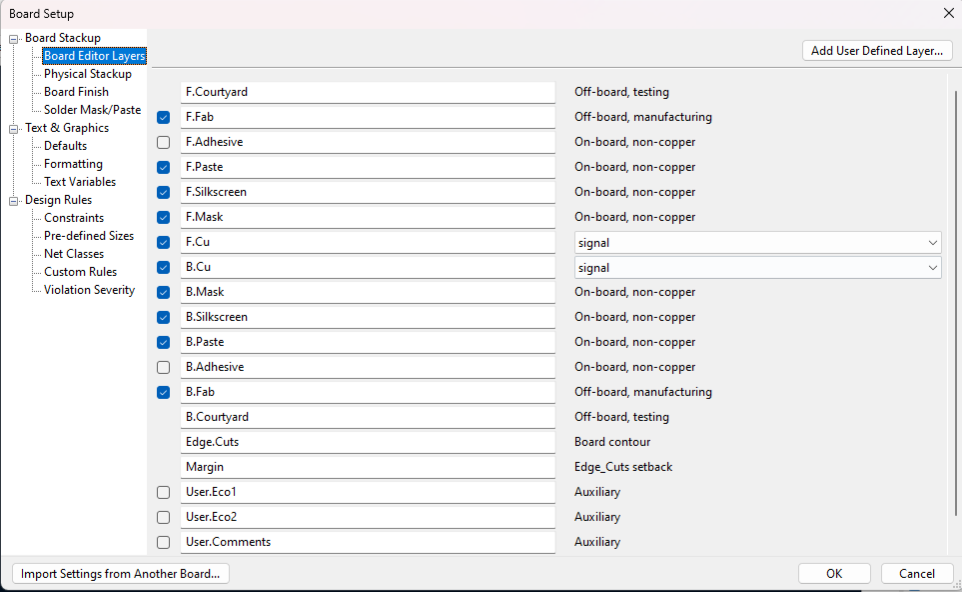
In the board stackup, there are various settings available for customization, but typically, the default settings are sufficient for most projects, so it’s common to leave the rest of the settings unchanged.