Proposal Summary
This proposal outlines the enhancement feasibility of creating an itemized statement for customers by Sales Order. The proposed solution involves adding a Print Option directly on the Sales Order Form, allowing users to generate the statement seamlessly within their existing workflow.
The main goal is to provide a user-friendly and efficient way to generate detailed, itemized statements directly from the Sales Order form in NetSuite, enhancing data presentation and accessibility for users.
Requirement
The client requires an itemized statement for customers that can be generated by Sales Order. The solution is to include a print option directly on the Sales Order form.
The itemized statement should include:
All items listed on the sales order, with their amounts, subtotals, tax totals, and balance.
All customer deposits linked to the sales order, including deposit number (CD#), amount, date, and new balance due.
Any credit memos issued, with refund details and the new balance due.
Any returns associated with invoices created from the sales order, with amounts and new balance due.
Deliverables
The deliverables include adding new custom print button in sales order in NetSuite and print the Itemized statement PDF.
The implementer has reviewed the requirement thoroughly and find below the deliverables the implementer propose.
Custom Print Button:
New custom button “Print Itemized Statement” will be added on the Sales Order form.
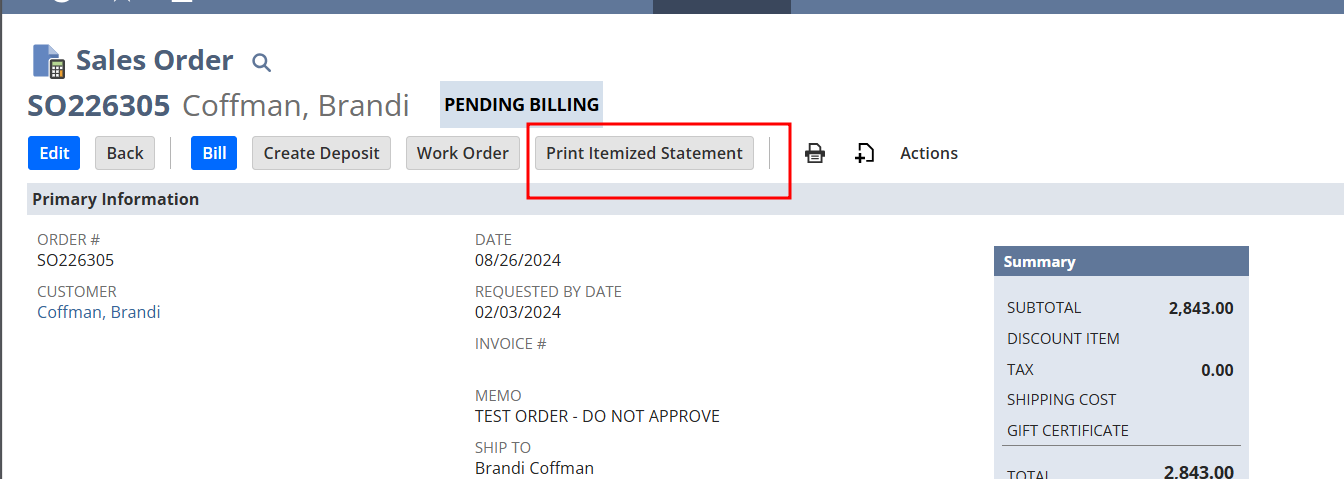
Figure 1.0
The figure 1.0 shows the sample screenshot of button in the sales order.
Itemized Statement Report:
A new Advanced PDF Template will be customized to show the sales order PDF containing the amount and balance details of related deposits, return authorization, credit memos and refund.
The Advanced PDF Template will be in the following format.
We will be extracting the body content, such as ‘Ship To,’ ‘Bill To,’, ‘Company Name,’ etc from the sales order, while the table content will be populated from the corresponding transaction record.
Existing Sales Order PDF:
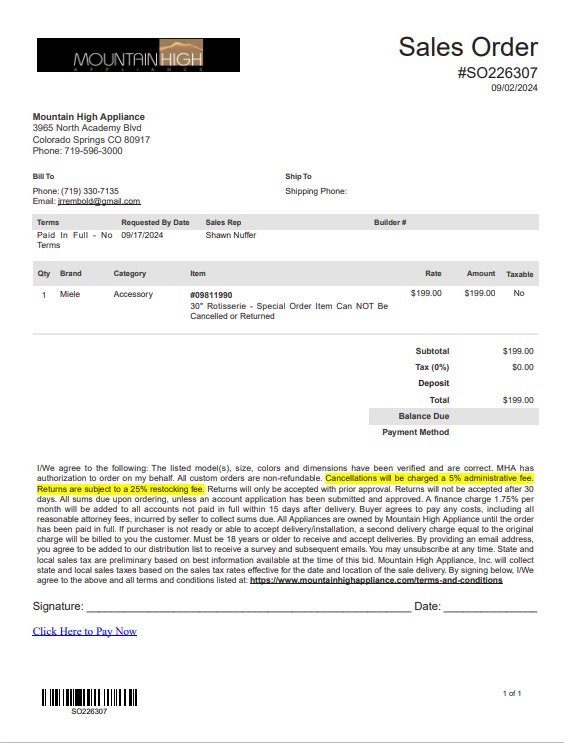
Figure 2.0
The figure 2.0 illustrates the design of the existing PDF.
The total amount and Balance Due using the details of related Deposit, Return Authorization, Credit memo and Refund will be added to the subtotal portion in the PDF as in the following screenshot.
The Subtotal box values will be as follows:
- Subtotal: The Subtotal from the sales order record.
- Tax: The tax from the sales order
- Total: The total amount from sales order
- Deposit: The related deposits with date and amount will be displayed under the total field.
- Balance Due: The difference between total amount and Deposit.
- Return Authorization: The amount from the related return authorization. The amount will be enclosed in brackets as its negative amount
- Balance Due: The sum of the current balance due and Return authorization amount.
- Credit memo/refund: The amount from the related credit memo or refund
- Balance Due: The sum of the current balance due and the credit memo/refund amount.
Assumptions
The users who have access to the sales order record can print the PDF by clicking button in the sales order.
Authorized users will have the appropriate permissions to generate and print the statement.
we will be creating the new PDF template for including the amount and Balance due details
The additional changes in the design of the Sales order pdf will be treated as a change request.
Notes:
The scope and the provided estimate are based on the anticipation, expectation, and understanding through our discussions and email. If the scope change/additional feature development identified during actual development will be treated as change request.