Proposal Summary
This proposal aims to streamline the handling of webstore customers and web orders by updating the existing script and extending its deployment. The process will set default values for website customers, and these same values will be populated into sales orders by updating the script. Additionally, it will optimize the workflow for processing web orders, including handling credit card orders. The objective is to simplify operations, reduce manual effort, and minimize errors in processing web orders.
The estimated time to complete the work detailed in this proposal is 28 hours.
This proposal is based on our discussions, anticipations, and understanding derived from our meetings and other communications. Any additional requirements or updates that arise during the development process will be handled as change requests.
Requirement
The client requires default values to be set when creating customers (leads) from the website and processing orders through the webstore.
To ensure all orders received through the webstore are processed correctly and in a timely manner, the following default information should be applied to the customer record and sales order upon creation:
Customer Records Created through the Online Store:
Header fields:
- Category: ShopMarshall End-User
Financial/Shipping tab:
- Price Level: Web Store
- Terms: Cash Sale
- CC Processor: Z – B2C Web Solupay
- Ship Complete: Checked
Sales tab:
- Geo Location: Domestic
- Regional Sales Manager section: All 6 fields should be set to House
Rep Firms subtab:
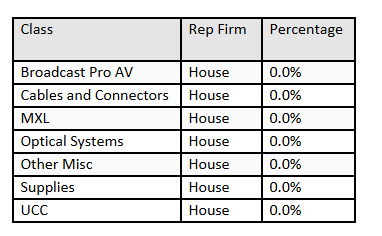
RSM subtab:
- Employee: House
- Sales Role: Inside Sales (CSR)
- Primary: Yes
- Contribution: 100%
Marketing tab:
- Lead Source: Web
Pacejet tab:
- Freight Terms Override: Prepaid
Then please confirm that existing workflows will correctly set the rep firm, sales mgr, and percentage for each line in the sales order. If the credit card was authorized successfully, please make sure it doesn’t get the Account Hold and that its status is set to Pending Fulfillment.
Deliverables
The implementer has reviewed the requirement thoroughly and proposes the following deliverables:
Default Values for Customer (Lead) Records:
When a new user registers through the website marshall-ecom.com, a lead is created in NetSuite. There is an existing script (JJ UE default value on lead MAR-213) that sets the default values for the Category and Regional Sales Manager details on the lead record.
The implementer will update this script to apply default values for customers created from the webstore. The following fields will be updated:
Header fields:
- Category field: ShopMarshall End-User
Financial/Shipping tab:
- Price Level: Web Store
- Terms: Cash Sale
- CC Processor: Z – B2C Web Solupay
- Ship Complete: Checked
Sales tab:
- Geo Location: Domestic
- Regional Sales Manager section: All 6 fields should be set to House
Rep Firms subtab:
- The custom sublist entries will be updated as per the requirements, ensuring appropriate values for Class, Rep Firm, and Percentage.
RSM subtab:
- Employee: House
- Sales Role: Inside Sales (CSR)
- Primary: Yes
- Contribution: 100%
Marketing tab:
- Lead Source: Web
Pacejet tab:
- Freight Terms Override: Prepaid
Sales Order Data Population:
There is an existing script in the NetSuite account (MAR-7 JJ UE Transaction validation ) that assigns the Sales Manager, Rep Firm, and Percentage to each item line of a sales order based on data from the customer record and item class.
Currently, this script is not deployed for web orders. The implementer will extend the deployment of this script to include web orders, without making any changes to its functionality. The script will continue to operate as intended.
Handling Accounting Hold for Credit Card Orders:
The system includes a workflow and a script that manage the “Accounting Hold” (custbody_mei_so_accounting_hold) field on sales orders.
- Workflow: JJ WF SO restriction MAR-347
- Script: JJ UE account hold setup script MAR-214
The workflow applies the “Accounting Hold” checkbox based on specific customer settings, such as:
- Whether the customer has transactions requiring approval (Customer: Transactions Need Approval = T) – “Sales Ops Account Hold”
- OR
- Whether the customer is on blocked/hold status (Customer: Blocked/Hold = T) – “Accounting Account Hold”
- AND
- Whether the sales order has the “Bypass Account Hold” flag set (Bypass Account Hold = F)
Based on these conditions, the workflow updates the “Accounting Hold” field on the sales order.
The script also updates the “Accounting Hold” field based on factors such as the payment terms, sales order amount, and credit card authorization status for web orders. However, the script is currently setting the “Accounting Hold” as true for all orders, both UI and web orders. The credit card authorization status is only being checked for web orders.
To streamline the processing of web orders, the implementer will update the existing script. If a web store order has successfully authorized credit card details, the “Accounting Hold” should not be applied, and the sales order status should be set to “Pending Fulfillment.” The “Accounting Hold” should only be checked if the credit card authorization fails. For regular (non-web store) orders, the current “Accounting Hold” functionality will remain unchanged.
As part of this update, the implementer will restrict the workflow from affecting web store orders.
Assumptions
- When a new user registers through the website, only a lead record is created, not a customer. The script for setting default values will apply exclusively to the lead record, as per the existing configuration.
- The implementer will not modify any script to populate values directly on the sales order. Instead, the existing script will be extended to ensure that the data is populated on the sales order as needed.