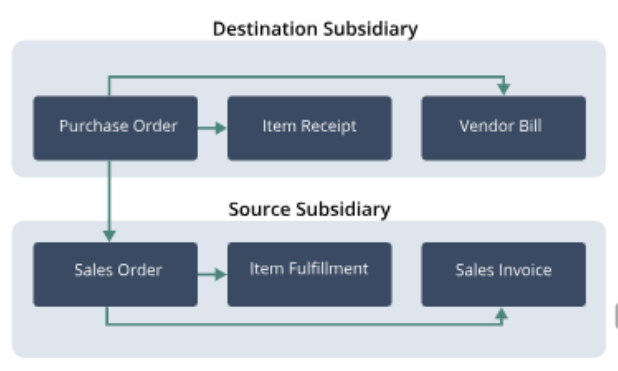
- Destination subsidiary creates an intercompany purchase order.
- Source subsidiary generates an intercompany sales order through the Manage Intercompany Sales Orders page. Go to Transactions > Sales > Manage Intercompany Sales Orders (Administrator).
- Source subsidiary fulfills the order and creates an item fulfillment.
- Destination subsidiary receives the order and creates an item receipt. The quantity received cannot be greater than the quantity shipped.
- After the order is fulfilled and received, subsidiaries can generate the vendor bills and invoices.
- At period end, run the intercompany elimination process to automatically revalue inventory and inventory costing balances.