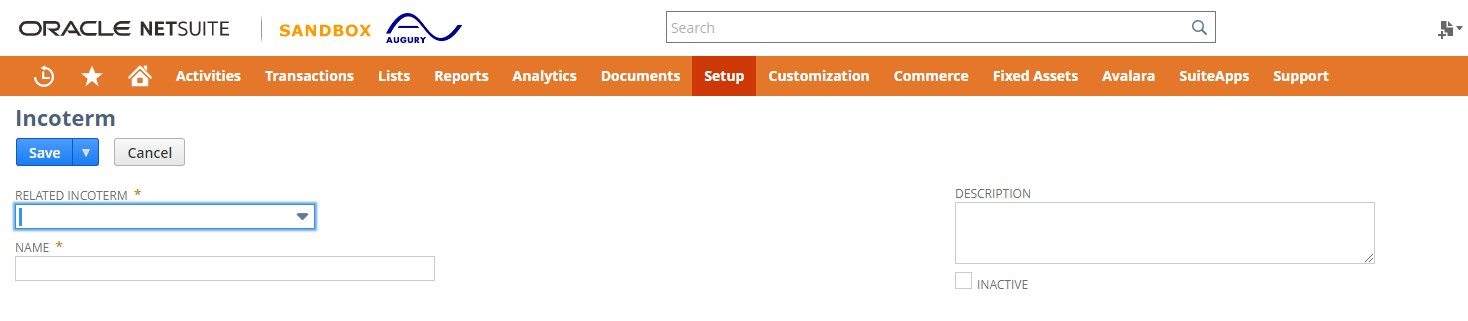REQUIREMENT:
I am trying add an Incoterm value under: Setup–> Accounting –> Lists.
However when trying to do so, It is forcing me too have it to be linked to ‘Related Incoterm’. However the new value I want to add is related to itself, could you please advise what I am missing here in the setup?
How can I add both ‘Related Incoterm’ & the ‘Incoterm value itself? Please see screenshot below as reference, thank you.
SOLUTION:
Upon checking, the ability to create an Incoterm that you can use as the Related Incoterm as well is currently a system limitation and is logged under Enhancement 351538 Accounting Lists > Add ‘Custom’ Selection In ‘Related Incoterm’ value list.
At this time, there is no documented workaround. But you may try reaching out to your Account Manager should this feature be really needed so it can be consulted with the Professional Services team/Advanced Customer Support. It might be possible through some custom solutions.