We can clone the repository to the local system by using the following ways.
- Click the ‘Code’ button and copy the ‘Clone with SSH’ link.
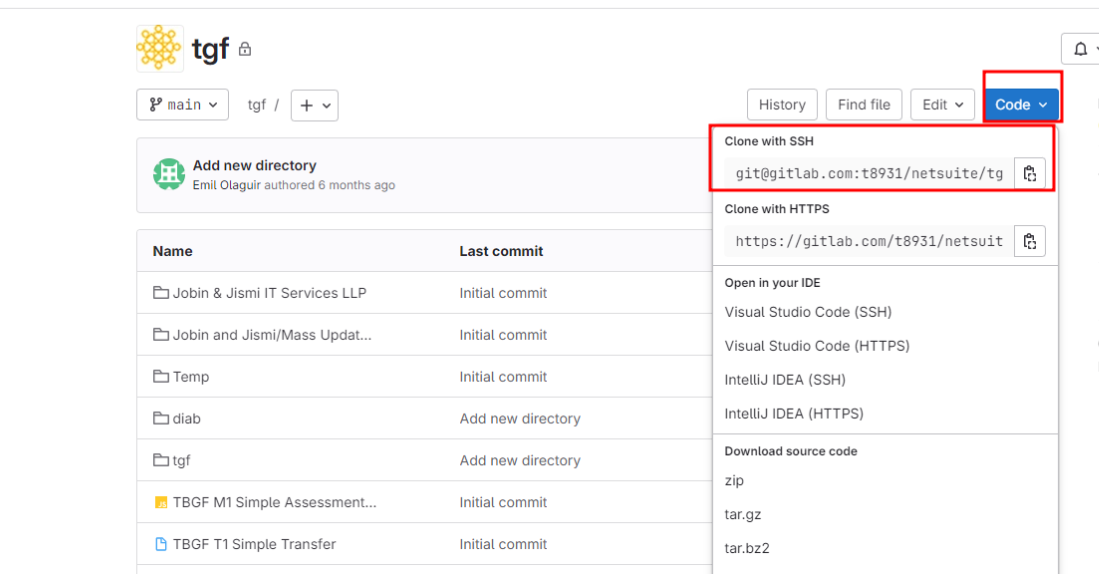
- Open the ‘Open Git Bash Here‘ by right clicking from the folder C -> _repos
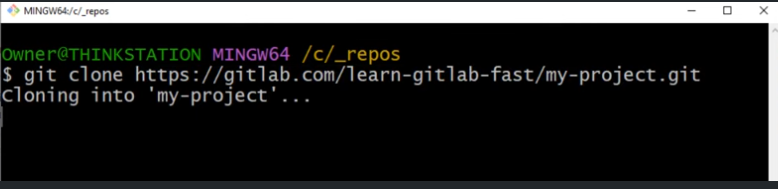
- Then type ‘git clone’ and paste the copied link.
- Select the folder to clone the repository.