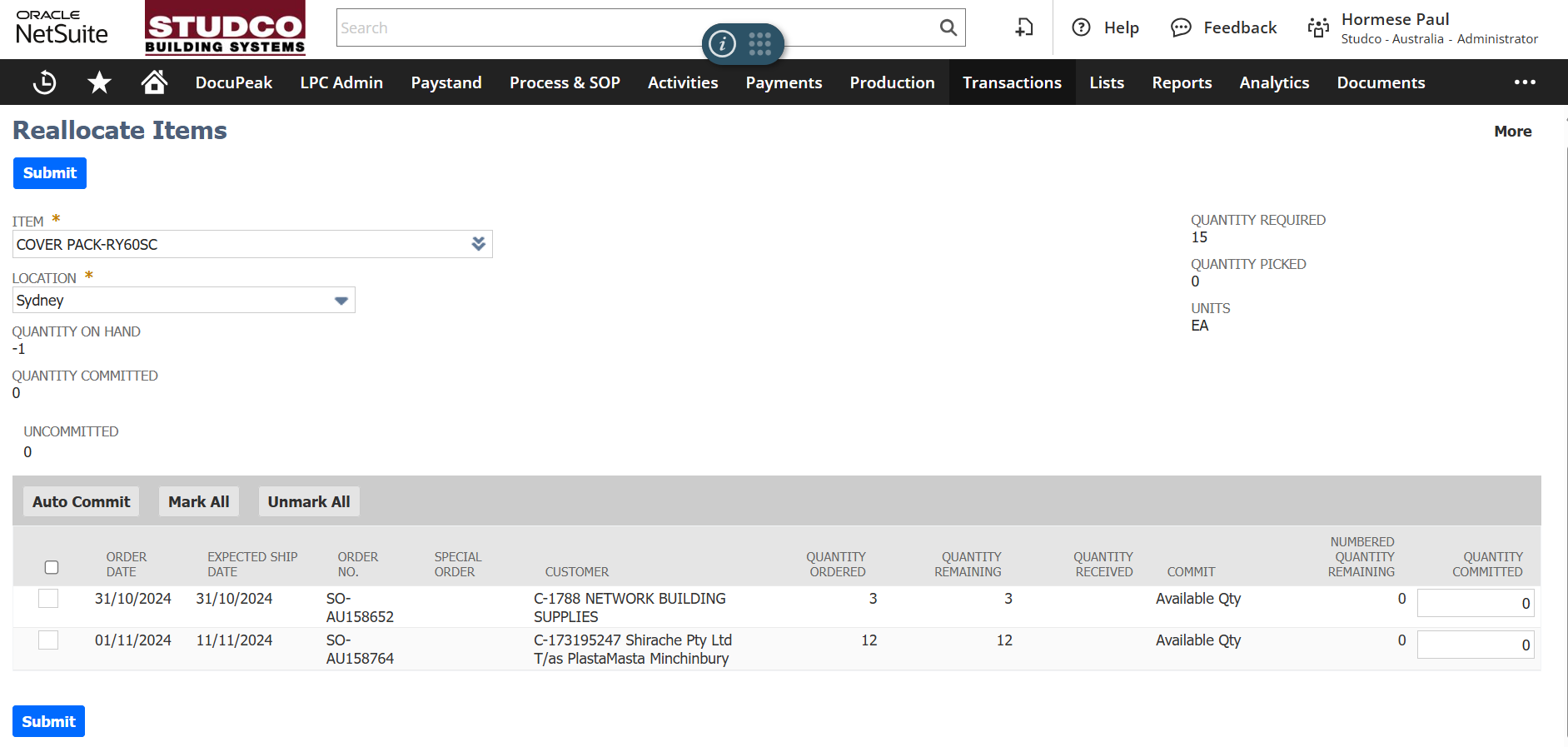In some situations, you may notice that an item shows a backordered quantity, yet there are no open sales orders linked to it in the related records.
In this case, You can follow these steps to check the open transactions related to this item:
- Go to Transactions > Order Management > Reallocate Items.
- Enter the item’s name and location, and you’ll be able to see the open sales orders on this page.