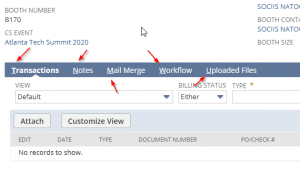Searching All Data in Your Account
Press Alt + G to move your cursor directly into the Global Search field.
Entering Data
- Most subtabs have a letter underlined, hold
Altand type that letter to jump to that subtab. - In the Header section of the transaction, press
Enterto save the transaction. - In the Transaction Line section, press
Enterto save the line and go to the next line. - Press and hold
Ctrland click with your mouse to select multiple choices in multiple select fields.
Date Field Shortcuts
- Press
Shift + Tto enter tomorrow’s date. - Press
Pto enter the end of the current period (if you use accounting periods). - Press
l(lower case L) to enter the end of the previous period (if you use accounting periods). - Press
tto enter today’s date. - Press
yto enter yesterday’s date. - Press
mto enter the last day of the month. - Press the
Plus Sign (+)to increase one day. - Press the
Minus Sign (-)to decrease one day.