Proposal Summary
This proposal outlines the designing and implementation of an efficient solution for organizing and managing file attachments within the NetSuite system. This proposal ensures proper file association with relevant records such as Customer, Vendor, Item and Expense Report enhancing operational efficiency.
The estimated time to complete the work detailed in this proposal is 32 hours.
This proposal reflects our discussions, expectations, and understanding based on communications. Any additional requirements or modifications identified during the development process will be managed as change requests.
Deliverables
1. Drag and Drop Files Configuration
To enable dynamic file addition to correct folders, the implementor will re-configure the Drag and Drop bundle as follows:
a. Dynamic Folder Structure:
· A parent folder named ‘Master Documents Folder’ will be created.
· Under this, a subfolder named ‘Expense Report’ will be established.
· Each Expense Report folder will contain a dynamic Record + {InternalID} subfolder, where associated documents will be aggregated.
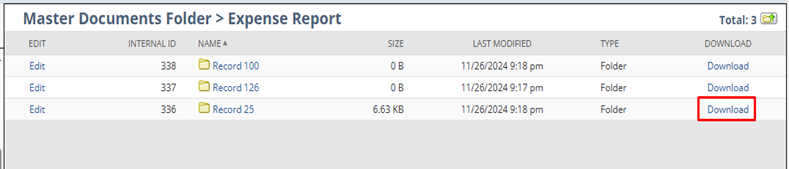
b. Dynamic File Addition:
· Files added via Drag and Drop will be dynamically placed into the correct folders based on the record they are associated with.
· Internal ID of the record will be used to ensure accurate folder mapping.
c. Records configured
· Implementor will establish Configuration as stated above for the all the following record types
o Vendor
o Item
o Customer
o Expense Report
2. Script for Folder Creation for New Records
· Enforcing a script whenever a new record is created (Item, Expense Report, Customer, or Vendor), a corresponding folder will be automatically created in the File Cabinet with path,
Master Documents Folder > Record type > Record + {internal Id}
· When user adds files manually to the records, they must select this folder path.
· If they are using Drag and Drop it will automatically add up to the created destination folder.
3. Historical Data Organization
The implementor will run a script to migrate & reorder files already in system into the correct segregated file destination for each record types item, vendor, customer and expense report in NetSuite:
1. Item Records:
o Search Criteria: Files in the File Cabinet will be searched using the corresponding item SKU name.
o File Organization: Files will be systematically organized into folders corresponding to item records.
2. Expense Reports:
o Files Tab Attachments: Automate retrieval of files attached under the Files tab.
o Line-Level Attachments: Include files from the File field at the line level.
3. Customer and Vendor Records:
o File Subtab Attachments: Configure automation to identify and associate files from the File subtab of Customer and Vendor records.
4. Transaction ID-Based Attachments:
o Implement logic to search and associate files named with Transaction IDs for Customer, Vendor, and Expense Report records.
4. Error Handling
The implementor will design a scheduled job to identify documents attached in the file tab of records that are placed in incorrect folders, whether added manually or through other sources, and move them to their correct folders
Assumptions
1. File Naming Requirements:
· The proposal assumes that files associated with Item Records contain the Item SKU name in their filenames. Files without the required naming conventions may not be correctly identified or organized.
· For Customer, Vendor, and Transaction records, files must have identifiable metadata or naming patterns that enable accurate mapping.
2. Historical Data Integrity:
· Files in the current folder structure must be intact and linked to their corresponding records. Corrupted or incomplete data may require additional effort for manual review and correction, which is outside the current scope
3. Dynamic Folder Creation:
· Automated folder creation is limited to record types explicitly mentioned in the proposal (Expense Reports, Customer, Vendor, etc.). Extending this functionality to additional record types will require further customization.
4. Drag and Drop Bundle Compatibility:
· The solution relies on the proper functioning of the Drag and Drop Files bundle in the current NetSuite environment. If compatibility issues arise due to future NetSuite updates or system limitations, additional effort may be needed, which is not included in this proposal.
5. Custom fields of Type document:
· Existing custom fields of type Document were reviewed for Vendor, Customer, Item, and Expense records, and none were found. So not included in this customization.
Scope Limitation
1. Email Attachments:
· Files attached to email communications are explicitly excluded from this proposal. Handling such files will require additional configuration or development beyond the current scope.
2. Third-Party Integrations:
· The solution does not include integrations with external file management systems or third-party applications. It is limited to NetSuite’s native File Cabinet and record structures.
3. Encryption and Security:
· The proposal assumes standard NetSuite security measures are sufficient. Advanced encryption, role-based access, or specialized permission handling for specific files or folders is outside the scope.
4. Manual Interventions:
· Manual review or organization of files that cannot be programmatically identified (e.g., missing SKU names, non-standard filenames) is excluded and will need to be handled separately by stakeholders.
Risks
1. Incomplete or Incorrect Metadata:
Files without proper metadata, such as missing SKU names or transaction identifiers, may not be correctly mapped to records, leading to disorganized files or missed associations.
2. Corrupted or Missing Historical Data:
Existing files in the current folder structure may be corrupted, incorrectly named, or not linked to records, making it difficult to reorganize historical data accurately.
3. Drag and Drop Bundle Compatibility:
Issues with the existing Drag and Drop Files bundle (e.g., incompatibility with the NetSuite version or unexpected bugs) could delay the implementation or require additional workarounds.
4. System Performance Impact:
Bulk processing of historical files or frequent automation for dynamic folder creation may impact system performance, especially in environments with high data volumes or concurrent usage.
5. User Adoption:
Users may not consistently follow the file naming conventions or the defined processes for attaching files, which could disrupt the automation and lead to misplaced files.
6. Dynamic Folder Creation Issues:
Errors during folder creation (e.g., duplication, naming conflicts) might occur if multiple records are created simultaneously or if unexpected record data is encountered.
7. File Identification Errors:
Misidentification of historical files during bulk processing could lead to incorrect folder placement or loss of critical files.
8. Manual Intervention Requirements:
Files that cannot be mapped programmatically may require manual review, increasing the risk of human error and project delays.