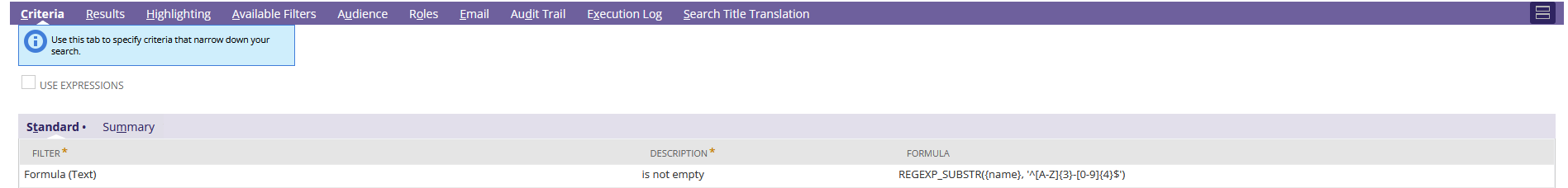Scenario
User needs to create a Saved Search to identify all products whose SKUs follow a specific format: “ABC-1234”
- The first 3 characters are 3 upper case letters
- Followed by a hyphen
- and the last 4 characters are 4 digits
Solution
Use a REGEXP formula in your Saved Search Criteria to filter items based on the SKU format.
Formula used: REGEXP_SUBSTR({name}, ‘^[A-Z]{3}-[0-9]{4}$’)
Explanation:
- ^[A-Z]{3}: Matches the start of the SKU followed by exactly three uppercase letters.
- -[0-9]{4}$: Matches a hyphen followed by exactly four digits, then the end of the SKU.
This formula ensures that SKUs must start with three uppercase letters followed by a hyphen and four digits, adhering to the specified format “ABC-1234”. The Saved Search will return all products that match this pattern, allowing you to easily manage and analyze your inventory based on SKU format.