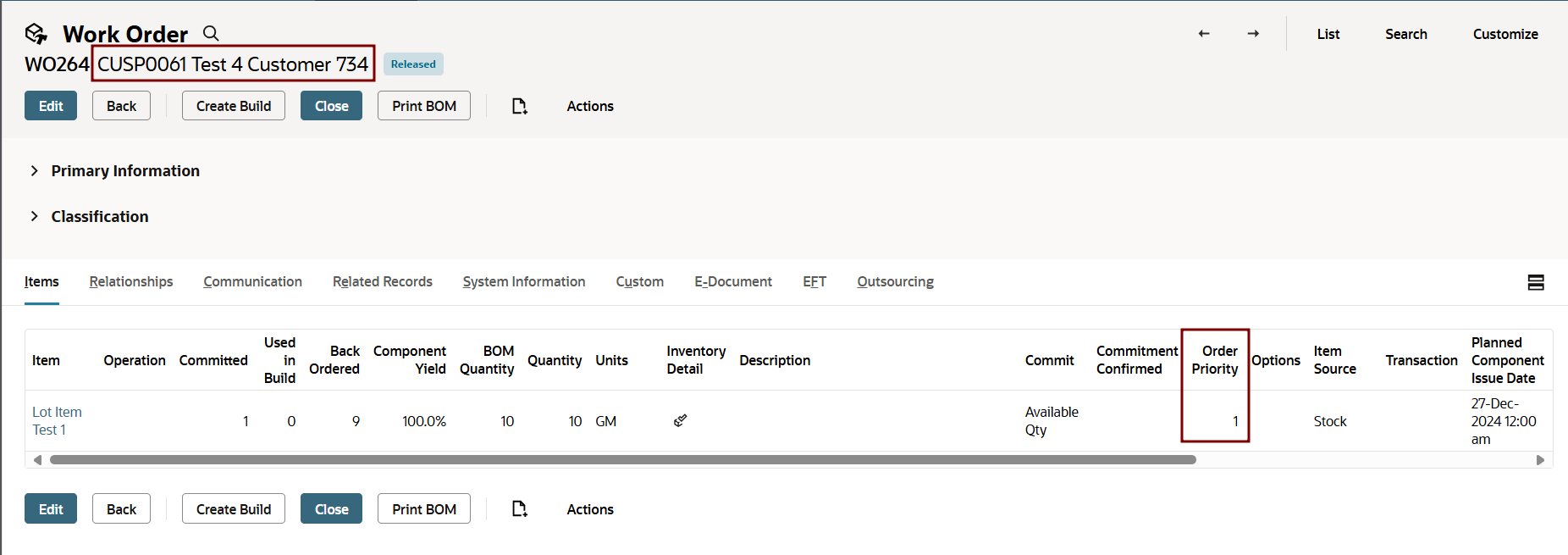Priorities can be set to customers to use the priority-based item commitment functionality.
In the customer record, the priority can be set to field “Default Order Priority”. This field is available only when you use the Commitment by Order Priority preference. Enter a number to designate the priority for the customer. The lower the number you enter, the higher the priority.
Eg: Priority 1 is higher than priority 2.
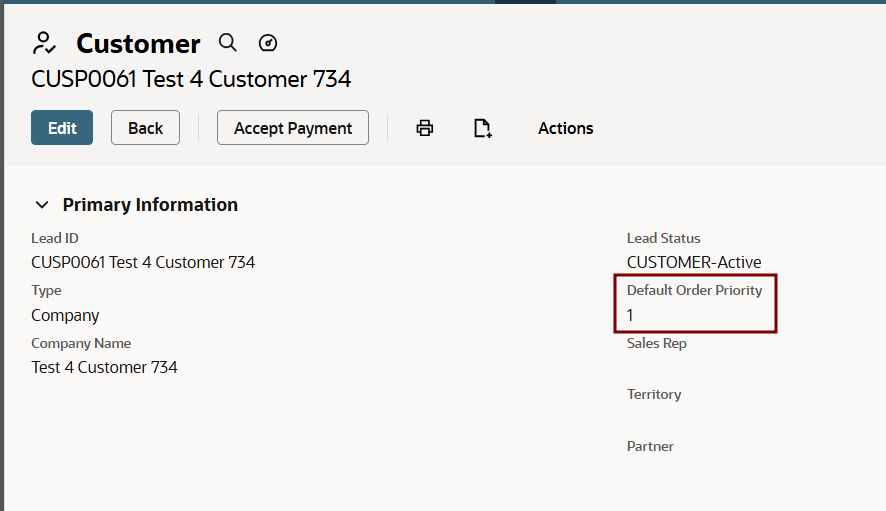
The customer priority is sourced to the column order priority when creating an order when the customer is chosen.