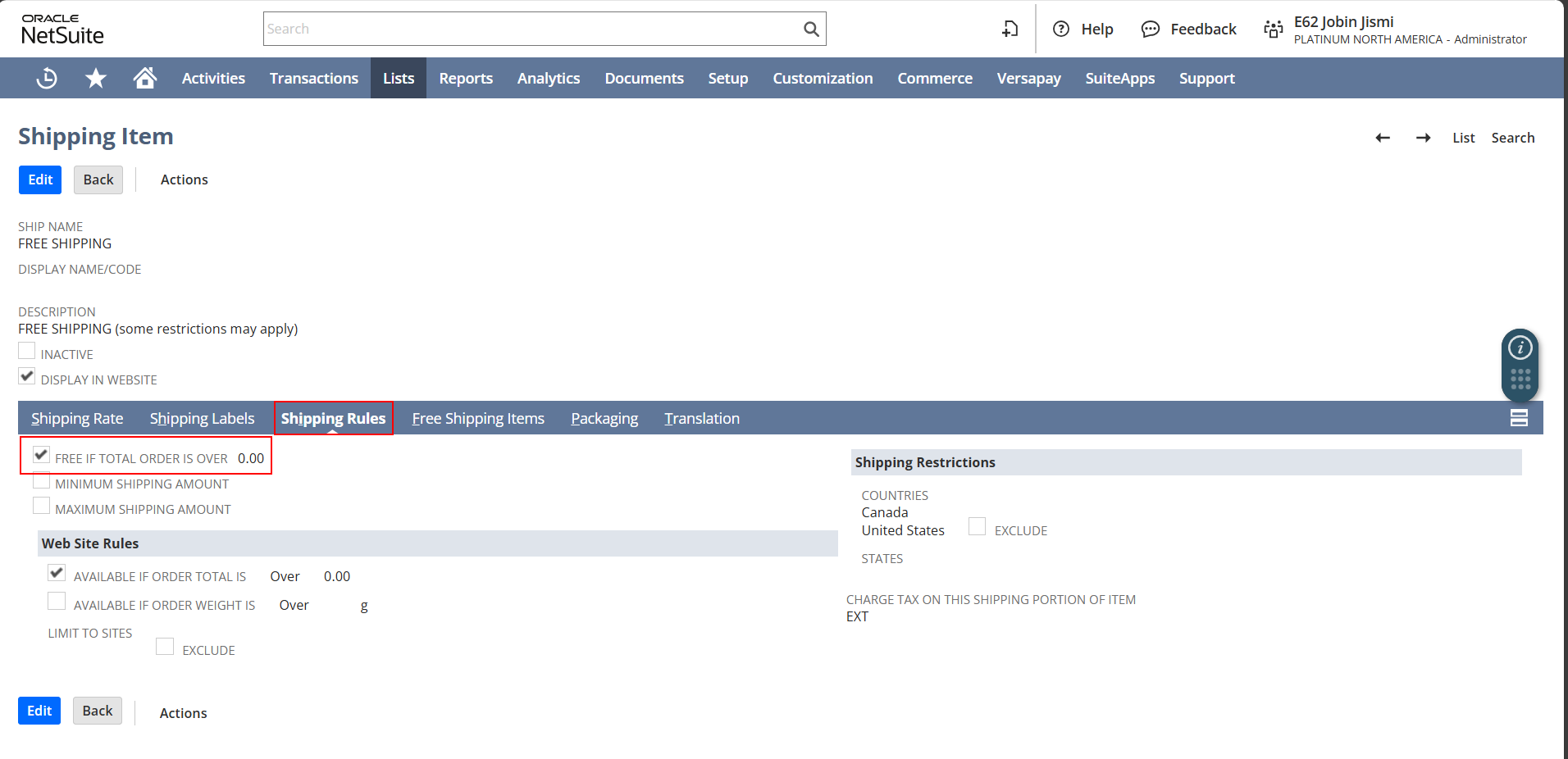Navigate to Lists –> Accounting –> Shipping Items. Click on the corresponding shipping item and ensure that ‘DISPLAY IN WEBSITE’ checkbox is checked.
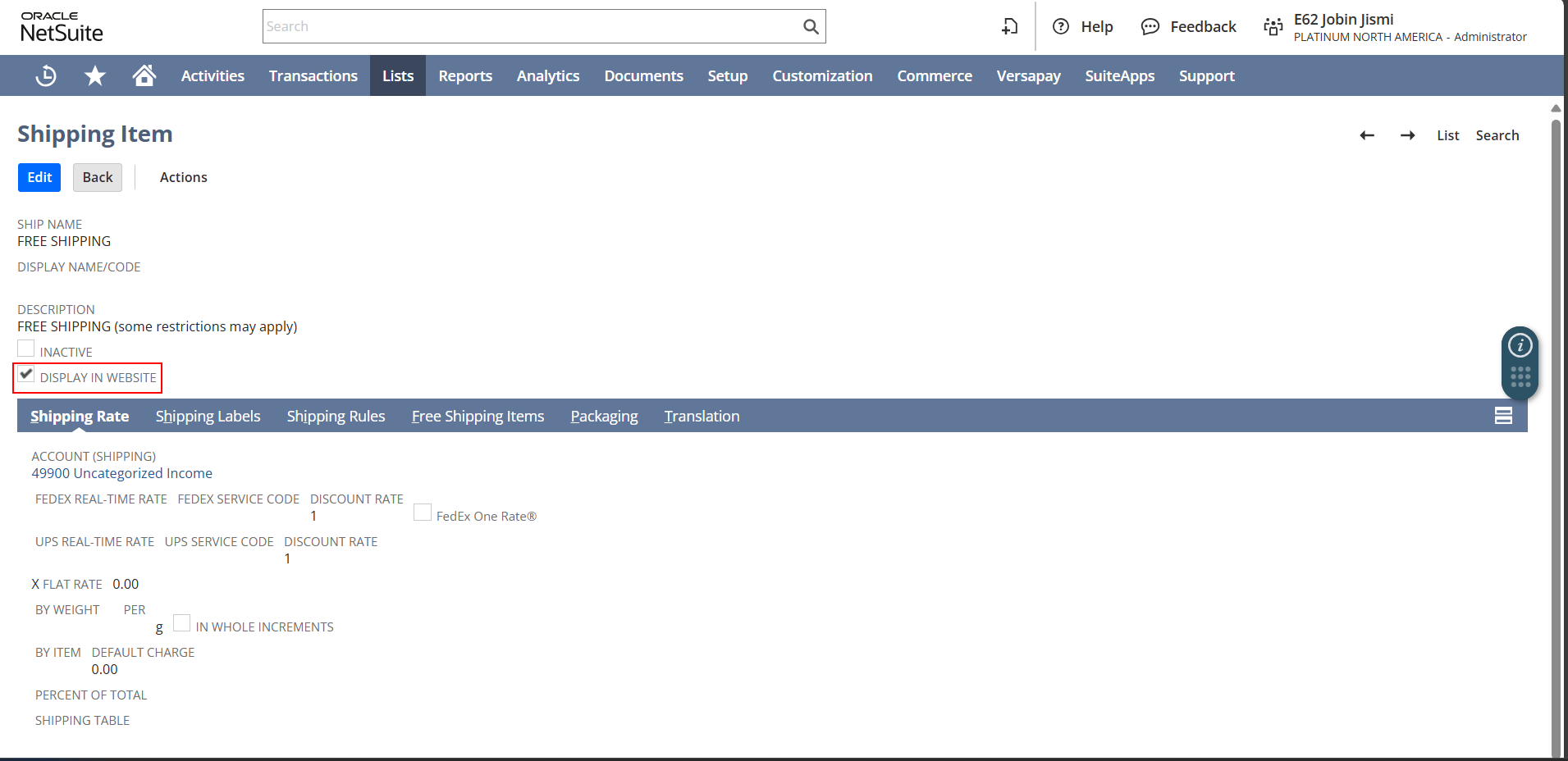
If want to make the shipping item free, then set the ‘FLAT RATE’ field value as 0.00. If want to make the shipping item free over certain amount, then set the value of ‘FREE IF TOTAL ORDER IS OVER’ field to that specific amount.