Users want to expose the Internal ID of the transactions on certain reports, such as A/R Aging Report and A/R Aging Detail report.
Solution
This is not yet supported in NetSuite’s current version. This concern is being addressed in Enhancement #89790.
As a workaround, users may create a transaction saved search. User may follow these steps:
- Using Administrator role, Navigate to Lists > Search > Saved Searches > New
- Select Transaction
- Enter a Search Title
- Under Criteria tab > Standard subtab, enter the following filters:
- Account Type = is Accounts Receivable
- Posting = is True
- Date = is on or before (click Custom > Day > Today)
- Amount Remaining = is not equal to 0.00
- Under Results tab > Columns subtab, enter the following fields:
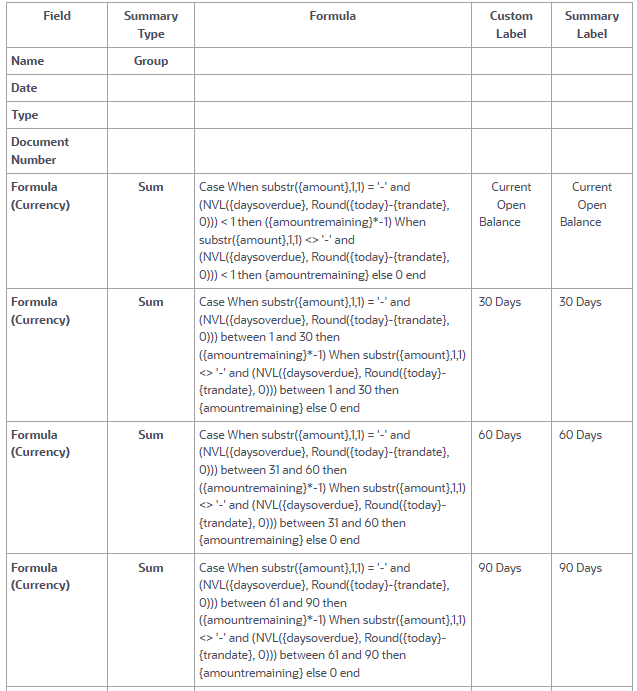
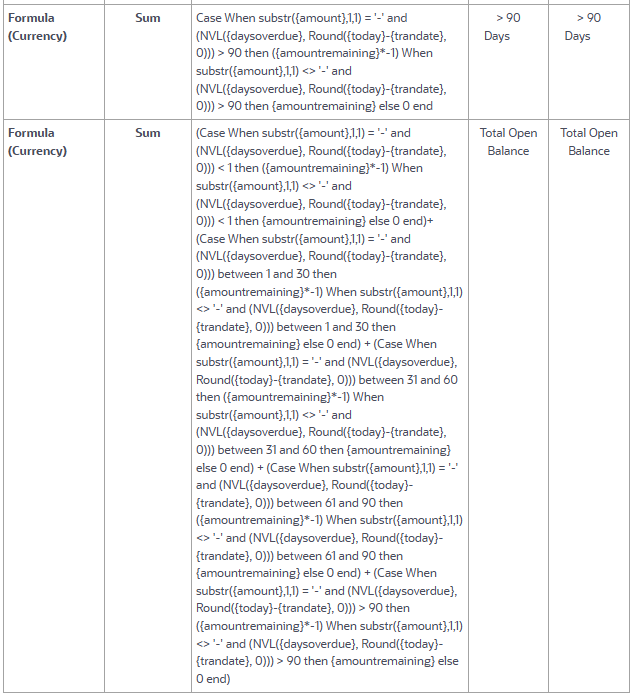
6.Under Available Filters tab, add Date and set Show In Filter Region = True
7. Click Save & Run