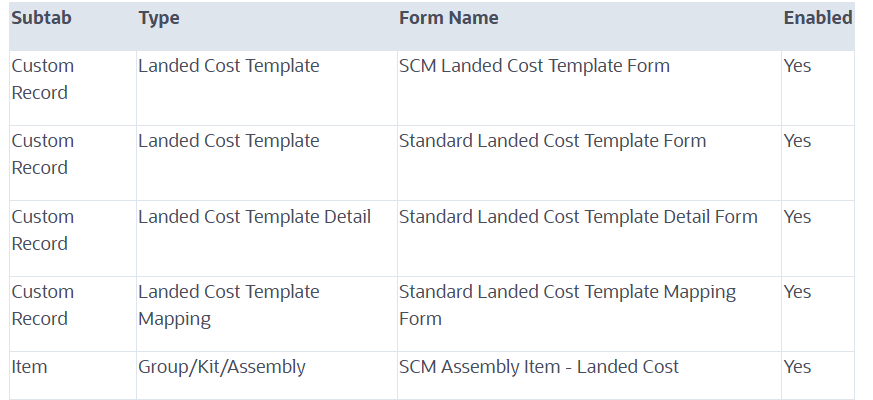To enable estimated landed cost for roles:
- Go to Setup > Users/Roles > Manage Roles.
- On the role record, check the Enable Estimated Landed Cost box:
By default, the prebuilt custom forms and records for Estimated Landed Cost are enabled for the following standard roles:
- CEO and CFO
- Accountant and Accountant (Reviewer)
- Warehouse Manager
3. To enable other roles to use estimated landed cost, set up the required permissions and forms:
A: On the Permissions subtab:
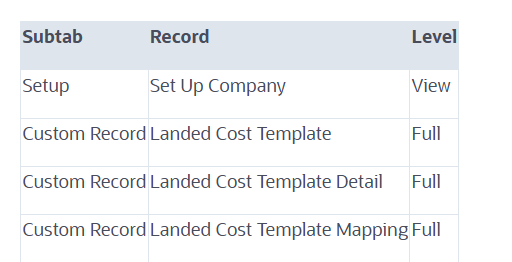
B: On the Forms subtab: