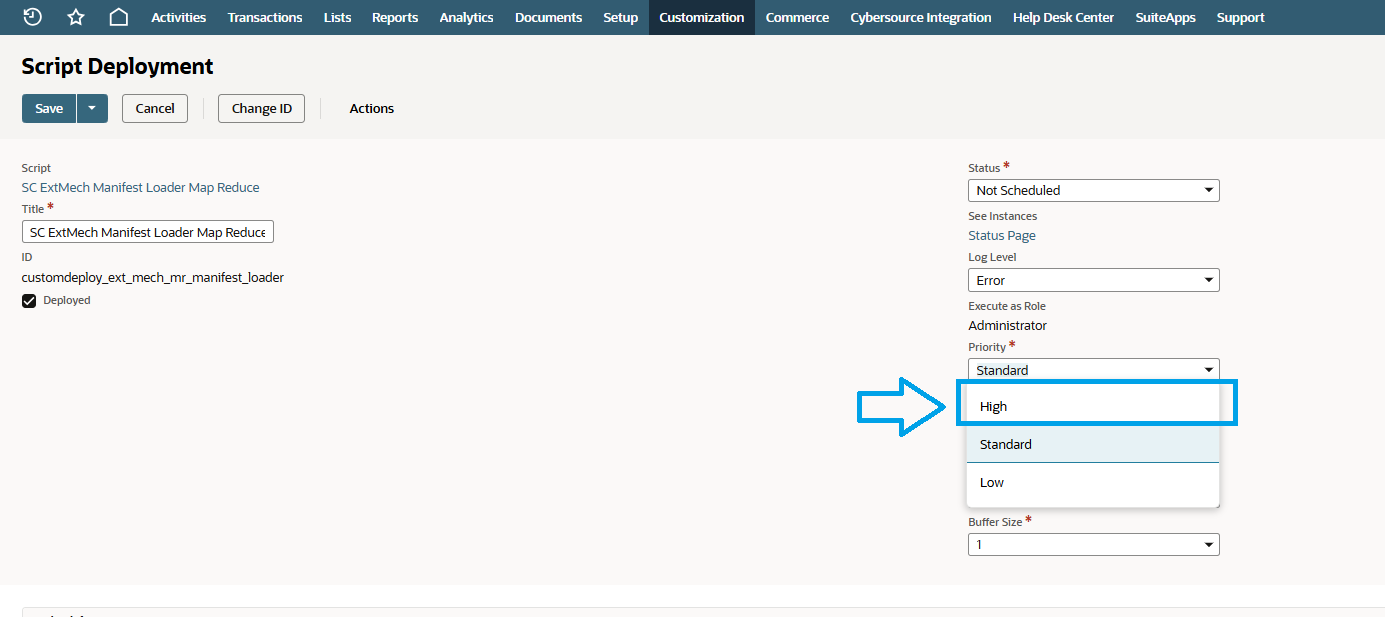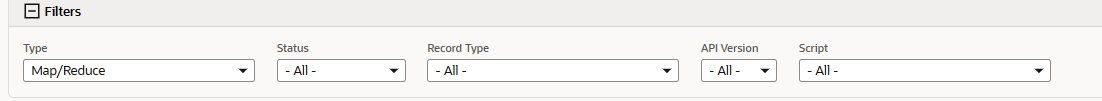When activating a Theme or Extensions, there may be instances where the activation process fails, resulting in errors such as ‘Job Execution time exceeded‘. This may require you to delete SC ExtMech To Process records, which could also impact the activation for a specific domain.
To address this, you can set the Priority of SC Extension Management Map Reduce Scripts to High.
To change the Priority for your Map Reduce scripts, follow these steps:
- Click Edit on listed Map Reduce scripts below.
- SC ExtMech Unattended Act. Map Reduce
- SC ExtMech Impact Changes Map Reduce
- SC ExtMech Act Manifest Map Reduce
- SC ExtMech Configs Compiler Map Reduce
- SC ExtMech Templates Compiler Map Reduce
- SC ExtMech Sass Compiler Map Reduce
- SC ExtMech Ssp Lib Compiler Map Reduce
- SC ExtMech Js Compiler Map Reduce
- SC ExtMech Manifest Loader Map Reduce
3. Set Priority field: High
4. Click Save.
NOTE: This is an optional preference for Account Administrators to set priority of the Map Reduce Scripts for extension and theme activation.