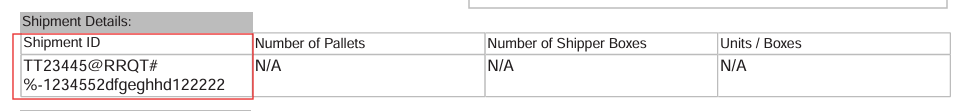When generating PDF documents with table cells, developers may encounter an issue where text characters appear stretched across the available cell space. This formatting irregularity can affect the document’s professional appearance and readability.
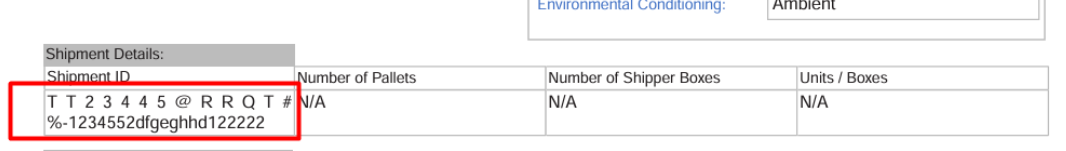
Solution
The solution involves implementing proper HTML structure within the table cell by encapsulating the data within paragraph (<p>) tags. Here’s the recommended implementation:
<td><p style="text-align:left;">
<#if record.custrecord_jj_svo_shipment_id?has_content>
${record.custrecord_jj_svo_shipment_id}
<#else>
N/A
</#if>
</p>
</td>
Enclose the data in td cell within a p tag.