Issue:
While using a saved search in a Client Script you encounter the following error in the browser’s console:
- An unexpected error occurred in a script running on this page.
customscript_mhi_ibS_quote_conv_cs (pageInit)
JS_EXCEPTION
SSS_INVALID_SRCH_COL
An nlobjSearchColumn contains an invalid column, or is not in proper syntax: custcol_mhi_ibs_opportunity_key.
This error occurs when the saved search, which includes the Opportunity Key field, is executed in the script. The issue is linked to the access level of the Opportunity Key field, which was set to View in the custom field setup. As a result, the field was not accessible in the client script, leading to the `SSS_INVALID_SRCH_COL` error.
Root Cause:
The `SSS_INVALID_SRCH_COL` error indicates that the saved search contains a column that is invalid or improperly referenced in the script. Specifically, the error occurred because the Opportunity Key field in the saved search has a View access level for Search/Reporting permissions. This limited access prevents the field from being used in the client script.
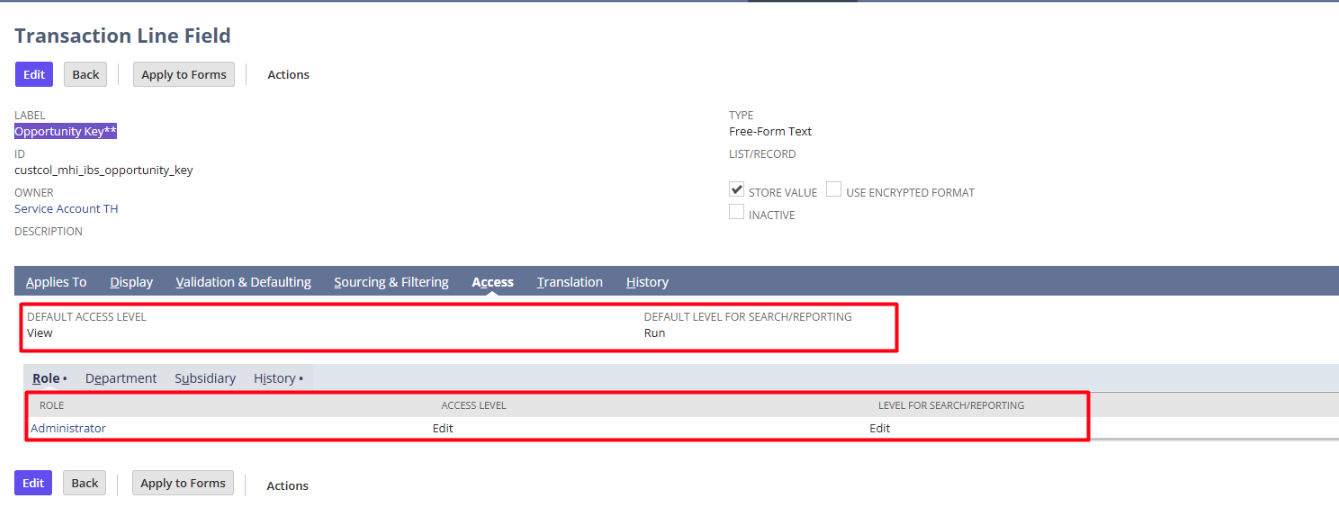
In NetSuite, fields with restricted permissions (such as “View” level access) may not be accessible during scripting operations, causing the error when the script tries to reference them.
Solution:
1. Update the Access Level of the Field
To resolve this issue, you need to update the **Search/Reporting** access level for the *Opportunity Key* field so that it is accessible in client scripts.
Steps:
1. Navigate to the Customizationmenu:
`Customization > Lists, Records, & Fields > Transaction Line Fields > Opportunity Key`.
2. Click Edit next to the *Opportunity Key* field.
3. Go to the Access tab.
4. Under the Search/Reporting section, change the Access Level from View to Run or Edit depending on your needs.
– Run: Grants access to use the field in searches and reporting.
– Edit: Grants full access to the field, including editing and reporting.
5. Save the changes.