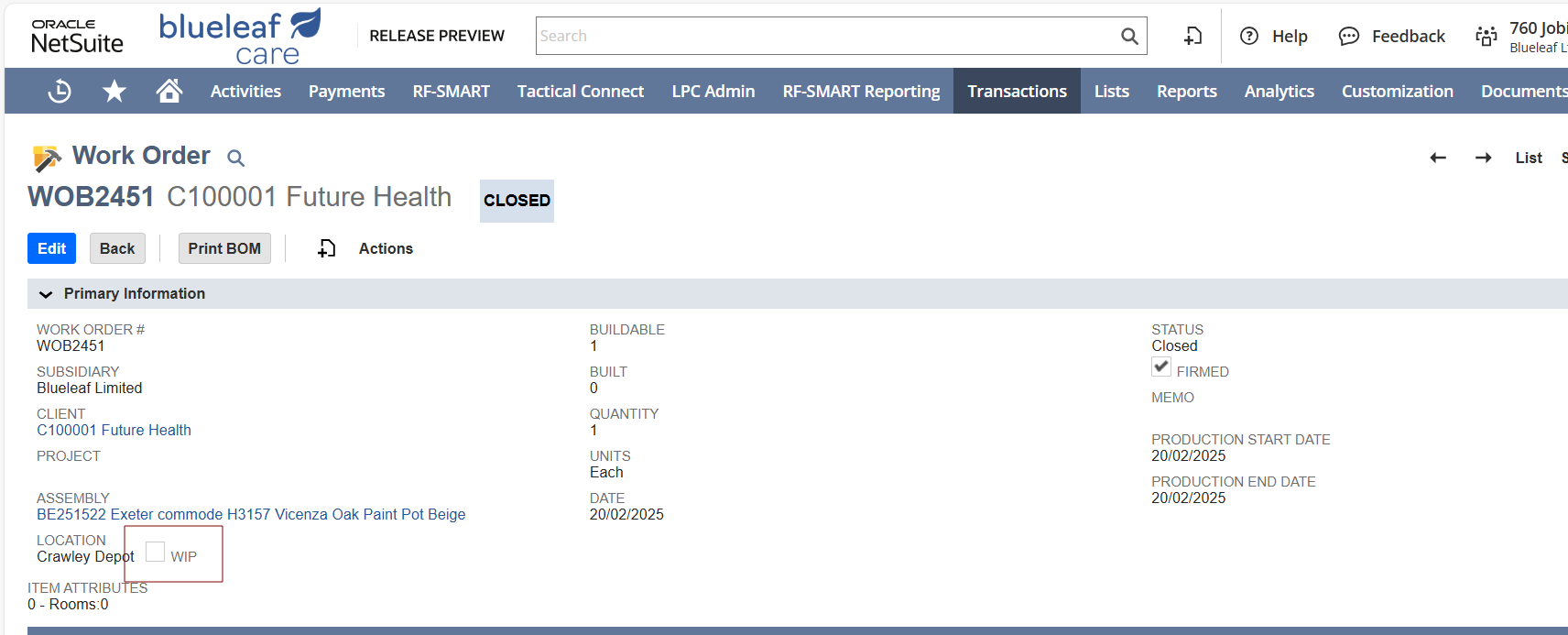In NetSuite, work orders which are “In Progress” can only be marked as “Completed.” To ensure a work order is eligible for completion, the WIP (Work in Progress) checkbox must be checked in the Work Order record.
- The WIP checkbox in NetSuite’s work order helps you track the Work in Progress status of the work order.
- When checked, it indicates that the work order is in the production stage, and costs are accumulating in the WIP account.
- Once the work order is completed and finished goods are produced, the checkbox is typically unchecked, and the costs are moved out of the WIP account into finished goods or COGS.
This functionality helps provide accurate reporting on inventory, costs, and the status of ongoing production.