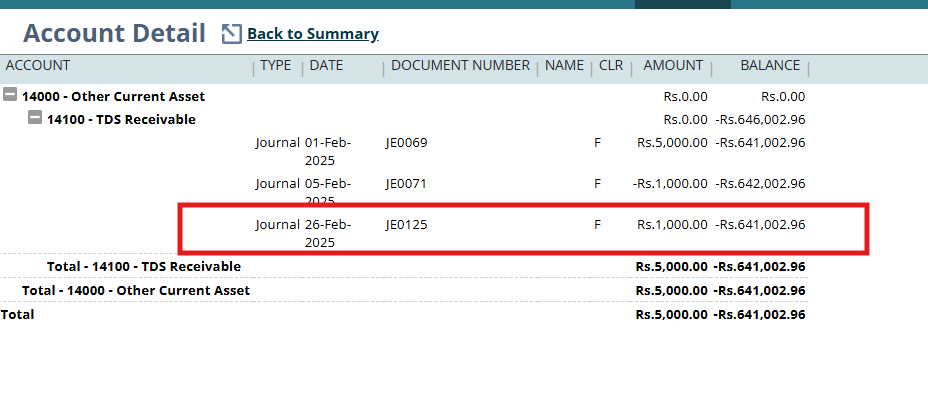Currently, there is no alternative solution available for calculating TDS (Tax Deducted at Source) on customer payments, as it is being addressed under Enhancement #537790. However, in NetSuite, we can check the available options and process TDS on the customer side using the following steps.
When creating a Sales Order (SO), after selecting the customer and item and saving the SO, the tax details become visible under the tax tab. After fulfillment and billing, but before accepting payments in NetSuite, payments can be processed through a journal entry, where the TDS calculation takes place. Below are the details of the Sales Order I created as an example.
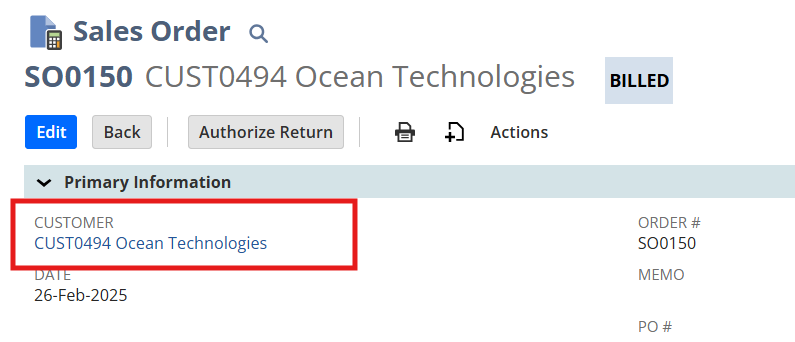
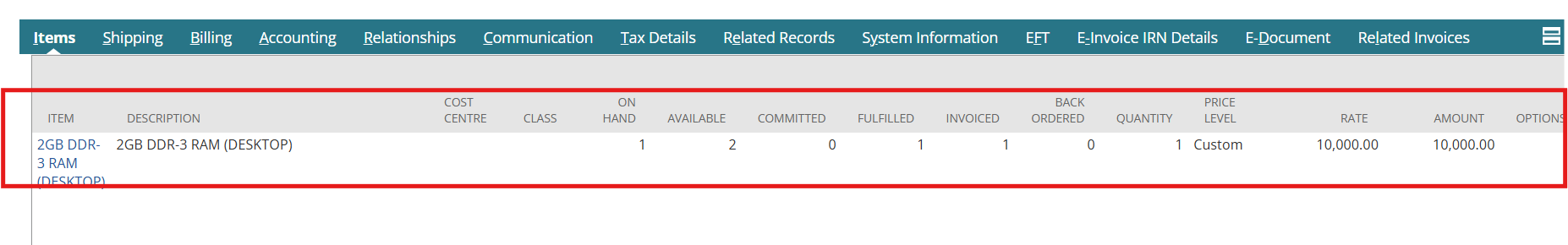
Before processing the payment, ensure that the journal entry is recorded as a payment entry.
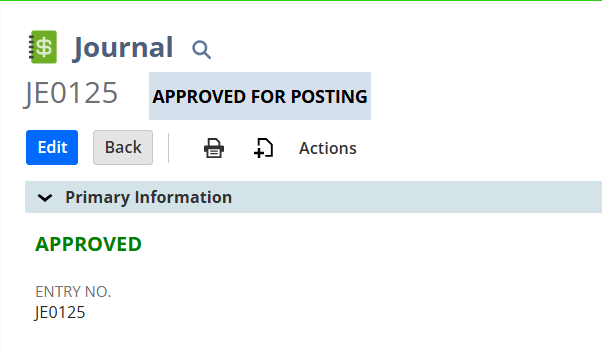
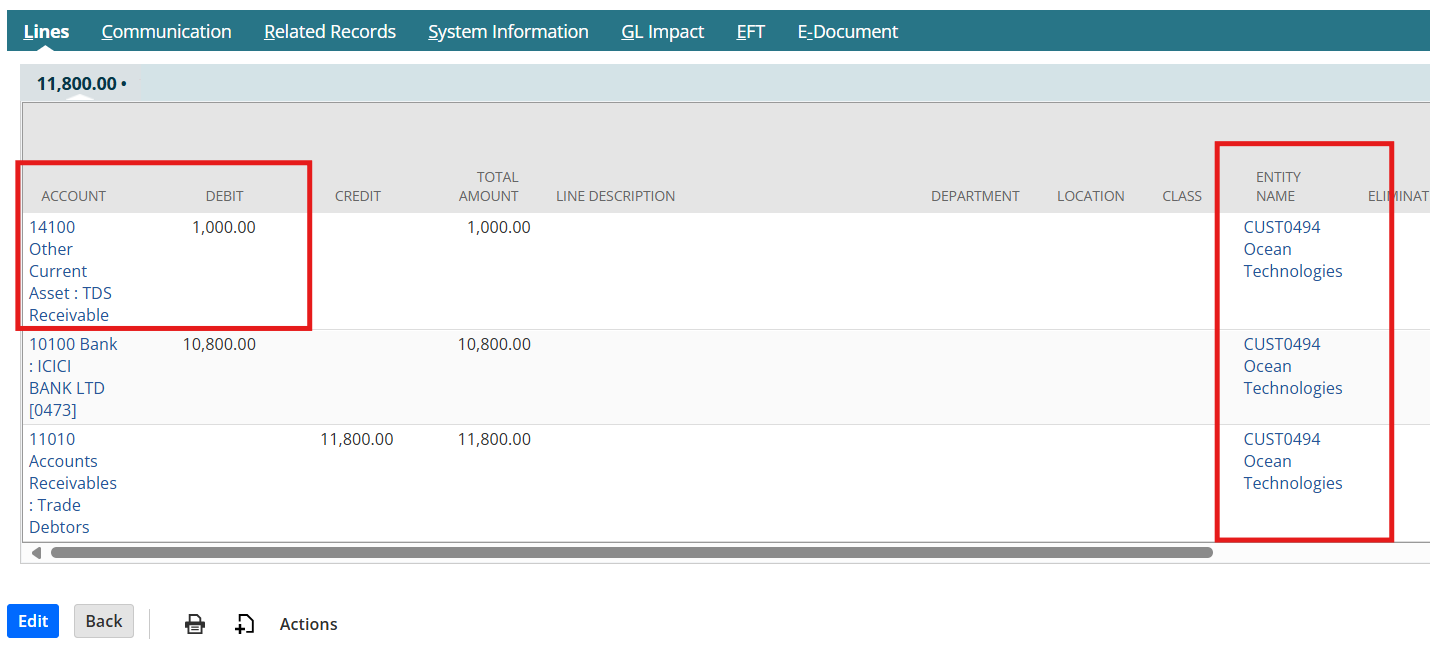
The journal entry should be recorded as follows: Debit TDS A/C, Debit Bank A/C, and Credit Accounts Receivable. Additionally, ensure that the customer’s name is included in the journal entry to apply the payment to the bill.
Next, go to the invoice and process the payment. Under the Credits and Applied subtab, select or check the box for the journal entry that was created, and then click “Save.”
Once the payment is received, the General Ledger (GL) impact of the invoice will be recorded accordingly.