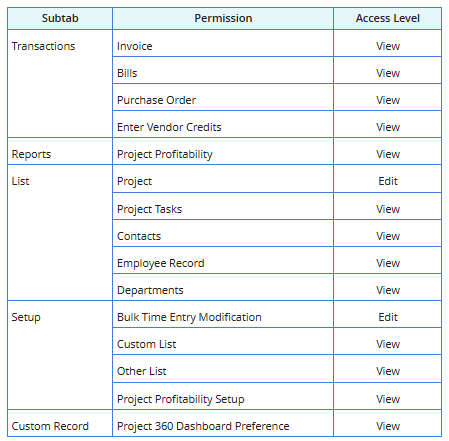Any standard or custom NetSuite role can use the Project 360 Dashboard SuiteApp if a Project 360 access level is assigned on the Employee record. See Access Levels for Project 360 Dashboard.
However, some roles with insufficient permissions cannot view accurate saved search results or access some data on records.
To set up permissions for custom roles, go to Setup > Users/Roles > User Management > Manage Roles and click Edit beside the custom role.
Make sure you include the following permissions and access levels to the user’s role: