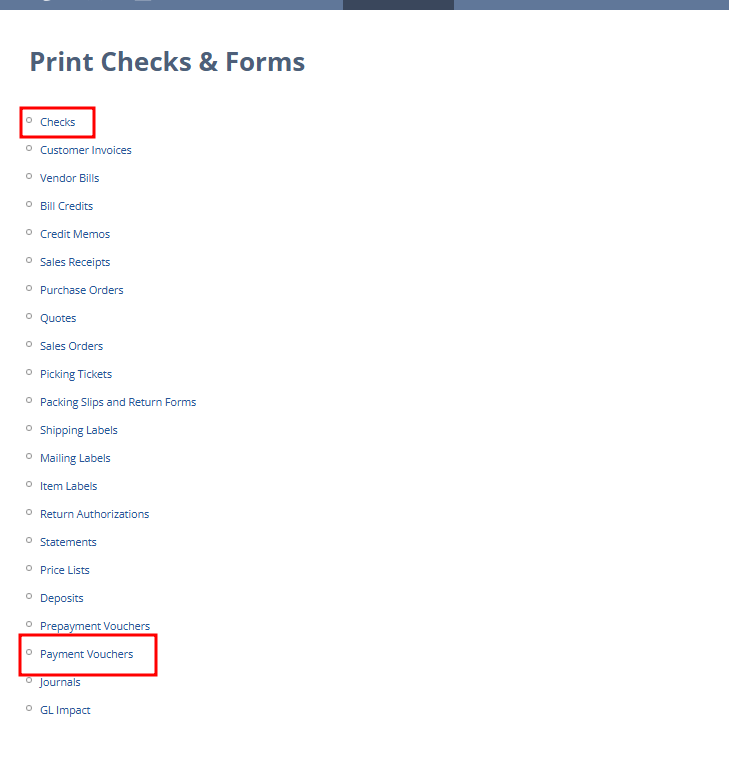NetSuite provides different printing options for Bill Payments, allowing users to generate and print checks or vouchers as needed.
To Be Printed :
Enabling the To Be Printed checkbox on a Bill Payment transaction adds it to the queue for check printing. The transaction will then appear in the Print Checks & Forms > Checks page, where users can generate a check PDF. Checks can be printed either from the Print Checks & Forms queue or immediately by selecting Save & Print within the transaction.
Voucher:
Selecting the Voucher checkbox adds the Bill Payment to the queue for voucher printing. Once payments have been entered, vouchers can be printed by navigating to:
Transactions > Management > Print Checks and Forms > Payment Vouchers.