Redirection URL can be set up in two ways: by using NetSuite ‘Redirection URL’ domain type or by configuring it through the domain provider.
To configure redirection URL through the domain provider (specifically Network Solutions), follow the steps below.
- Login to Network Solutions.
- Go to domains page by clicking ‘Domains’ link on the sidebar.
- Click on the domain that you want to redirect from the list of domains displayed.
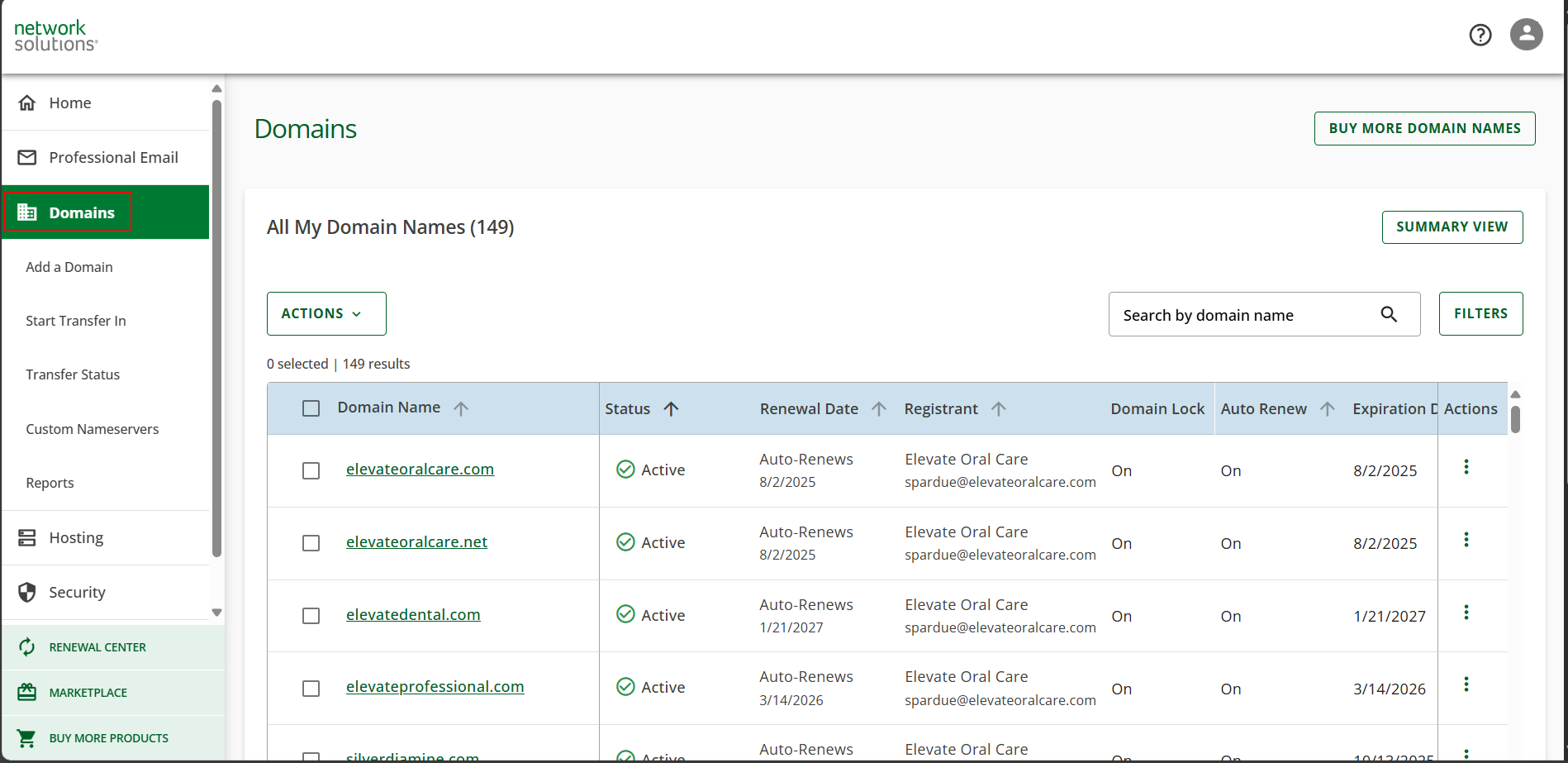
- Scroll down to bottom and expand ‘Advanced tools’.
- There you can see ‘Web forwarding‘ feature. We need to purchase the feature first. After purchasing, it will take time to enable the feature.
- Once ‘Web forwarding’ feature is enabled, click the ‘Manage’ button and fill source domain, target domain and ‘forward method’ fields.
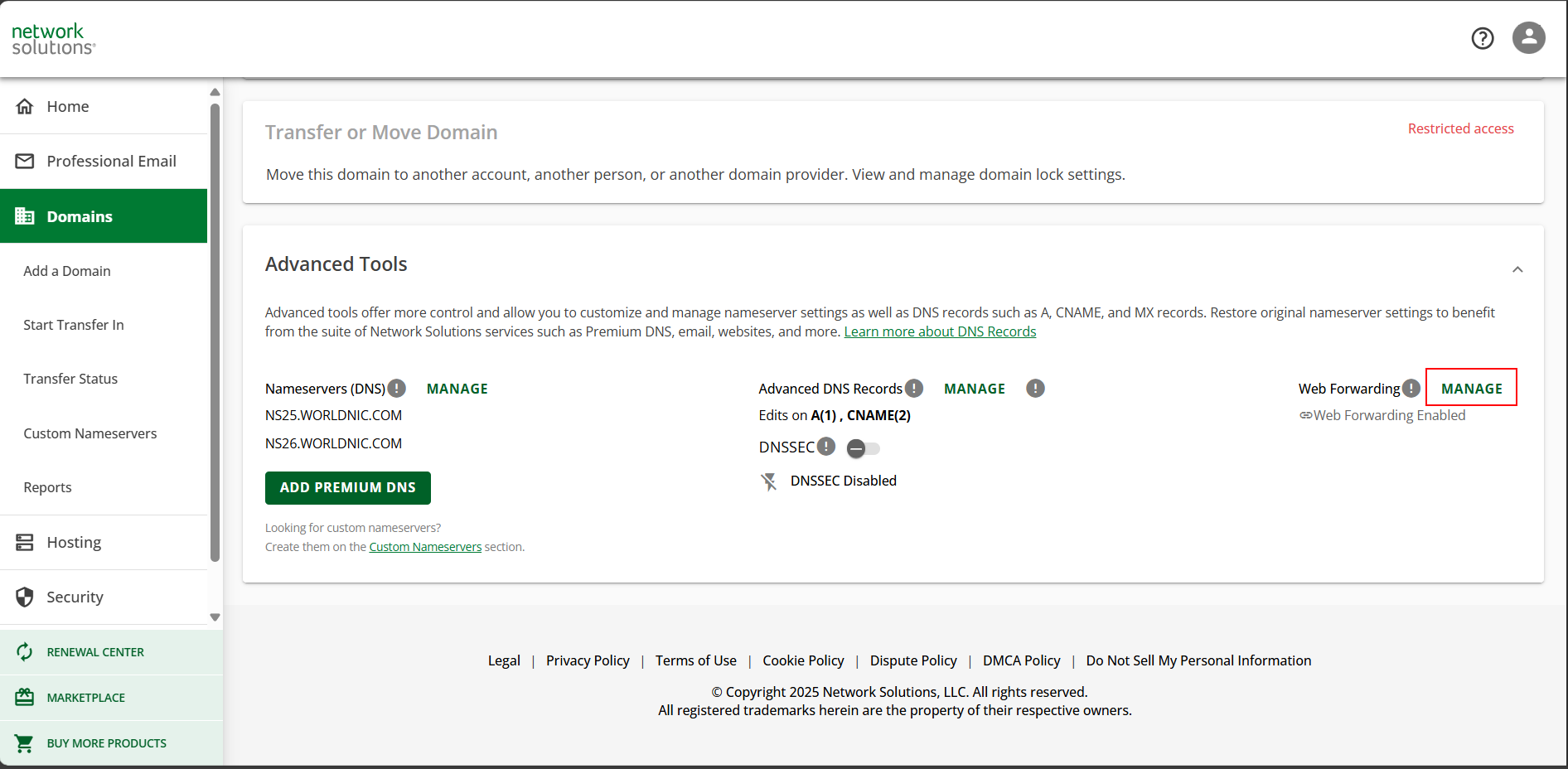
- After adding the redirection URL, it may take 24 to 48 hours to take effect.