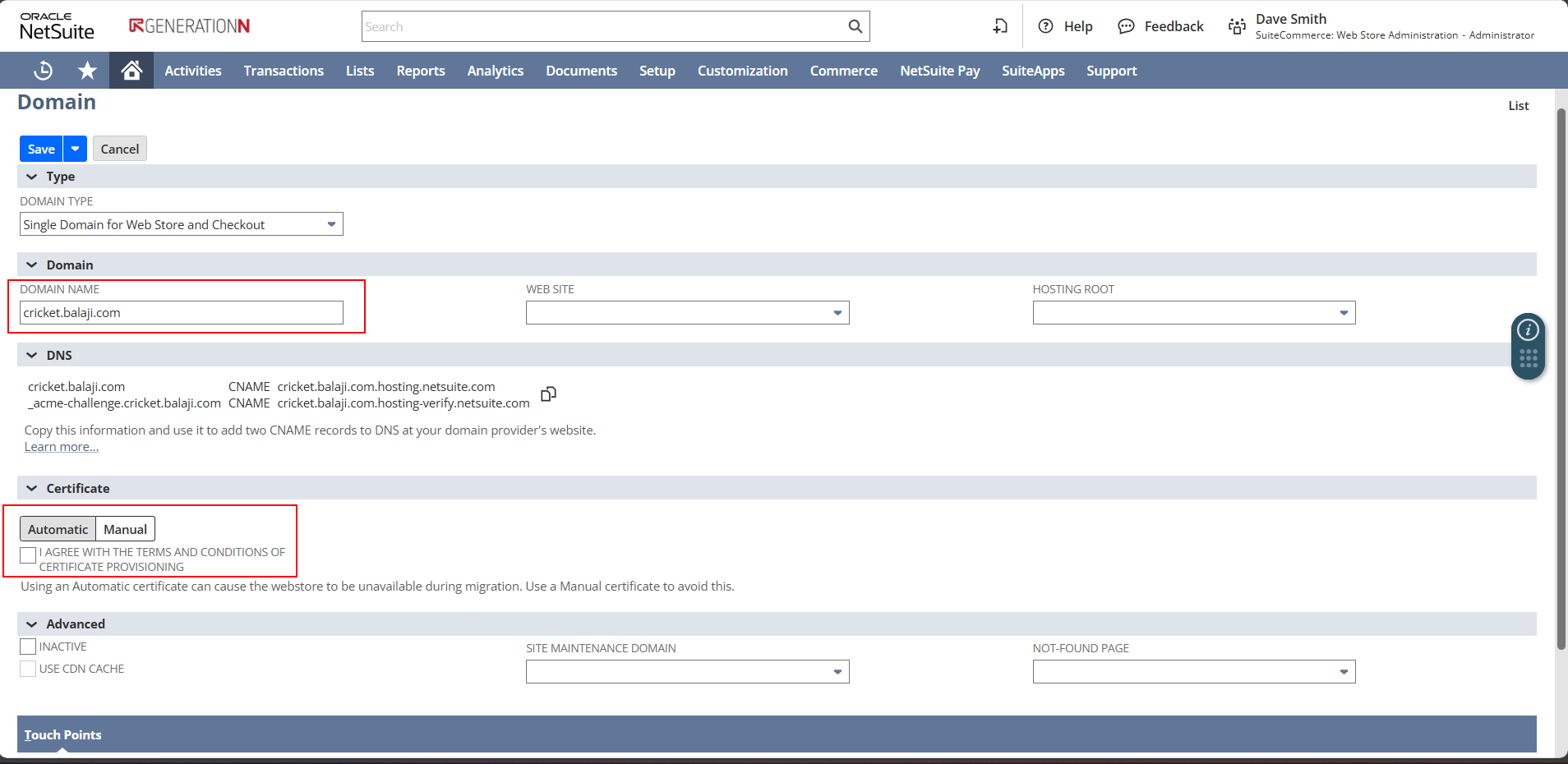Scenario: While creating domain record in NetSuite, can’t choose ‘Automatic’ SSL certificate option and Manual option is set by default. ‘Automatic’ button appears to be disabled.
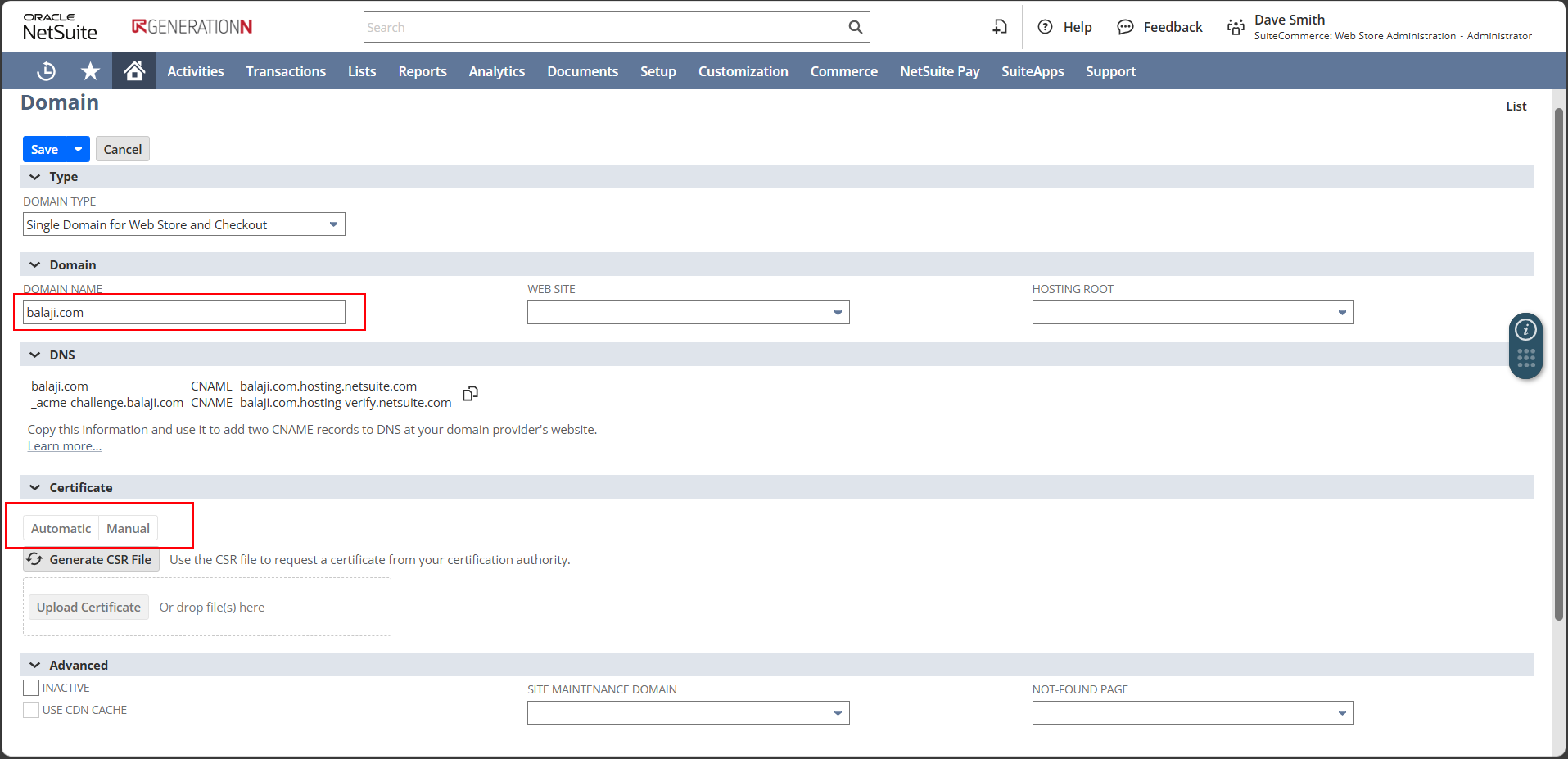
The above scenario does not affect all domains; it only affects second-level domains.
Here is the short breakdown of the different levels of domains.
1. Top-Level Domain (TLD)
The Top-Level Domain (TLD) is the highest level of a domain name. It appears at the end of the domain and includes extensions like .com, .org, .net, and country-specific domains such as .uk or.in.
2. Second-Level Domain (SLD)
The Second-Level Domain (SLD) comes directly before the TLD. It represents the website’s main identity and brand. For example, in balajiwireless.com, “balajiwireless” is the second-level domain.
3. Subdomain (Third-Level Domain and Beyond)
A subdomain is a prefix added to the second-level domain to create a separate section of a website. For example, in cricket.balajiwireless.com, “cricket” is a subdomain.
Additional levels, such as match.cricket.balajiwireless.com, would be called fourth-level domains.
The ‘Automatic’ option for SSL certificate can be applied to subdomains.