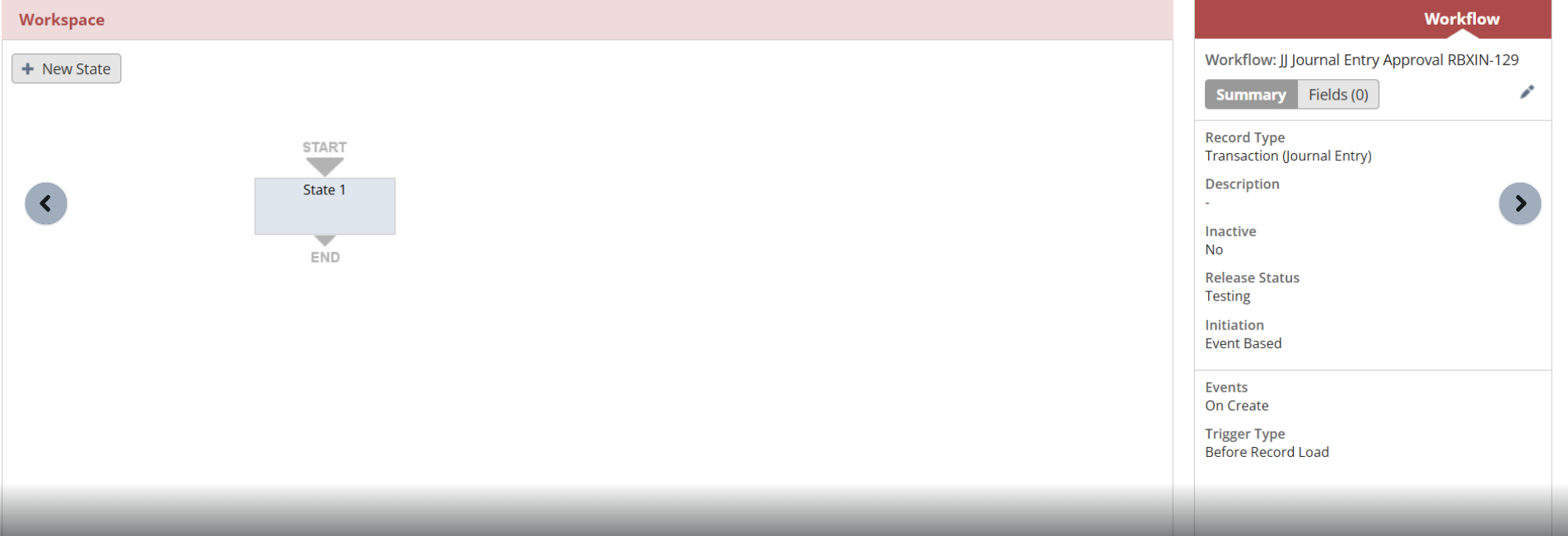In the case of journal csv import, if you can’t set the Approval status as Approved by default. Then create a workflow for setting the approval status as “Approved”. After setting this workflow, without mentioning the approval status of the journal will automatically be set as Approved.
Steps
Navigate to Workflows:
- Go to
Customization>Workflow>Workflows>New.
Define the Workflow Properties:
- Name: Give a meaningful name to your workflow
- Record Type: Set the record type to “Transaction (Journal Entry)”.
- Events : On Create
- Trigger Type: Before Record Load
Add State
- Add Action to the State:
- Select “Set Field Value”.
- Field: Approval Status
- Value: Approved