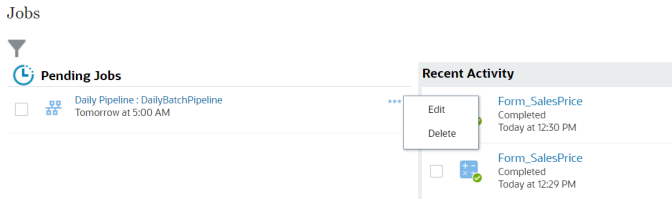Login to NSPB Web and go to Application -> Jobs from NSPB Home Page
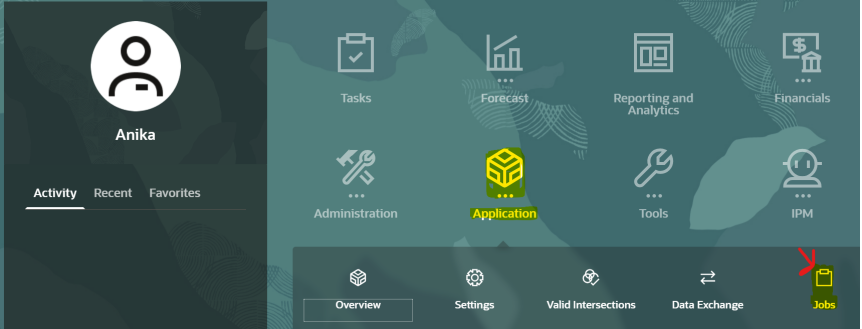
Scheduled processes should be displayed on the left side of the Job screen.
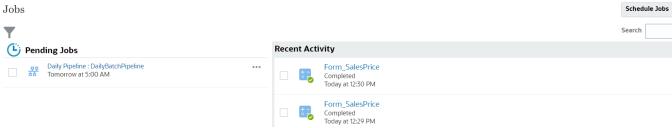
—Click next to the Job and select “Edit” or “Delete” option as needed.
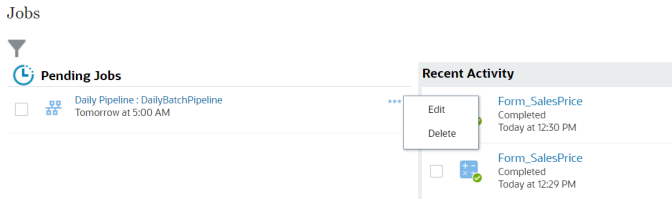
Login to NSPB Web and go to Application -> Jobs from NSPB Home Page
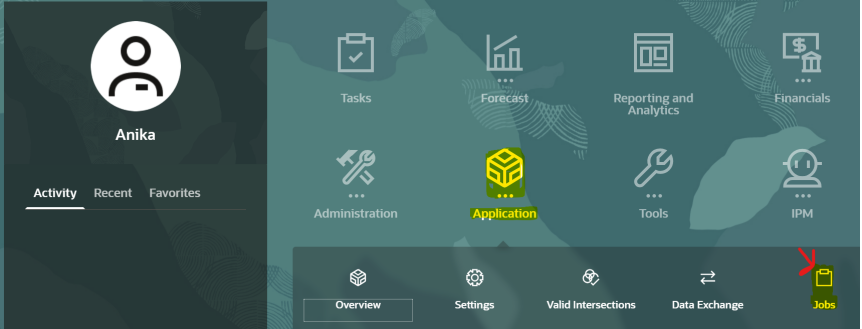
Scheduled processes should be displayed on the left side of the Job screen.
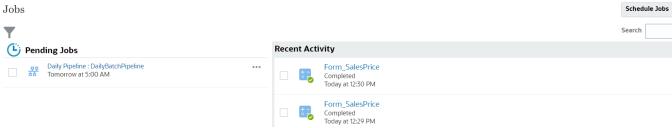
—Click next to the Job and select “Edit” or “Delete” option as needed.