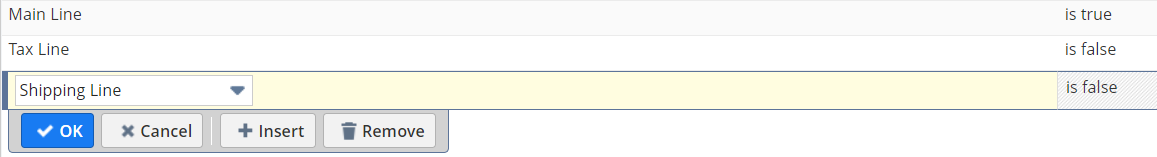In a saved search, you can decide on which level you want to see the data.
For this you have three criteria in the criteria section of your saved search.
You have the criteria “Main Line” which is used to determine whether you want to see only the header level of your record/transaction or not.
Just set it to “no” to see only the line level.
The same logic applies to the tax lines and shipping lines with the “Tax Line” and “Shipping Line” criteria.