Requirement:
My Account Left-hand Navigation Reorganization
- Overview: The section will be a standalone page without a dropdown menu.
- Orders: Create a dropdown menu section named “Orders” with the following sub-sections:
- Order History
- Return Center
- Reorder Items
- Lists
- New “Track Orders” page
- Quotes: Relocate out of “Orders” into its own independent section.
- Track Orders Page: Add a new track order page designed for streamlined and easy access.
- Accounting: Rename from “Billing” to “Accounting” and include ACH payments and payment methods.
- Account Details:
- No dropdown menu.
- The following features should include:
- Profile: Displays profile information of the user. (The user who is logged in)
- Update Password allows users to change their password directly on this page.
- Account Team: Displays contact details of the assigned sales rep. (For the corresponding logged-in user)
- Contacts List: Enables customers to see who else has access at the location, add new contacts, and request website access for other contacts.
- Billing & Shipping Addresses: Rename “Address Book” to “Billing & Shipping Addresses,” displaying bill-to and default ship-to addresses, with a “See All” option for additional addresses.
Deliverables
- The implementer will rename the menu group currently named ‘Purchases’ to ‘Orders,’ ‘Purchase History’ to ‘Order History,’ and ‘Return’ to ‘Return Center.’
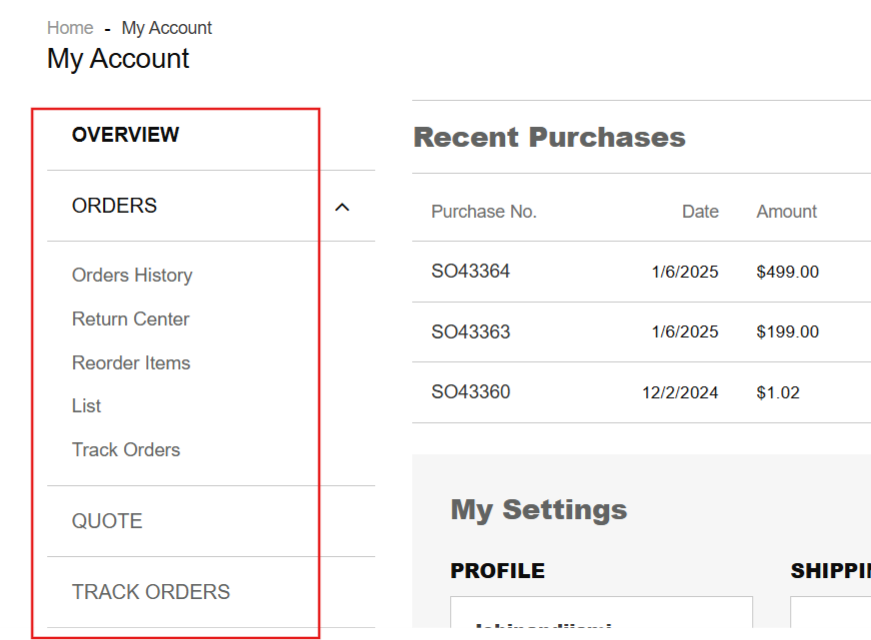
- The implementer will relocate the ‘Wishlist’ into the ‘Orders’ section and rename it to ‘List’. The customer Wishlist items list will be displayed either under ‘List’ within the ‘Orders’ section or on a dedicated page that is accessed when clicking on ‘List’.
- Additionally, the implementer will create a new subsection named ‘Track Orders’ under the ‘Orders’ section with a dedicated page. This subsection will also appear as a separate section on the menu bar. The specific content and functionality of the ‘Track Orders’ page will be defined in collaboration with the client to ensure alignment with their requirements and expectations.
- The ‘Quote’ section will be removed from the ‘Orders’ section and placed as an independent section. Clicking on ‘Quote’ will open the dedicated quote page.
- The implementer will rename the ‘Billing’ section to ‘Accounting.’ The ‘ACH Payments’ and ‘Payment Methods’ currently under the ‘Billing’ section will be relocated to the newly renamed ‘Accounting’ section.
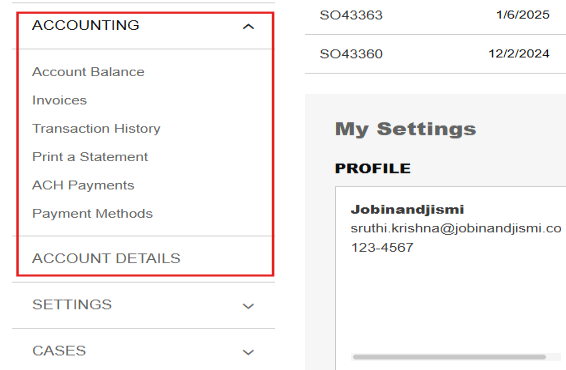
- The implementer will create a new section titled ‘Account Details,’ which will not include any dropdown options. Instead, it will display a dedicated page upon selecting the ‘Account Details’ link in the My Account tree.
- The Account Details page will include the following sections:
1. Profile: The implementer will provide a section titled ‘Profile’ that displays details of the logged-in customer, including location information if the customer operates in multiple locations.
2. Update Password: Within the ‘Profile’ section, there will be an ‘Update Password’ feature that enables users to update their password directly through the webstore.
3. Account Team: The implementer will showcase information such as the name, email ID, and phone number of the sales representative assigned to the logged-in user.
4. Contact List: A list of contacts associated with the customer will be displayed. Alongside each contact, a ‘Request Website Access’ button will be added, allowing users to request login access for that contact.
- Upon clicking the button, the implementer will set a password for the corresponding contact and activate ‘Give Access’ and ‘Notify Email.’ functionalities. These will send an email to the contact, notifying them of account activation and enabling them to set their password.
- If the contact already has access, an appropriate message will be displayed.
- Additionally, the implementer will incorporate a feature to create new contacts under the customer. A form will be provided to input details such as the name and email address, along with a ‘Create Contact’ button. Upon submission, the implementer will verify whether contact with the same name or email ID exists. If it does, a message will be shown indicating that the contact already exists; otherwise, a new contact will be created, and a success message will be displayed.
5. Billing & Shipping Addresses: Under the ‘Contact’ section, an address subsection named ‘Billing & Shipping Addresses’ will be added. This will display the default billing and shipping addresses. A ‘See More’ button will also be provided, enabling users to view additional addresses in an accordion-style format that expands upon clicking.
- The implementer will display the contact section and the address section as accordions, which will expand to show the contact list and address list, respectively, upon clicking the corresponding label or using any button. This approach will help manage the large content effectively on a single page.