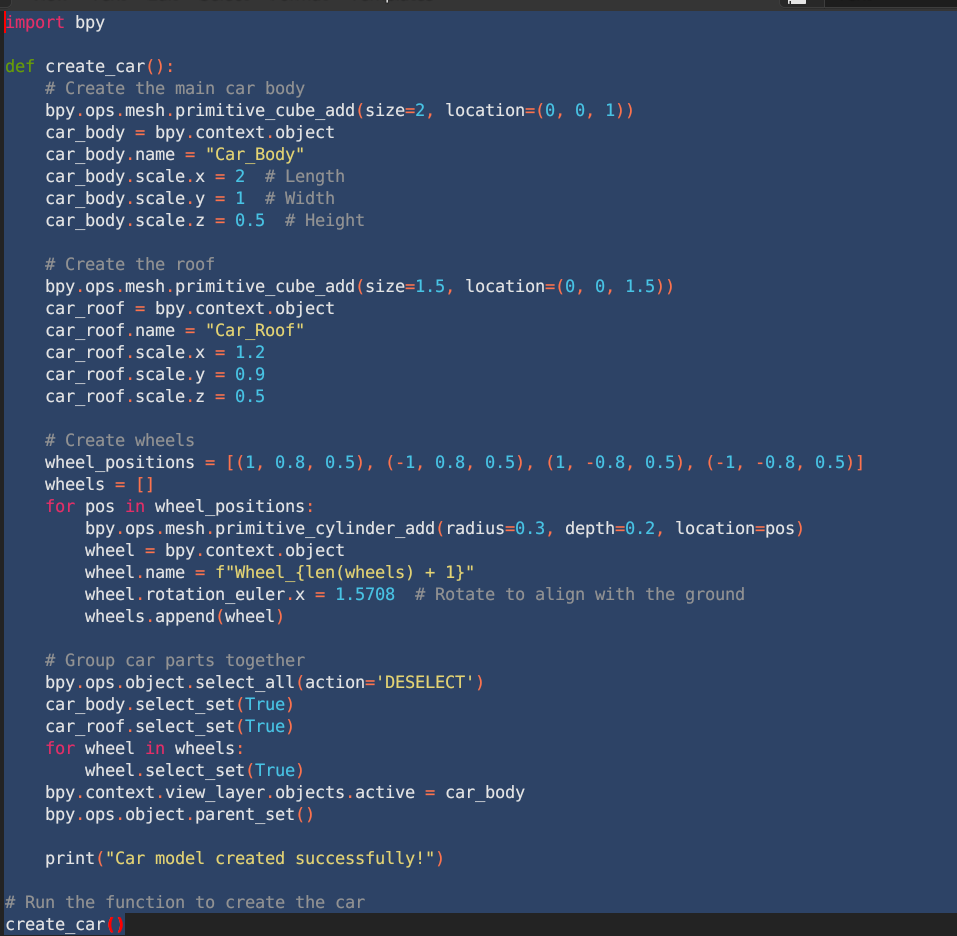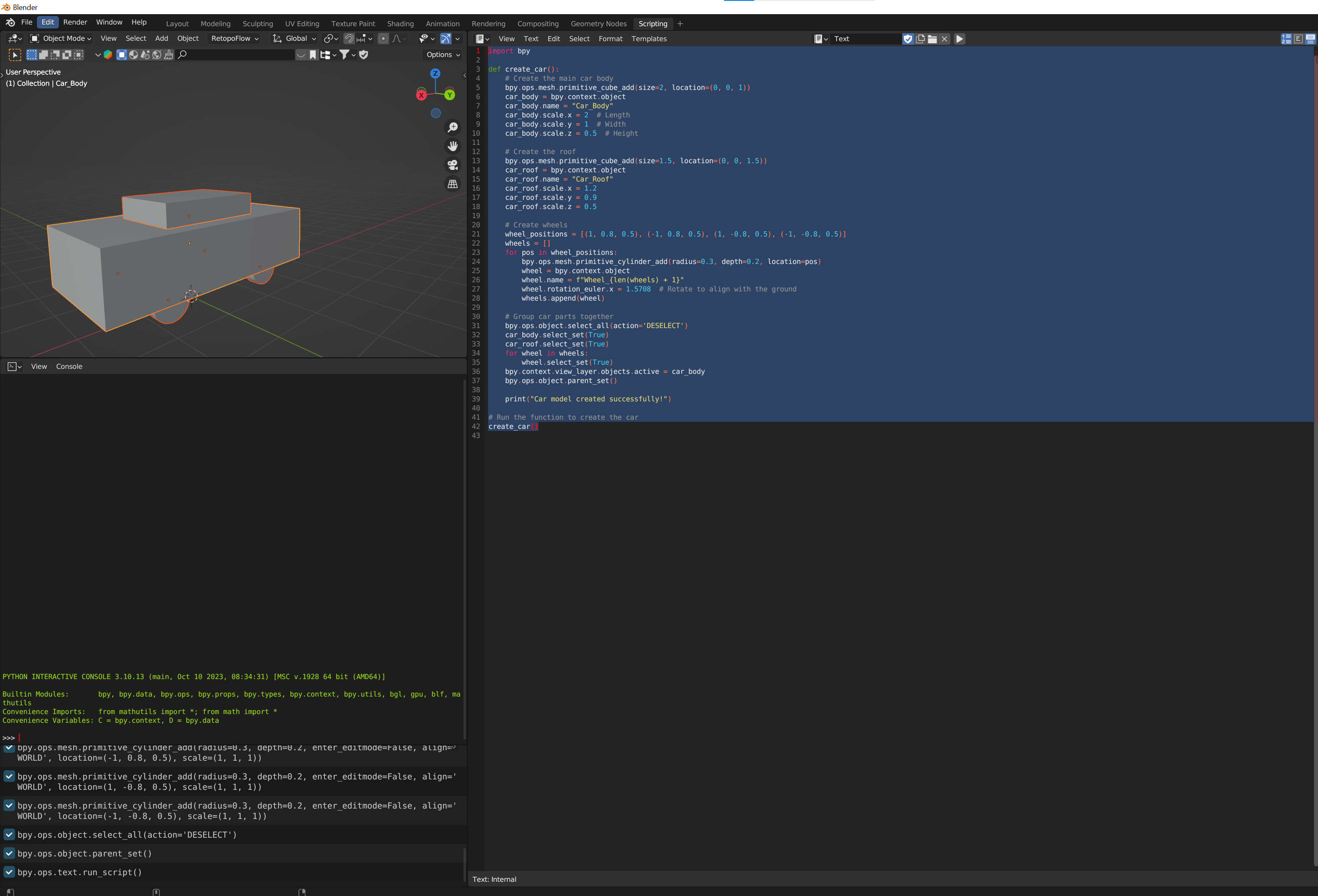
import bpy
def create_car():
# Create the main car body
bpy.ops.mesh.primitive_cube_add(size=2, location=(0, 0, 1))
car_body = bpy.context.object
car_body.name = “Car_Body”
car_body.scale.x = 2 # Length
car_body.scale.y = 1 # Width
car_body.scale.z = 0.5 # Height
# Create the roof
bpy.ops.mesh.primitive_cube_add(size=1.5, location=(0, 0, 1.5))
car_roof = bpy.context.object
car_roof.name = “Car_Roof”
car_roof.scale.x = 1.2
car_roof.scale.y = 0.9
car_roof.scale.z = 0.5
# Create wheels
wheel_positions = [(1, 0.8, 0.5), (-1, 0.8, 0.5), (1, -0.8, 0.5), (-1, -0.8, 0.5)]
wheels = []
for pos in wheel_positions:
bpy.ops.mesh.primitive_cylinder_add(radius=0.3, depth=0.2, location=pos)
wheel = bpy.context.object
wheel.name = f”Wheel_{len(wheels) + 1}”
wheel.rotation_euler.x = 1.5708 # Rotate to align with the ground
wheels.append(wheel)
# Group car parts together
bpy.ops.object.select_all(action=’DESELECT’)
car_body.select_set(True)
car_roof.select_set(True)
for wheel in wheels:
wheel.select_set(True)
bpy.context.view_layer.objects.active = car_body
bpy.ops.object.parent_set()
print(“Car model created successfully!”)
# Run the function to create the car
create_car()