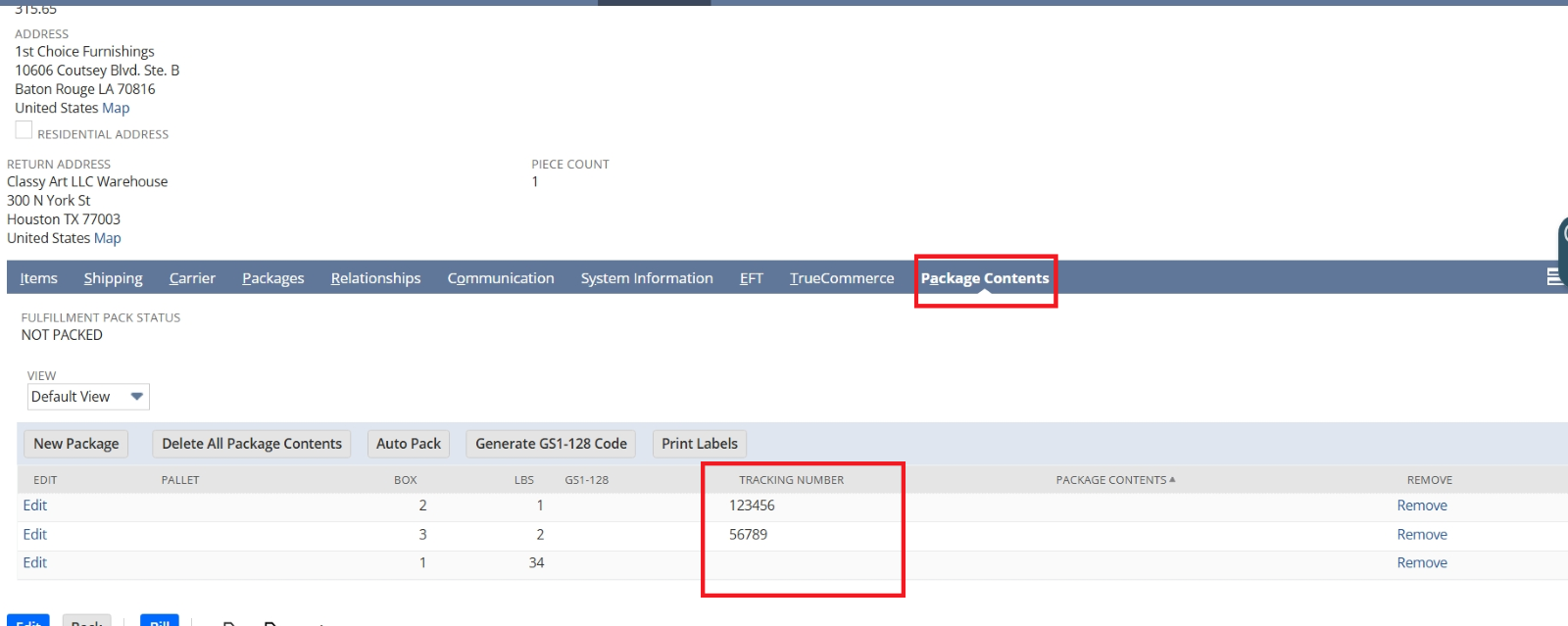Automatic Trigger of Auto Pack Process
This article summarizes the release of the Automatic Trigger for the Auto Pack Process developed for Classy Art LLC. This development enables the automatic population of tracking numbers from the Package sub-tab to the Package Content tab in Item Fulfillment
During item fulfillment creation, if a tracking number is present in the Package tab, it will be automatically transferred to the Tracking Number column in the Package Content tab on a scheduled basis. The script is set to run daily at 5:30 PM, starting April 9th, 2025, ensuring tracking numbers from shipment packages linked to Item Fulfillment records are accurately populated in their corresponding Package Contents records.
Testing Steps:
- Open the item fulfillment record and check tracking number is displayed on the package subtab, then verify after script execution tracking number is auto populated to package contents subtab.
Item Fulfillment Before running Map-Reduce (In Sandbox)
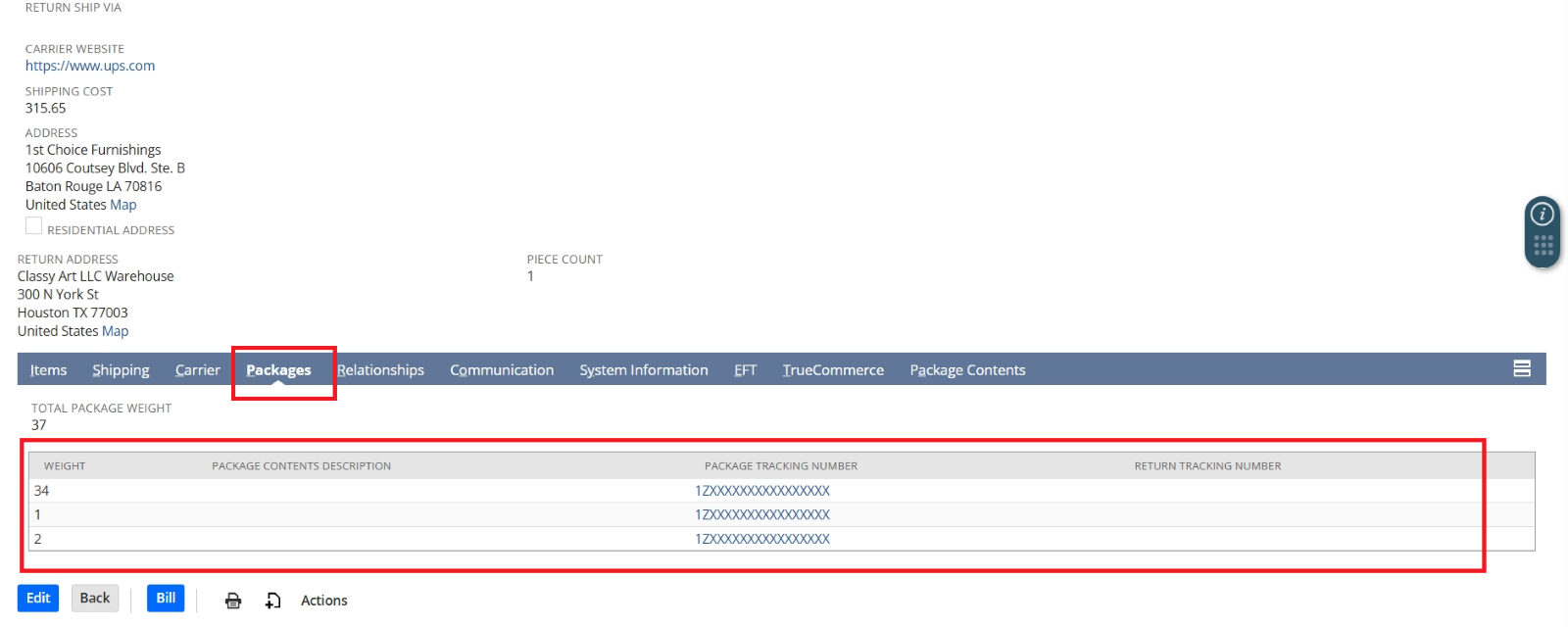
Check the Item Fulfillment Package Contentes tab after the scheduled script running, Currently the script is set to run daily at 5:30 PM check after the designated time and confirm the tracking number is auto populated properly.