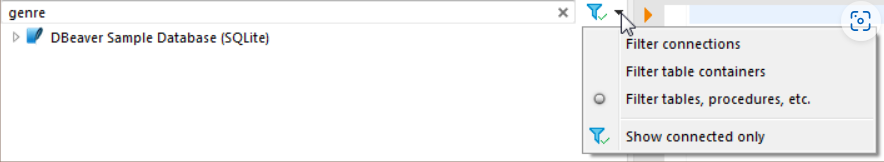In the Database Navigator and Database Object Editor you can filter database objects to include or exclude some of them from the view. You can filter connections, schemas, tables, views, and procedures. A dots sign (...) next to the node`s name indicates that a filter is applied to its sub-nodes: 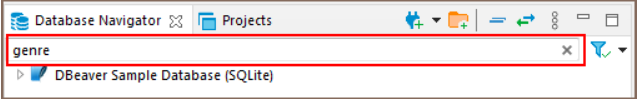
To filter objects by name, type the object name in the field. The tree dynamically updates to show connections/containers/tables/views with that name. To reset the filter, click the Clear icon (