The third way of filtering is to use the Filter item on the context menu on several objects:
- Select several objects of the same type using Ctrl or Shift keys.
- Right-click the selection, then click Filter, and then choose one of the options on the submenu:
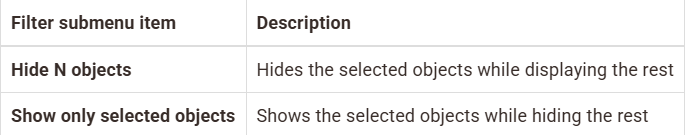
To reset such filters, right-click the parent (folder) node displaying the dots sign (...), and then click Filter -> Clear filter