For WMS, the Pick task records must be deleted first before the deletion of the Wave records.
Note that you can only delete Pick Task subrecord in Pending or Ready status. After its deletion, you can now delete the Wave since there are no associated pick tasks. (This is documented in Updating or Deleting Pick Tasks Generated from Waves and Updating Waves and Handling Wave Issues)
On my research, ability to delete Pick Tasks and Wave records regardless of their status is still an enhancement as filed under: 589542 Unable to delete Wave with Status In Progress or Completed/Failed. You may cast you vote for this enhancement under SuiteIdeas page
For Pick tasks with an Item fulfillment already generated (In Progress/Staged/Completed/Done status), you may clean up your testing data by:
- Open the pick task subrecord
- Deleting the Item Fulfillment linked
- Go back to the Pick task record involved, then change the status to Staged
- Hit Save
- Edit again the involved Pick Task record, then clear out the Staging Bin and set the Pick Quantity to 0:
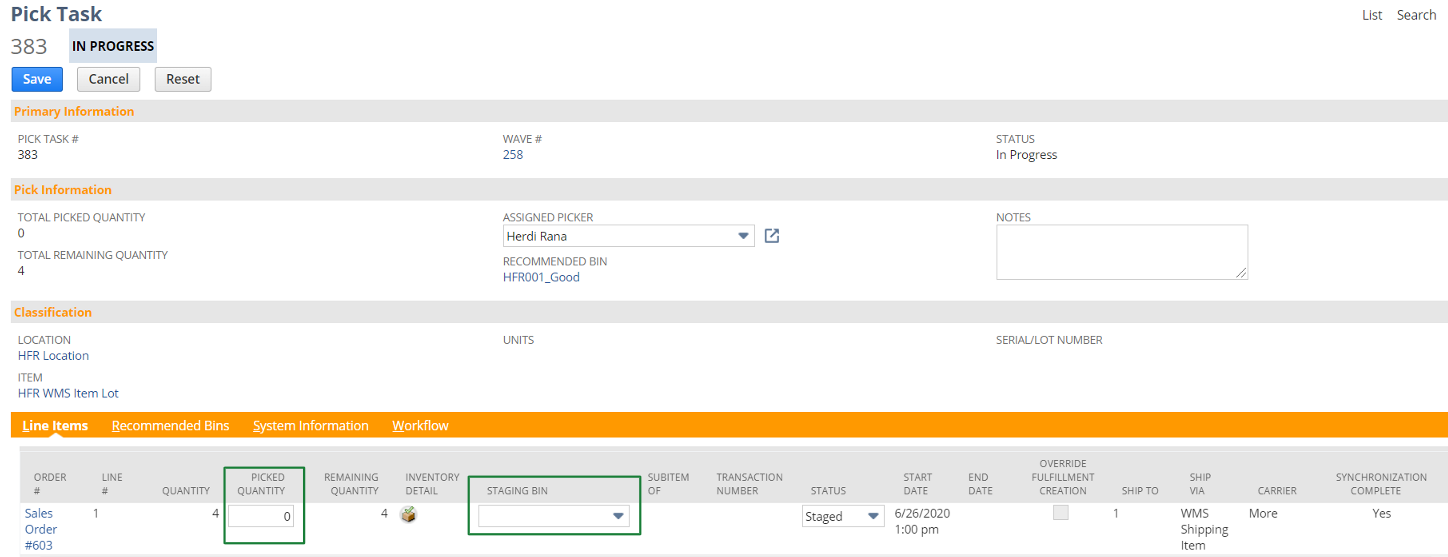
- Hit Save. Note that the Status is now Ready
With this, you can now delete the Pick Task Record:
- Edit the said Pick Task record again
- In the Actions menu, hit Delete:
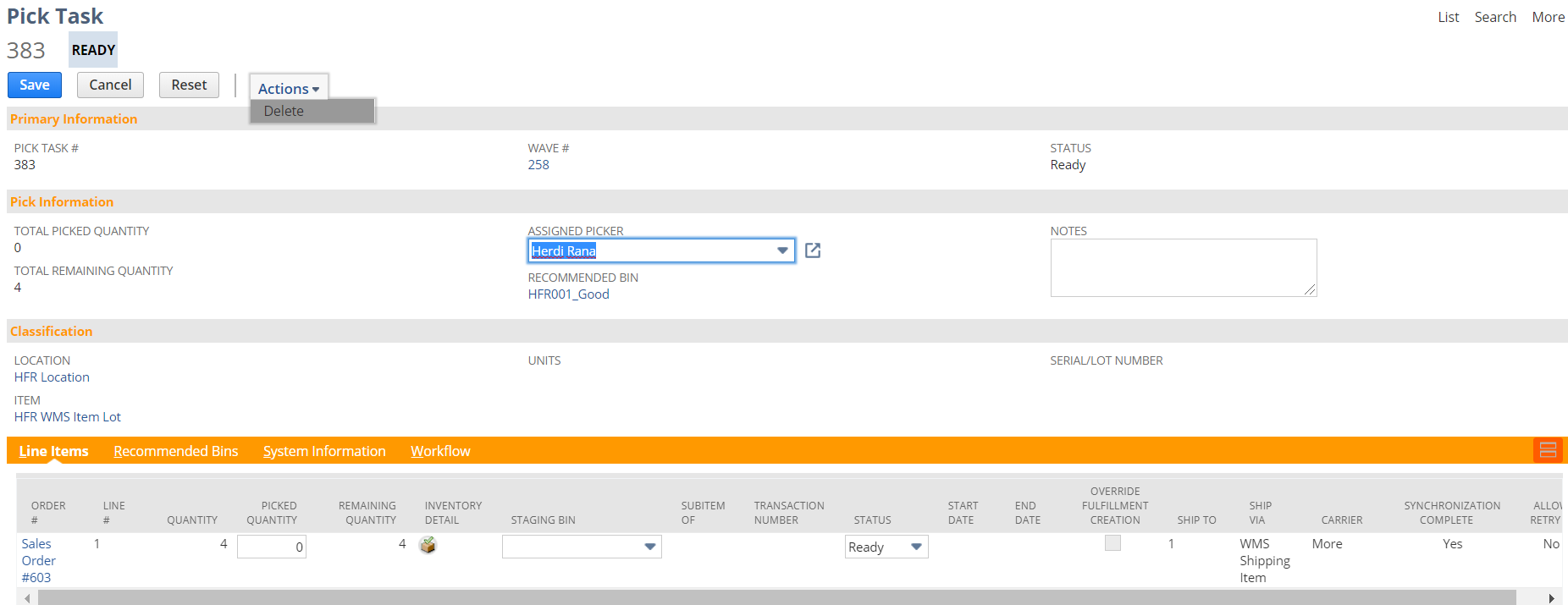
- After deleting this, the associated Wave can now be deleted as well:
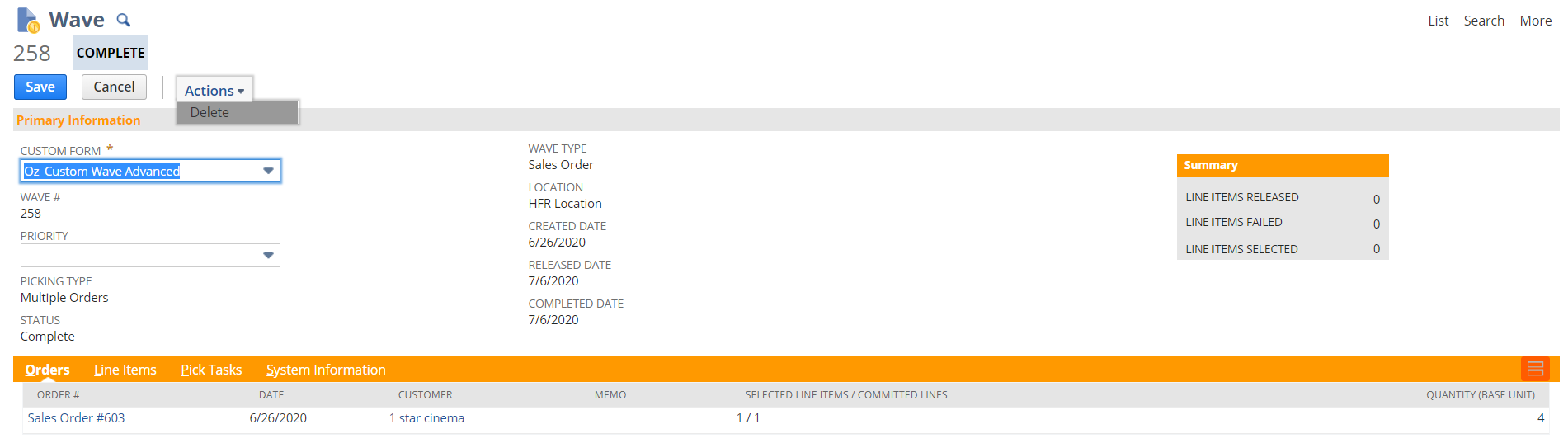
Alternatively, you may also use the Reverse Pick task function (for Pick tasks with Item Fulfillment Picked and Packed only). You may refer to Reversing Completed Pick Tasks) This would delete the Item fulfillment as well. After conducting the Reverse Pick task, you will notice that the Pick Quantity is set to 0. From there, you may proceed on steps #3 onwards (changing the status to Staging).
Note that deletion of transactions are not recommended by support since this cannot be retrieved. Hence do proceed with caution in deleting these records