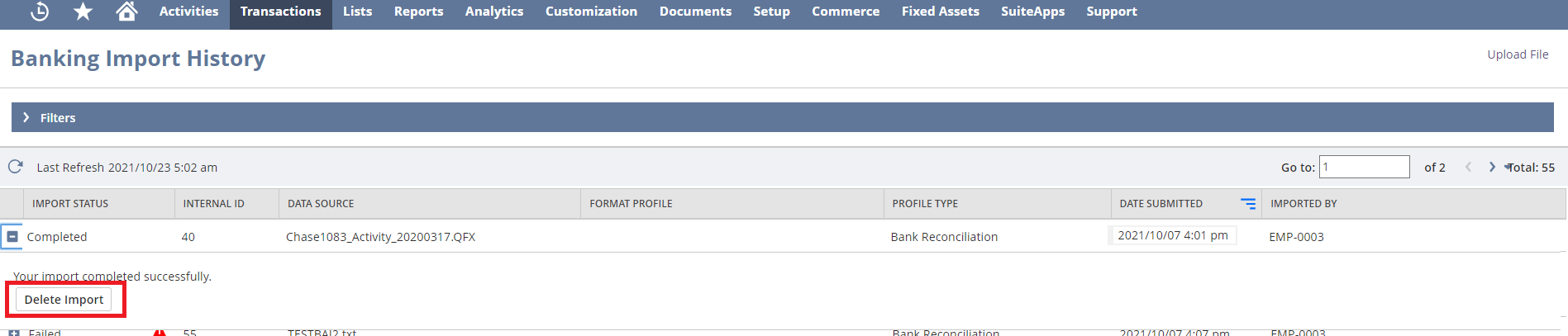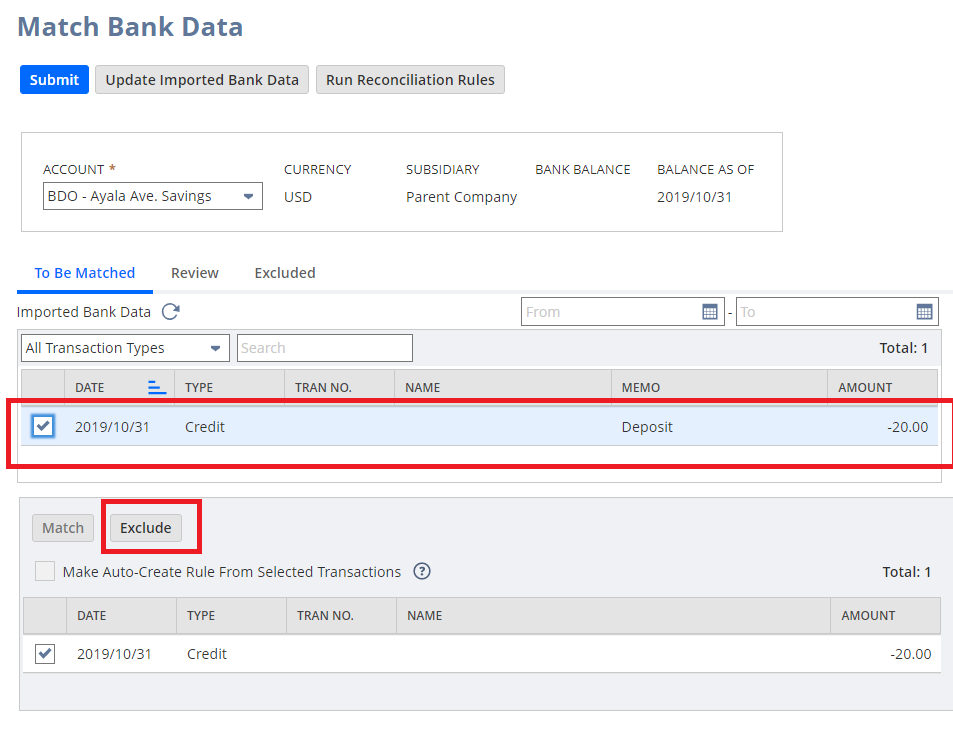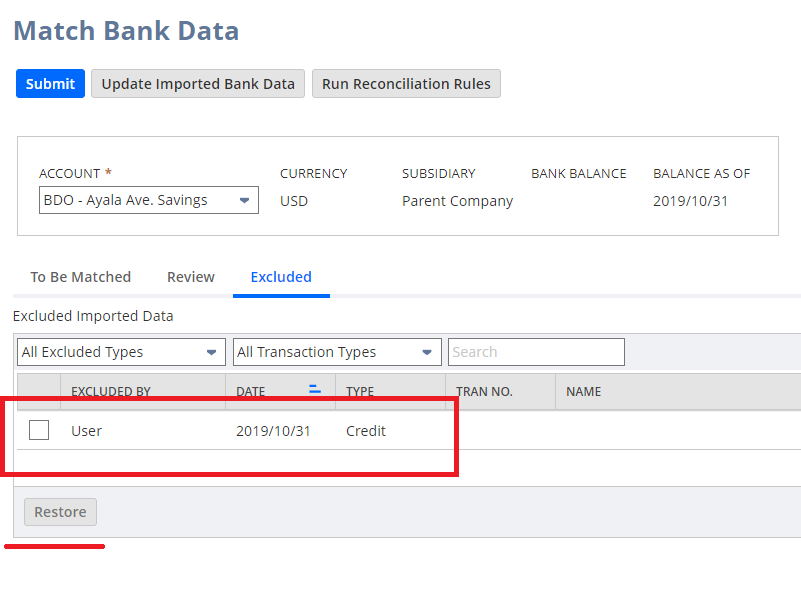How do you know if the imported bank statement can be deleted?
Here are the criteria that must be met:
1. The import was successful,
2. The account statement is unreconciled, and
3. The import was manual
To elaborate on the third criteria:
The bank statement should have been imported manually through Transactions > Bank > Banking Import History > Upload File. As shown on the screenshot below, there will be a delete import button that will be available.
Please note that once you delete an imported bank statement, transactions that were previously matched will be unmatched.
As for Bank Transactions that were automatically uploaded to the system through the Bank Feeds SuiteApp, there is no way we can delete it just yet. What we can do for now is to exclude these transactions in the Match Bank Data page so that they won’t appear when you’re reconciling.
If you are also wondering if the is a way we can delete these excluded transactions from the Excluded subtab, as of the moment there is none.
I have found several enhancements that were filed for these concern. I hope we can take some time to vote for them so it can be considered in future releases.
- 612963 Bank Connectivity Plug In > Ability to delete Banking Import History File in NetSuite – This one addresses the issue on the ability to delete imported transactions through Bank FeedsSuiteApp
- 608688 Transactions > Bank > Match Bank Data > Excluded Tab > Show Delete Button to remove excluded bank lines