In NetSuite, advanced PDF/HTML templates offer a flexible way to customize transaction forms. However, during customization, developers may encounter issues such as misalignment of table cells and improper text wrapping—for example as shown below, with item names, dates, and other dynamic fields. These issues can manifest as unexpected spacing between letters or text overflow, which affects the clarity and professional appearance of the printed document.
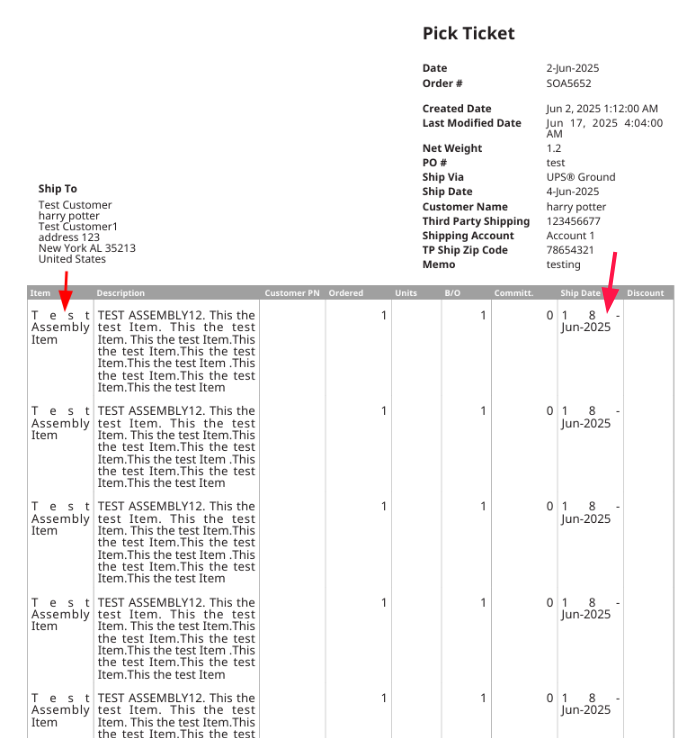
These problems typically stem from incorrect handling of text alignment or the absence of proper HTML containers and styling for dynamic content.
The Root Cause
The advanced PDF engine in NetSuite relies heavily on well-structured HTML and consistent inline CSS. A common mistake is placing dynamic fields directly inside table cells (<td>) without wrapping them in a block-level HTML element like <p>, <div>, or <span>. Without a container, the rendering engine may not handle alignment and spacing correctly, especially when merging columns or using dynamic content with variable lengths.
The Solution: Wrap Cell Contents in <p> Tags with Proper Styling
To fix misalignment and improve text rendering, the recommended approach is to wrap the content inside a <p> tag and apply the necessary styling using the style attribute. Here’s how it can be implemented:
? Modified HTML Snippet:
<td align="left" colspan="4">
<p style="text-align: left;">${item.item}</p>
</td>