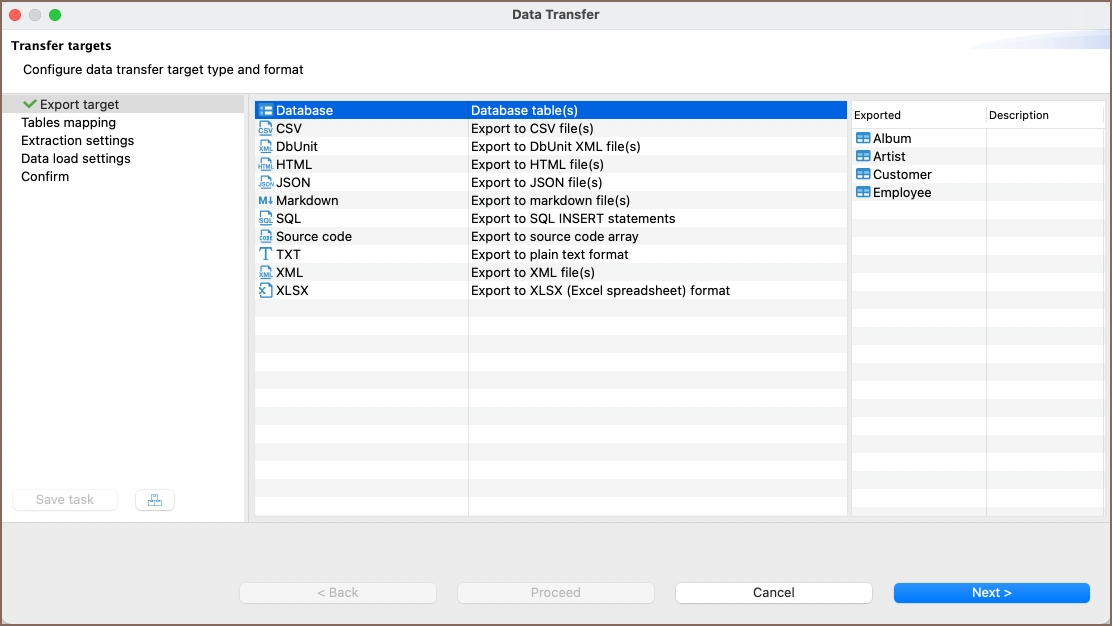Supported formats
ExportImportDatabase (table-to-table transfer)CSVCSVXLSX 
DbUnitXML 
HTMLTableJSONMarkdownSQLSource codeTXTXMLParquet 
XLSX 
Export data
DBeaver allows you to export data from your database to various formats for use in other systems or applications.
Info
For more details, see Data Export.
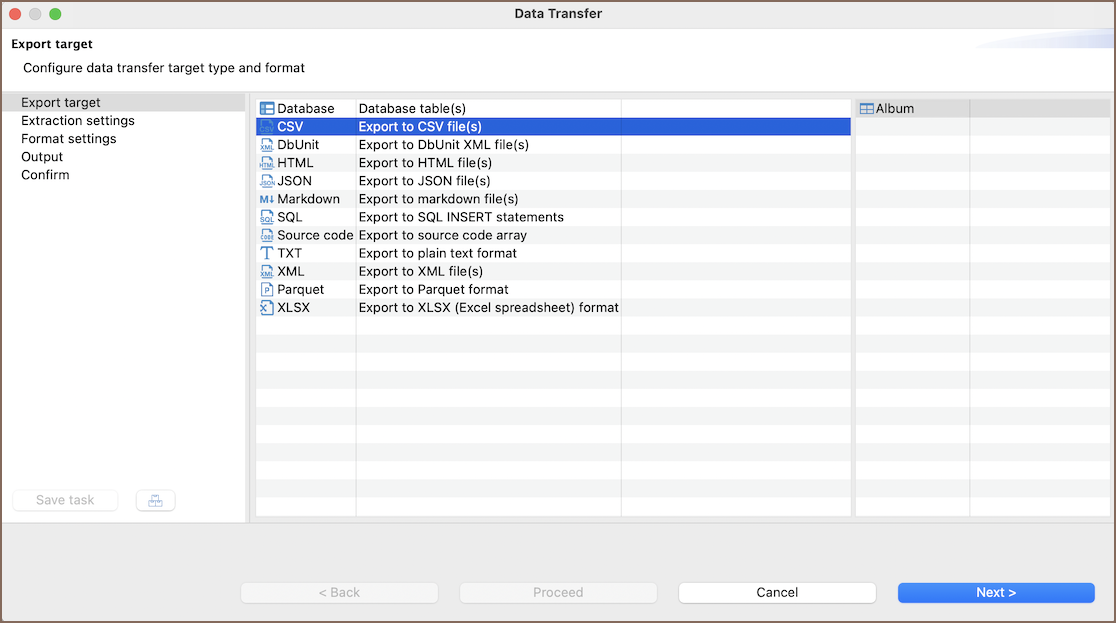
Depending on the selected format, exporting allows you to:
- Export query results or entire tables.
- Adjust data extraction, formatting, and encoding options.
- Set options for delimiters, character encoding, or
NULLvalues. - Use advanced features like multi-threading for large exports or adding data to existing files (e.g., Excel).
- Save export configurations as tasks for repeated use.
Import data
DBeaver enables you to import data from external sources into your database, making it easy to fill tables with new or updated information.
Info
For more details, see Data Import.
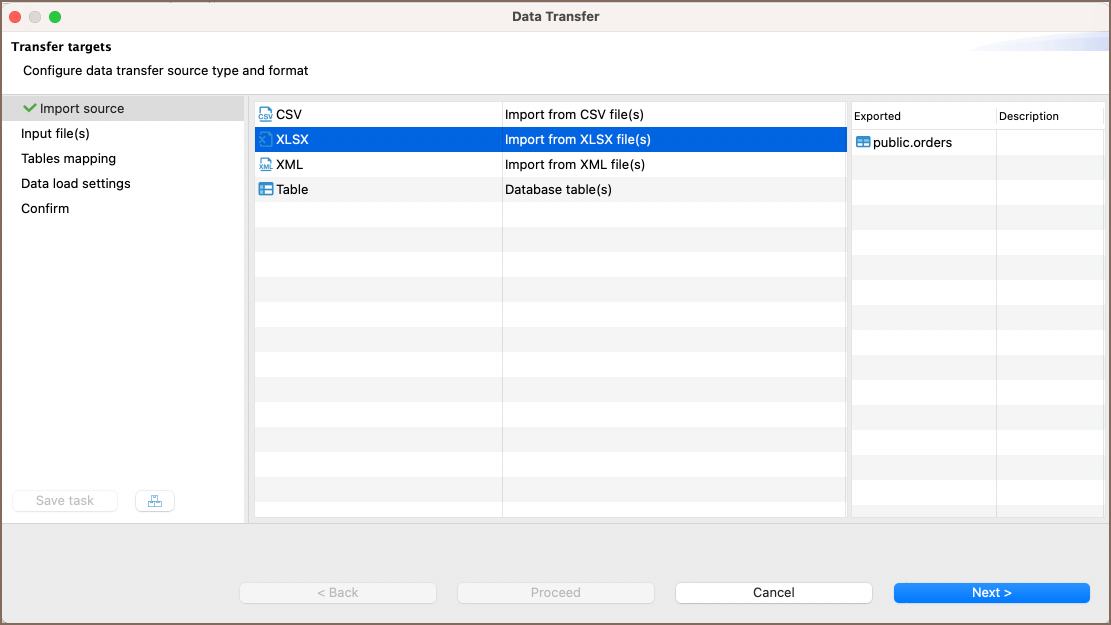
Depending on the selected format, importing allows you to:
- Import data into tables from external files or sources.
- Map columns from source files to database tables.
- Adjust file-specific settings like headers, date formats, and
NULLhandling. - Use advanced options like multi-sheet imports or specifying a timezone.
- Save import configurations as tasks for repeated use.
Transfer data between database tables
DBeaver provides data migration capabilities, allowing you to both export and import data between database tables. You can transfer data from one table to another within the same database or between different databases. For more detailed instructions, see Data Migration.