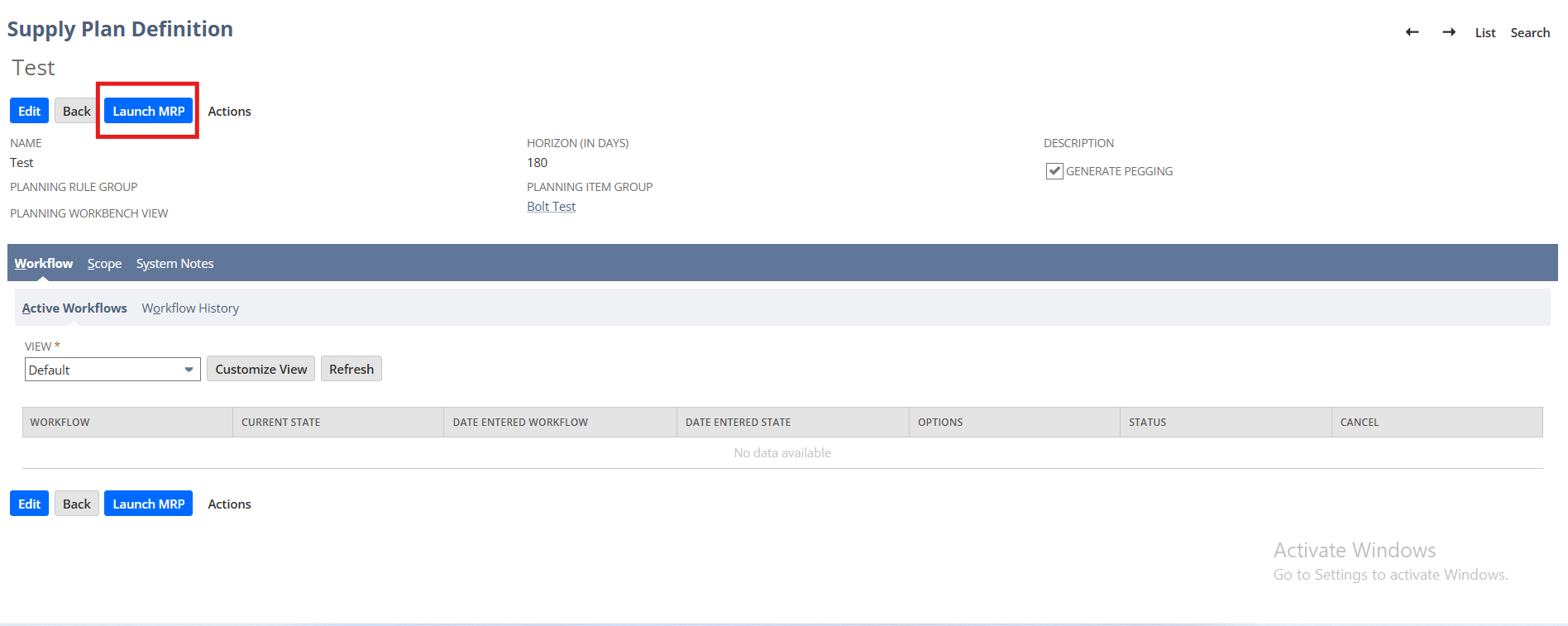In NetSuite, a Supply Plan Definition record establishes the criteria for supply planning and drives the supply planning process. It’s a record where you can define and save planning criteria like planning horizon, items, locations, and planning rules. This definition is crucial for creating and managing supply plans that balance supply and demand to meet customer orders and achieve business objectives.
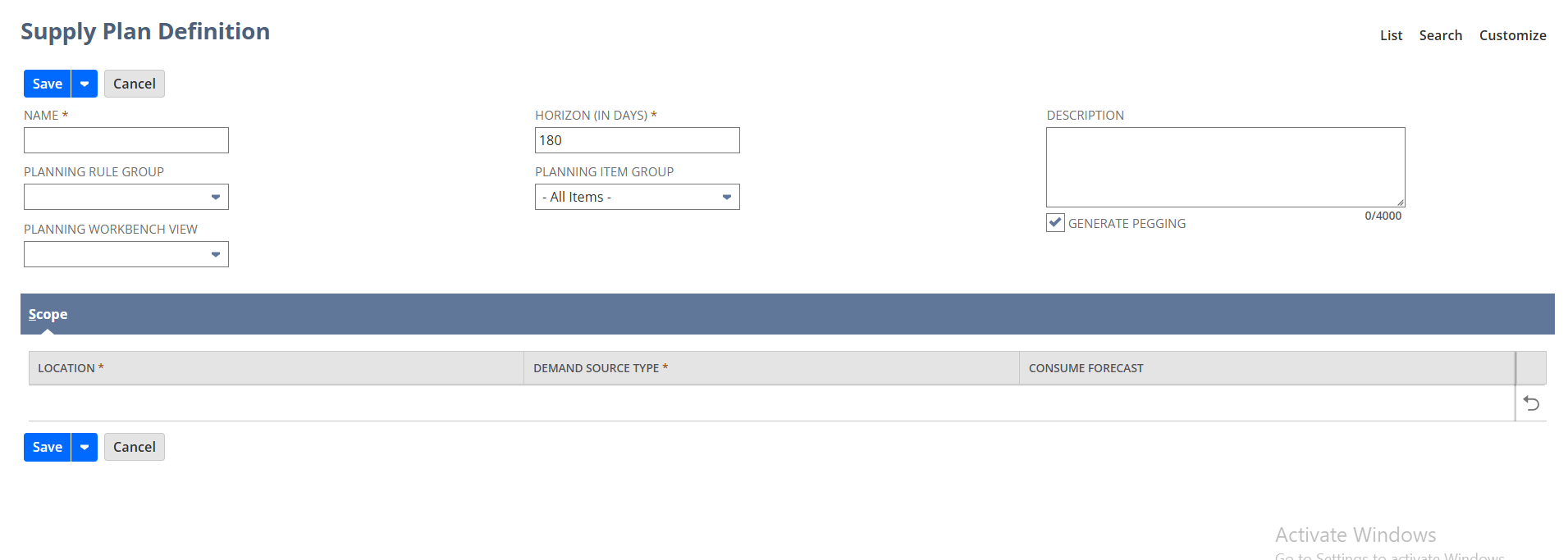
- Planning Horizon: Defines the time period for the supply plan.
- Planning Scope: Specifies which items, locations, and other factors are included in the plan.
- Planning Rules: Determines how the system calculates and recommends actions.
- Material Requirements Planning (MRP): Must be enabled to work with supply plan definitions.
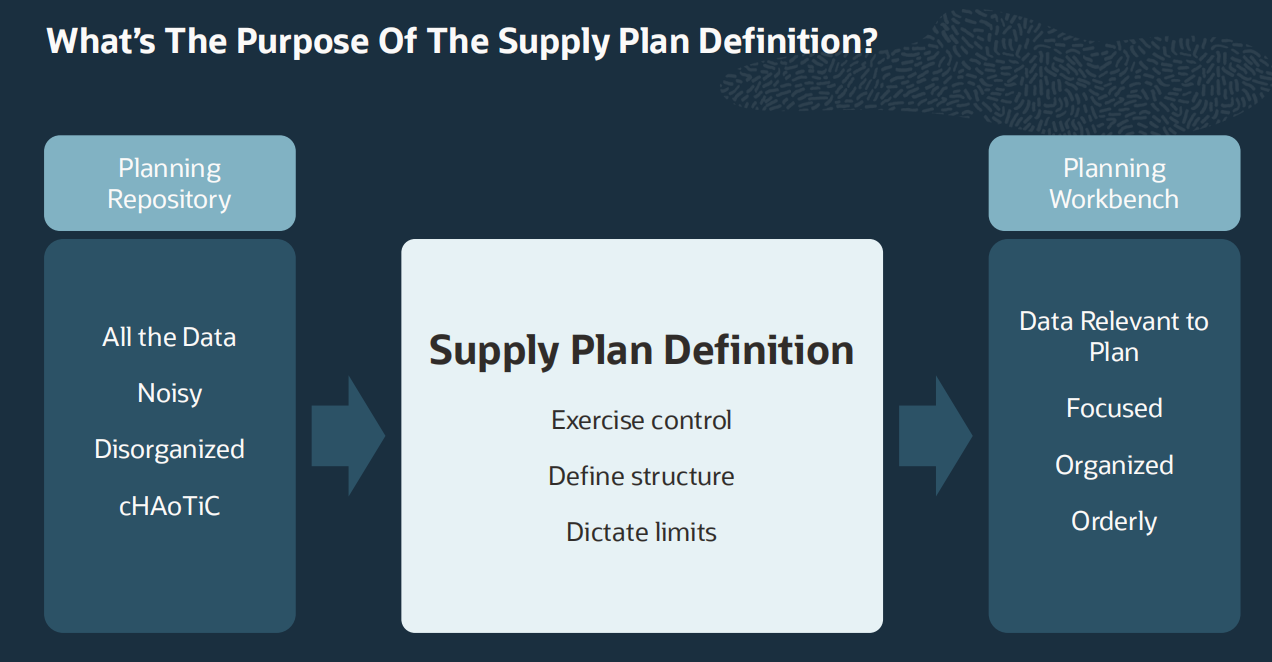
What Is The Purpose Of Launching A Supply Plan Definition
The Supply Plan Definition must be “launched” to compile information from the Repository into a reviewable plan
Launching a Supply Plan Definition runs the Planning Engine, creating the pegging, planned orders and messages that you review and work with in the Workbench.
The date of launch sets the “start” date for the plan, which is shown in the Workbench’s Date Range
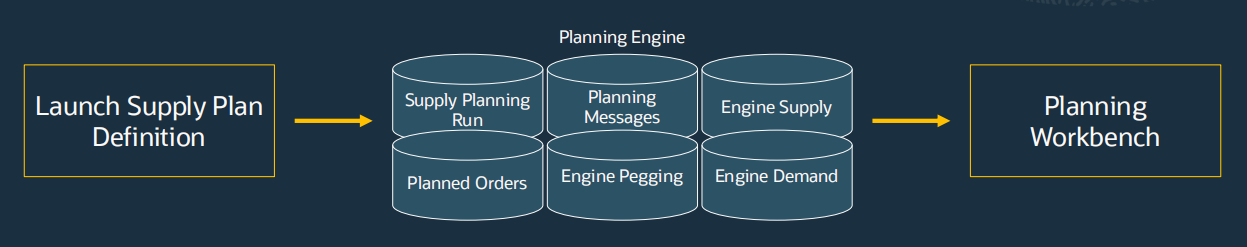
Launch A Supply Plan Definition As Part Of A Repository Refresh
Transactions > Supply Planning > Refresh Planning Repository
After refreshing the Repository, Supply Plan Definitions can be launc the to synchronize them to the latest Repository data Multiple Supply Plan Definitions can be selected for launch by holding Ctrl and clicking the Supply Plan Definition name.
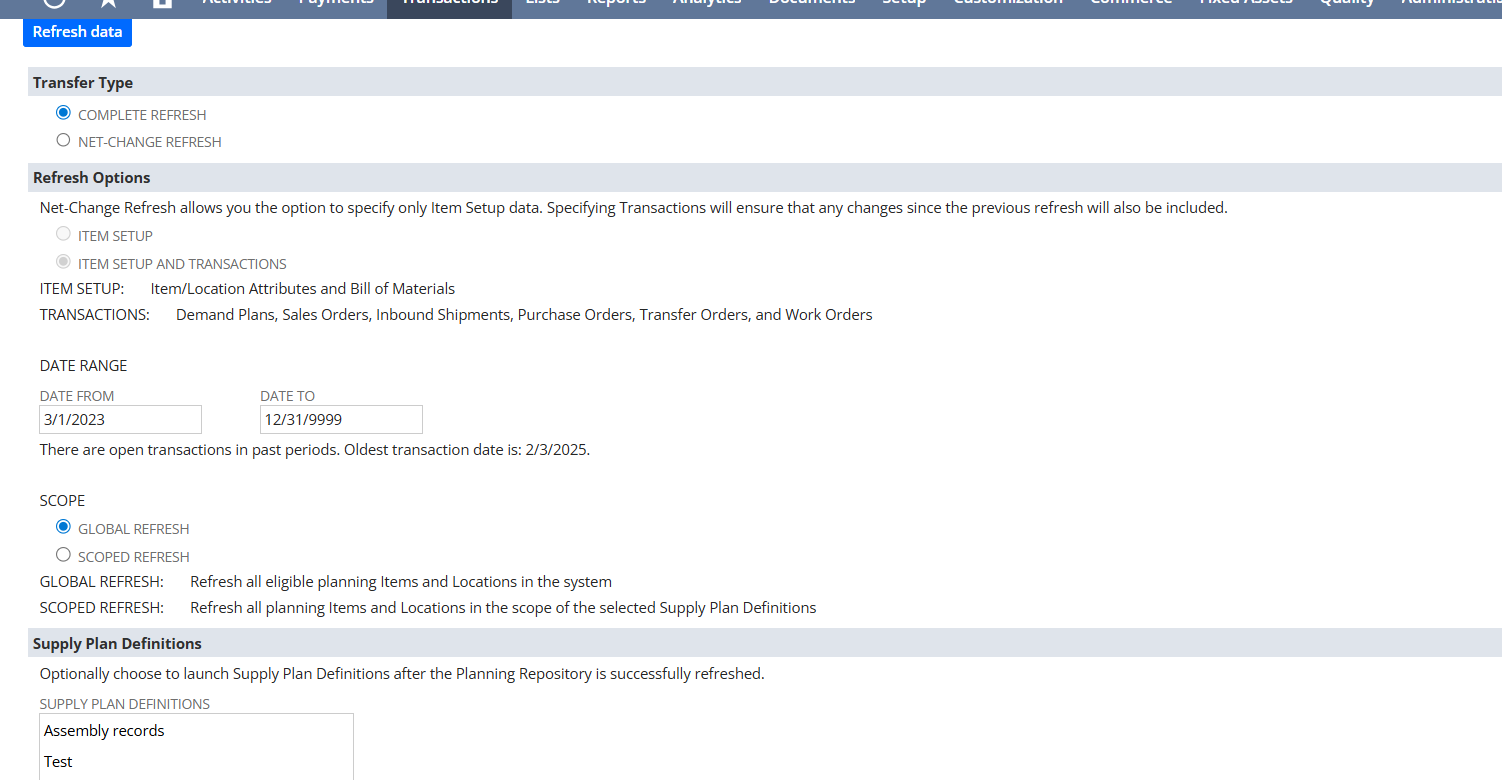
Launch Directly From The Supply Plan Definition
Transactions > Supply Planning > Supply Plan Definitions
- Click View beside the Supply Plan Definition you want to launch
- Click the Launch button
- After clicking Launch, the Supply Planning Event Log will appear
- Log indicates progress of the launch process
- The log can be opened at any time from Transactions > Supply Planning > Supply Planning Event Log