Issue Overview
A recurring issue encountered by users with custom roles in NetSuite involves the inability to export data from saved searches or reports. This limitation typically manifests when the “Export – Lists” permission is not assigned to the custom role, thereby restricting access to the “Export – Excel” and “Export – CSV” functionalities in the UI.
Root Cause
NetSuite controls export capabilities using role-based permissions. Specifically, the ability to export saved search or report results is governed by the “Export – Lists” permission. If this permission is omitted from a custom role, users assigned to that role will not see or be able to use export options.
Solution Steps
- Navigate to Role Customization:
- Go to Setup > Users/Roles > Manage Roles.
- Click Edit next to the affected custom role.
- Assign the “Export – Lists” Permission:
- Under the Permissions tab, go to the Lists sub-tab.
- Add the permission named “Export – Lists”.
- Set the permission level to Create.
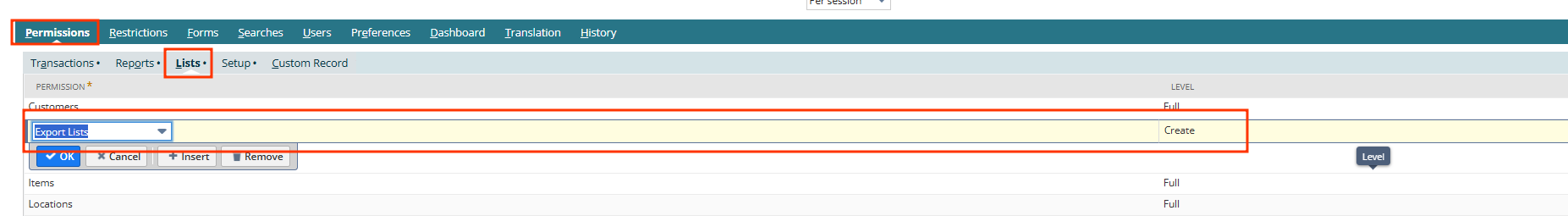
- Save and Test:
- Click Save to update the role.
- Log in using a user assigned to this role and confirm the availability of the Export options on saved searches and reports.
Impact Assessment
- Without Permission:
- Users can view saved search results but cannot export.
- “Export – Excel” and “Export – CSV” buttons are hidden.
- With Permission:
- Export buttons become visible and functional.
- Users can export data in preferred formats for external analysis or reporting.