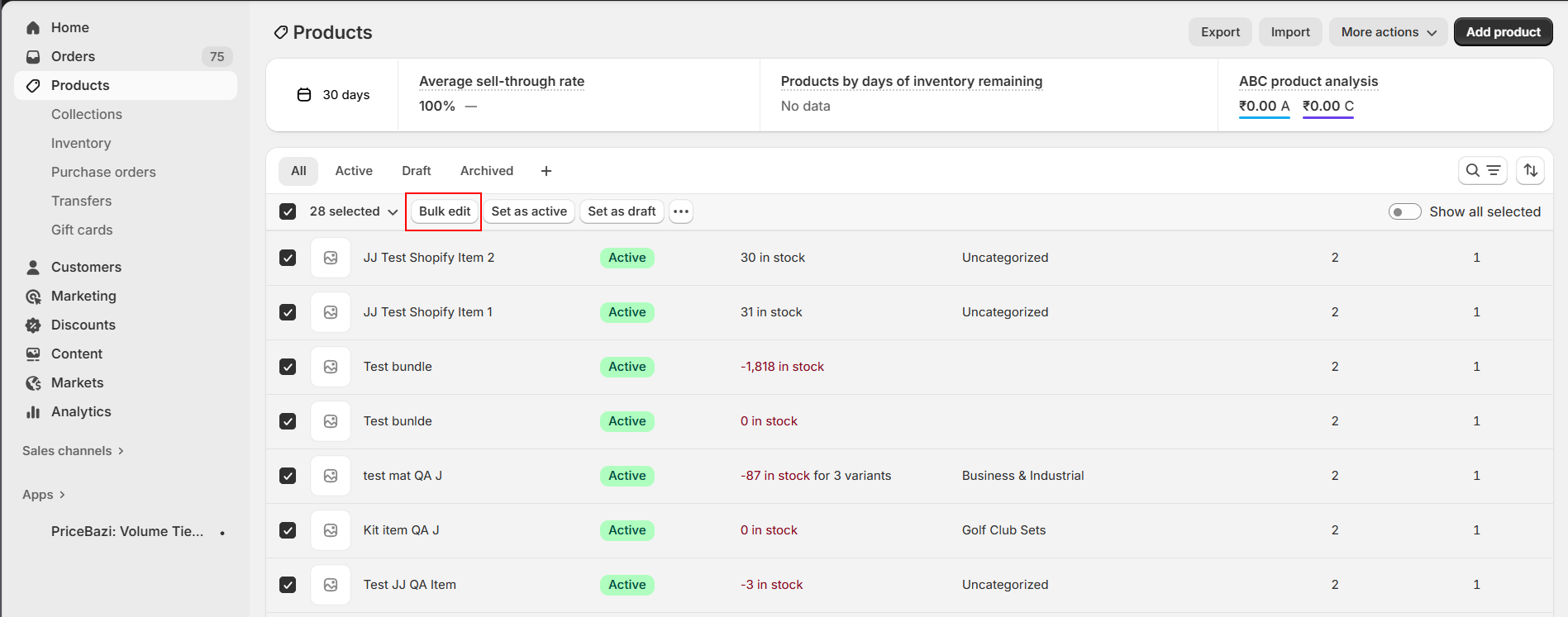The Shopify Bulk Editor allows to efficiently edit multiple products at once, saving time and streamlining product management process.
The Bulk Editor presents a spreadsheet-like interface where we can see all selected products and their properties. We can click on Add fields at the top of the Bulk Editor to include more options for editing. We can drag to autofill cells which can speed up the editing process.
Bulk Edit Products in Shopify:
- Use the checkboxes to select each of the products and variants that you want to bulk edit the inventory of.
- Click Open bulk editor.
- Select the properties that you want to edit and type in new data or edit existing data.
- Click Save to apply the changes to all selected products.