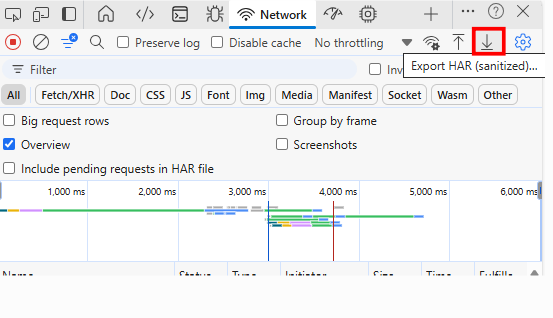- Press F12, Ctrl+Shift+I or go to More tools>Developer tools. The following window will open:
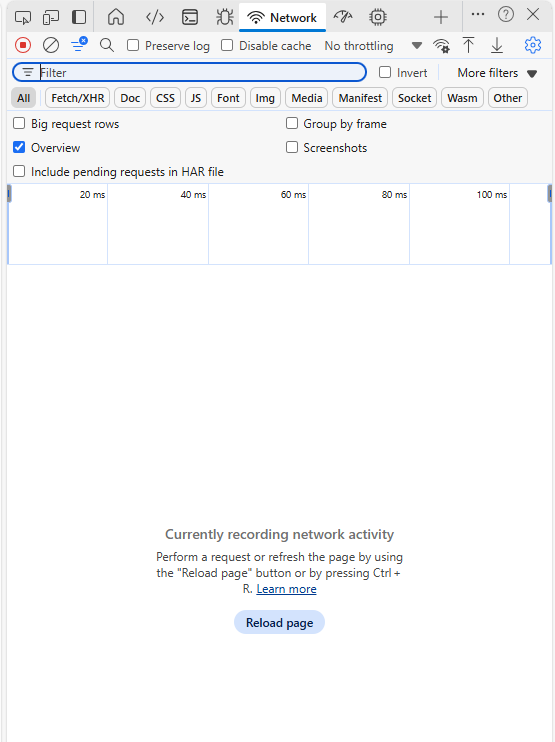
- Go to settings by clicking the Settings button or pressing F1.
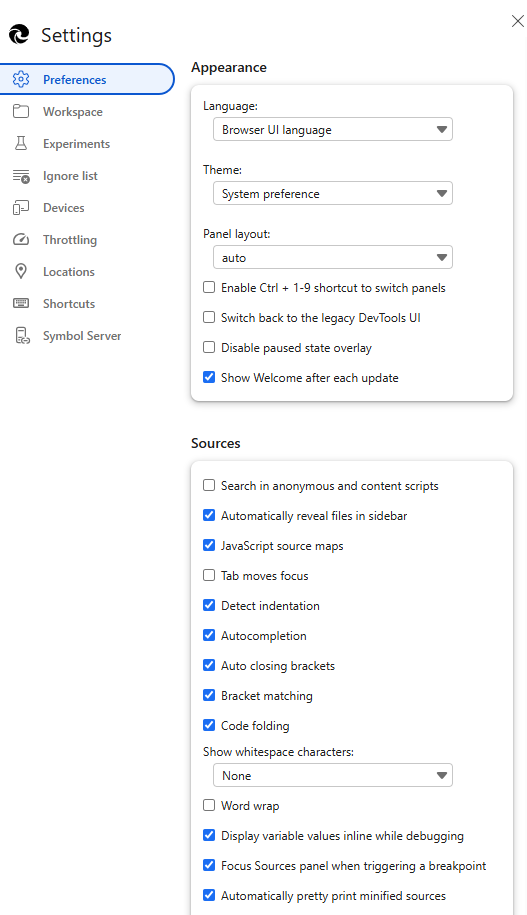
- Under Global settings check Auto-open Dev tools for popups.
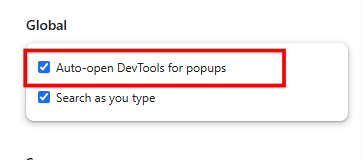
- Go to Network Tab, and Click the Clear button to clear out any existing logs from the Network tab.
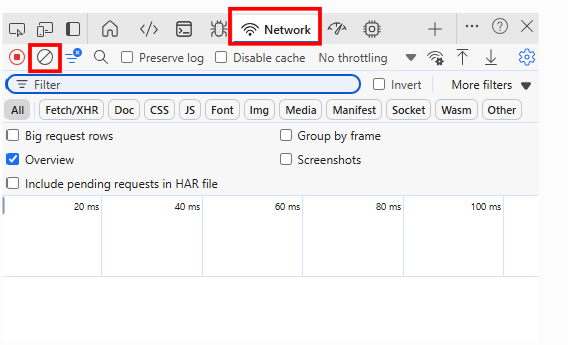
- Press the play button at the top left to start recording.
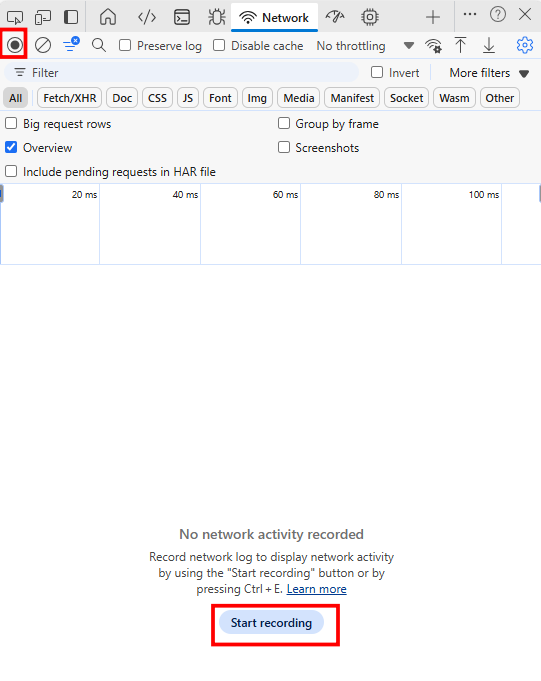
- Reproduce the issue. After you have reproduced the issue, stop the recording.
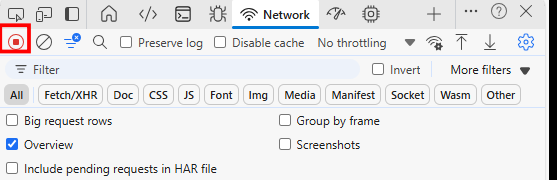
- Click Save all as HAR with content.