When editing an Advanced PDF/HTML Template for a Picking Ticket in NetSuite, users may encounter two fields under the Item sublist of the Sales Order: createpo and createdpo. These fields, listed in the SuiteScript Records Browser for Sales Order, appear similar in syntax but serve distinct purposes. This article clarifies the differences between these two fields to help users effectively utilize them in their templates.
Overview of createpo
The createpo field indicates the type of Purchase Order associated with an item in the Sales Order. It specifies what kind of purchase order (e.g., Drop Ship, Special Order, or Standard Purchase Order) is linked to the item. This field is useful for identifying the procurement method or workflow tied to the item in the picking ticket.
Example Use Case
When generating a Picking Ticket, createpo can be used to display whether an item is sourced via a specific type of purchase order, allowing warehouse staff to understand the fulfillment process.
Overview of createdpo
The createdpo field refers to the internal ID of the specific Purchase Order associated with the item. This is a unique identifier within NetSuite that points to the exact purchase order record linked to the item. It is particularly useful for tracking and referencing the specific purchase order in reports or workflows.
Example Use Case
In a Picking Ticket template, createdpo can be used to include the internal ID of the purchase order, enabling users to quickly look up the associated purchase order record in NetSuite for further details, such as vendor information or order status.
Key Differences
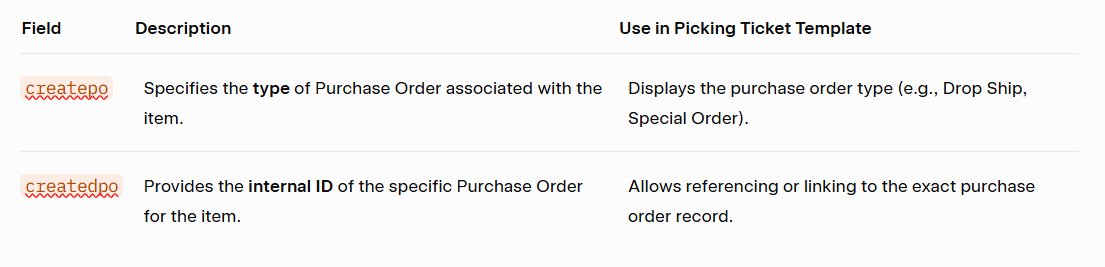
Practical Application in Templates
When designing an Advanced PDF/HTML Template for a Picking Ticket, you can include these fields to provide clarity to warehouse staff or other stakeholders. For example:
- Use ${item.createpo} to display the type of purchase order in the template, such as “Drop Ship” or “Special Order.”
- Use ${item.createdpo} to include the internal ID of the purchase order, which can be used for cross-referencing or auditing purposes.
Sample Code Snippet
Below is an example of how these fields might be used in an Advanced PDF/HTML Template:
<table>
<tr>
<th>Item</th>
<th>Purchase Order Type</th>
<th>Purchase Order ID</th>
</tr>
<#list record.item as item>
<tr>
<td>${item.item}</td>
<td>${item.createpo}</td>
<td>${item.createdpo}</td>
</tr>
</#list>
</table>
Understanding the distinction between createpo and createdpo is essential for creating accurate and informative Picking Ticket templates in NetSuite. By leveraging createpo to display the purchase order type and createdpo to reference the specific purchase order’s internal ID, users can enhance the functionality and clarity of their templates, streamlining warehouse operations and improving order tracking.