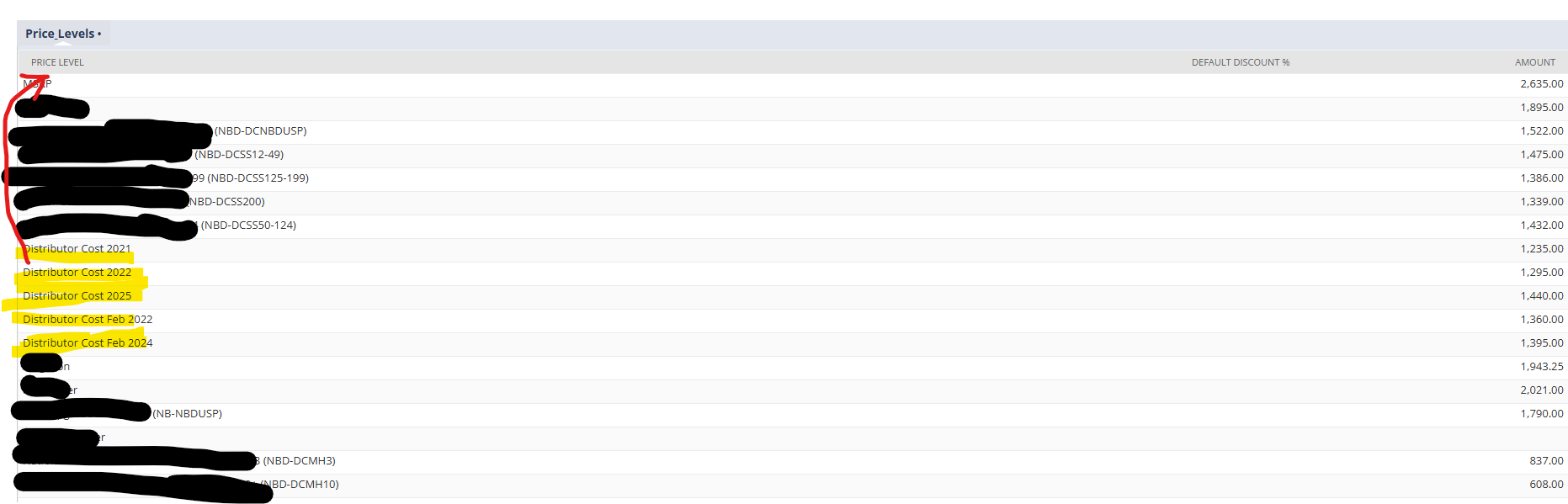REQUIREMENT:
Below is a snapshot of some of our item price levels. Im wondering if is possible to change the order they are listed. For example, if i wanted to move the highlighted price levels to the top of the list? Or some from the top to the bottom of the list?
SOLUTION:
In NetSuite, price levels on item records are sorted alphabetically by name or by creation order/internal ID (not customizable via forms). The order in which price levels appear is generally set globally and is not customizable per item or per user.
To reorder, you have two options:
- Alphabetical sort: Rename levels (Setup > Accounting > Accounting Lists > Price Level) with prefixes like “A – Distributor Cost 2021” to move them up.
- Numerical sort: Rename levels (Setup > Accounting > Accounting Lists > Price Level) with prefixes like “01 – Distributor Cost 2022” to move them up.
Renaming is the standard workaround and is widely used.